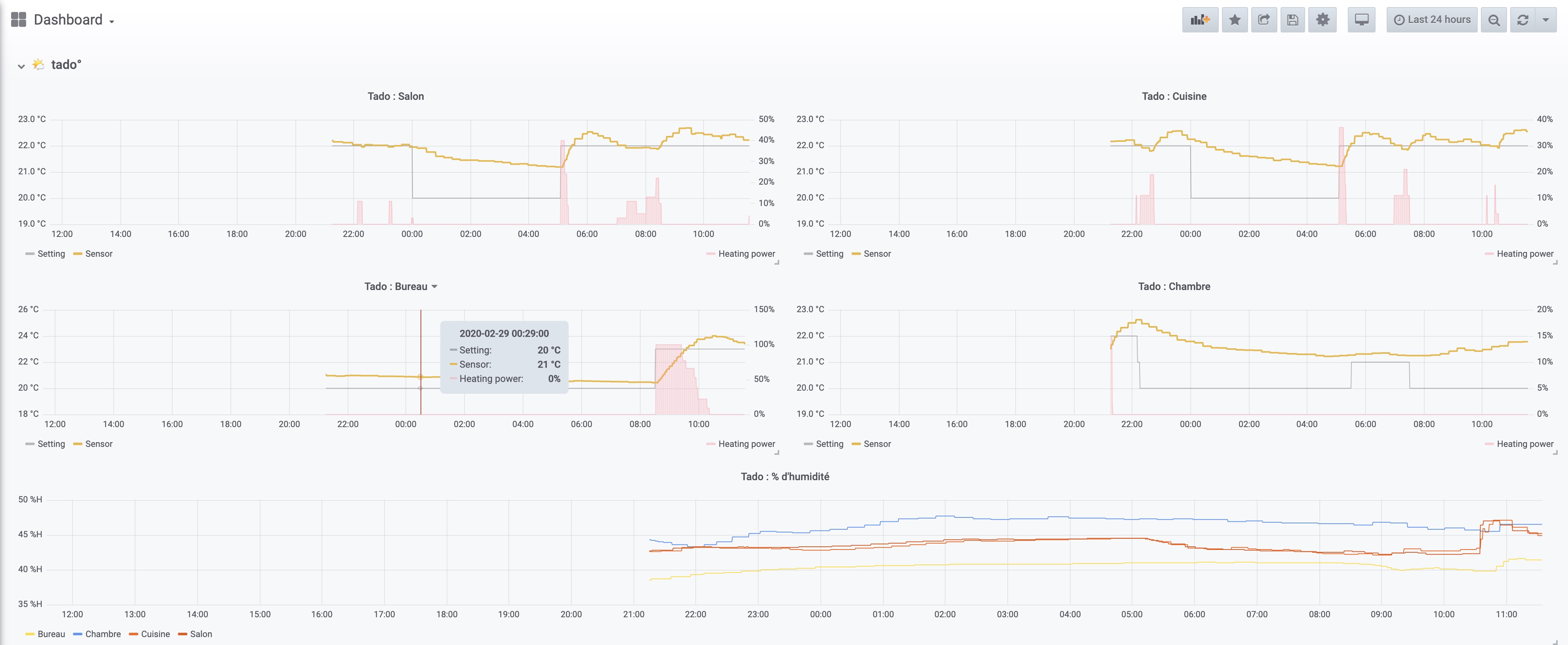This is a Prometheus exporter for tado° thermostatic handles.
In case you want to develop on this project, you will need:
If you just want to use it, you need nothing apart download and run the binary file in the next step.
You can download the latest version of the binary built for your architecture here:
The exporter is also available as a Docker image. You can run it using the following example and pass configuration environment variables:
$ docker run \
-e 'EXPORTER_USERNAME=your-username@acme.tld' \
-e 'EXPORTER_PASSWORD=your-password' \
-p '9898:9898' \
ekofr/tado-exporter:latest
Optionally, you can download and build it from the sources. You have to retrieve the project sources by using one of the following way:
$ git clone https://github.com/eko/tado-exporterThen, just build the binary:
$ cargo build --release
In order to run the exporter, type the following command (arguments are optional):
$ export EXPORTER_TICKER=10
$ export EXPORTER_USERNAME="my-username@acme.tld"
$ export EXPORTER_PASSWORD="your-password"
$ ./tado-exporter
--- tado° exporter configuration ---
Ticker seconds: 10
Username: my-username@acme.tld
Password: your-password
Client secret: wZaRN7rpjn3FoNyF5IFuxg9uMzYJcvOoQ8QWiIqS3hfk6gLhVlG57j5YNoZL2Rtc
------------------------------------
[2020-02-29T08:56:19Z INFO tado_exporter] starting tado° exporter on address: V4(0.0.0.0:9898)
[2020-02-29T08:56:19Z INFO tado_exporter] waiting for the first tick in 10 seconds...
[2020-02-29T08:56:30Z INFO tado_exporter::tado::client] retrieving zone details for Office...
[2020-02-29T08:56:30Z INFO tado_exporter::tado::client] retrieving zone details for Kitchen...
[2020-02-29T08:56:30Z INFO tado_exporter::tado::client] retrieving zone details for Living Room...
[2020-02-29T08:56:30Z INFO tado_exporter::tado::client] retrieving zone details for Room...
[2020-02-29T08:56:30Z INFO tado_exporter::tado::metrics] -> Office -> setting temperature (celsius): 23
[2020-02-29T08:56:30Z INFO tado_exporter::tado::metrics] -> Office -> setting temperature (fahrenheit): 73.4
[2020-02-29T08:56:30Z INFO tado_exporter::tado::metrics] -> Office -> sensor temperature (celsius): 23.75
[2020-02-29T08:56:30Z INFO tado_exporter::tado::metrics] -> Office -> sensor temperature (fahrenheit): 74.75
[2020-02-29T08:56:30Z INFO tado_exporter::tado::metrics] -> Office -> sensor humidity: 40.1%
[2020-02-29T08:56:30Z INFO tado_exporter::tado::metrics] -> Office -> heating power: 38%
[2020-02-29T08:56:30Z INFO tado_exporter::tado::metrics] -> Kitchen -> setting temperature (celsius): 22
[2020-02-29T08:56:30Z INFO tado_exporter::tado::metrics] -> Kitchen -> setting temperature (fahrenheit): 71.6
[2020-02-29T08:56:30Z INFO tado_exporter::tado::metrics] -> Kitchen -> sensor temperature (celsius): 22.03
[2020-02-29T08:56:30Z INFO tado_exporter::tado::metrics] -> Kitchen -> sensor temperature (fahrenheit): 71.65
[2020-02-29T08:56:30Z INFO tado_exporter::tado::metrics] -> Kitchen -> sensor humidity: 42.7%
[2020-02-29T08:56:30Z INFO tado_exporter::tado::metrics] -> Kitchen -> heating power: 0%
[2020-02-29T08:56:30Z INFO tado_exporter::tado::metrics] -> Living Room -> setting temperature (celsius): 22
[2020-02-29T08:56:30Z INFO tado_exporter::tado::metrics] -> Living Room -> setting temperature (fahrenheit): 71.6
[2020-02-29T08:56:30Z INFO tado_exporter::tado::metrics] -> Living Room -> sensor temperature (celsius): 22.49
[2020-02-29T08:56:30Z INFO tado_exporter::tado::metrics] -> Living Room -> sensor temperature (fahrenheit): 72.48
[2020-02-29T08:56:30Z INFO tado_exporter::tado::metrics] -> Living Room -> sensor humidity: 42.2%
[2020-02-29T08:56:30Z INFO tado_exporter::tado::metrics] -> Living Room -> heating power: 0%
[2020-02-29T08:56:30Z INFO tado_exporter::tado::metrics] -> Room -> setting temperature (celsius): 20
[2020-02-29T08:56:30Z INFO tado_exporter::tado::metrics] -> Room -> setting temperature (fahrenheit): 68
[2020-02-29T08:56:30Z INFO tado_exporter::tado::metrics] -> Room -> sensor temperature (celsius): 21.42
[2020-02-29T08:56:30Z INFO tado_exporter::tado::metrics] -> Room -> sensor temperature (fahrenheit): 70.56
[2020-02-29T08:56:30Z INFO tado_exporter::tado::metrics] -> Room -> sensor humidity: 45.8%
[2020-02-29T08:56:30Z INFO tado_exporter::tado::metrics] -> Room -> heating power: 0%
...Once the exporter is running, you also have to update your prometheus.yml configuration to let it scrape the exporter:
scrape_configs:
- job_name: 'tado'
static_configs:
- targets: ['localhost:9898']| Environment variable name | Description |
|---|---|
| EXPORTER_USERNAME | Required. This represent your tado° account username/email |
| EXPORTER_PASSWORD | Required. This represent your tado° account password |
| EXPORTER_CLIENT_SECRET | Optional. This represent your tado° account client secret, using default value seems to work |
| EXPORTER_TICKER | Optional (default: 10). This represent the number of seconds the exporter will look for new data |
| RUST_LOG | Optional (default: info). This describes the log level (see https://docs.rs/env_logger/) |
| Metric name | Description |
|---|---|
| tado_activity_ac_power_value | This represent the value (1.0 = ON, 0.0 = OFF) of ac power for every zone |
| tado_activity_heating_power_percentage | This represent the % of heating power for every zone |
| tado_setting_temperature_value | This represent the current temperature you asked/programmed in a zone |
| tado_sensor_temperature_value | This represent the current temperature detected by sensor in a zone |
| tado_sensor_humidity_percentage | This represent the current humidity % detected by sensor in a zone |
Please feel free to contribute to this project in order to make it evolve. You're very welcome.