-
Notifications
You must be signed in to change notification settings - Fork 17
Home
Qlik Sense enables self-service visualization with a balance of control and agility that gives IT confidence that the visualizations that users are empowered to create are correct. One way this is enabled is through the use of  Master Items. A Master Item is a dimension or measure that is defined by a central IT or BI team or line of business analyst and deployed to users in conjunction with a Qlik Sense application.
Master Items. A Master Item is a dimension or measure that is defined by a central IT or BI team or line of business analyst and deployed to users in conjunction with a Qlik Sense application.
This capability enables users to create visualizations with trusted dimensions and measures without having to author or understand the underlying business logic. This is an important requirement of modern self-service analytics platforms.
The Qlik Governed Metrics Service (GMS) Power Tool builds upon this capability by allowing metrics that are defined externally to Qlik Sense to be loaded and applied to one or more applications. The metrics that are loaded to each application are configurable and managed through the Qlik Management Console via custom properties.
GMS loads externally defined metrics and applies them to one or more designated applications. Complete with an installation and test page, GMS will quickly have you on the right track to governed self-service.
GMS is a REST api + node.js-based module using the Qlik EA Powertools Service Dispatcher framework.
[comment]: <> (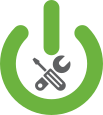

|
|