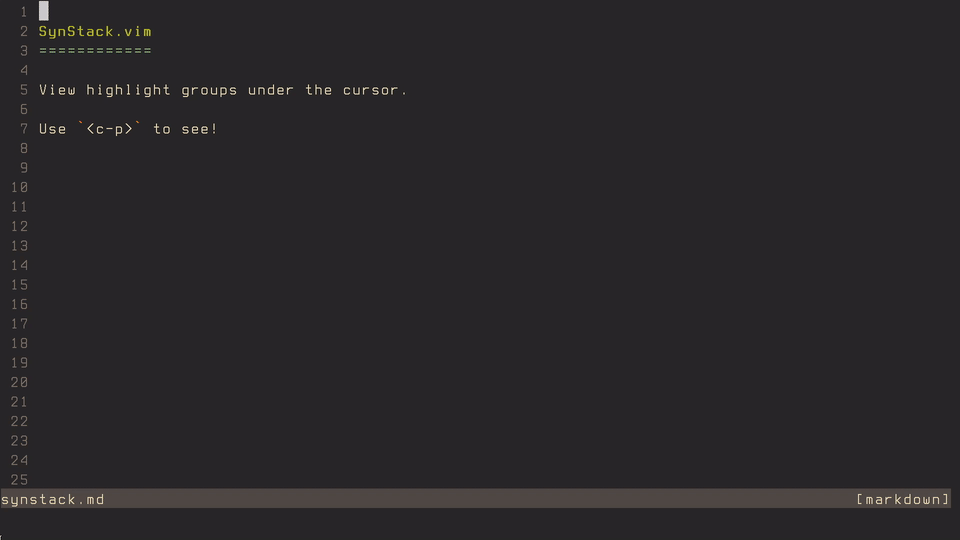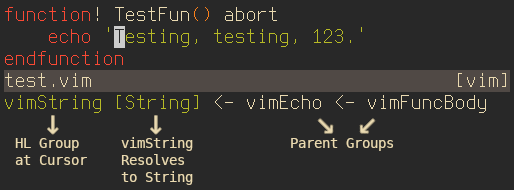Install it, move the cursor, press <c-p>, and be amazed.
Use :SynAuto to toggle Auto Mode and :SynPopup to toggle Popup Mode.
If you do not like the default, <c-p>, then please :nmap <leader>p <plug>(SynStack), for example.
If you do not create a map to <plug>(SynStack) or <c-p> is already mapped,
then this plugin will not map <c-p> by default.
If you :let g:no_plugin_maps = 0 or :let g:no_synstack_maps = 0
(plugin-specific), then no maps will be created. However, this makes makes it
hard to use this plugin, since only <plug>(SynStack) is exposed.
When Auto Mode is enabled, every time the cursor is moved, <plug>(SynStack)
is called automatically.
The commands :SynAuto, :SynAutoOn, and :SynAutoOff will toggle, enable, or
disable Auto Mode, respectively. They're wrapper commands that call the
functions synstack#toggleAuto(), synstack#enableAuto(), and
synstack#disableAuto(), respectively.
Popup Mode makes use of the new +popup feature in vim. Don't enable it if
you don't +popup in :version. No version checking or checking of any other
kind is performed.
To enable Popup Mode, you need to let g:synstack_popup = 1.
Convenience commands are provided to to quickly toggle, enable, or disable
Popup Mode. Respectively, they are :SynPopup, :SynPopupOn, and
:SynPopupOff.
When <plug>(SynStack) is called, all of the highlight groups under the cursor
are displayed from "highest" to "lowest" with the proper coloration. Since
"higher" highlight groups overwrite "lower" highlight groups, the arrows point
from right to left and the "highest" and most important group is on the left. In
the above picture, vimString is the highest highlight group and, therefore,
determines the foreground color for the group under the cursor.
Square brackets denote what the highlight group eventually resolves to if it
is linked. In the above picture, vimString is linked to String.