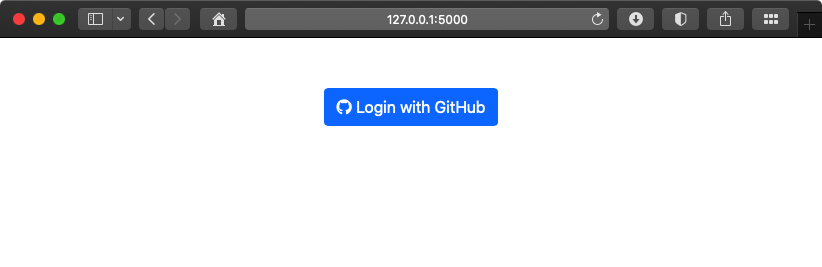This repository presents how to implement a web-based application which allows users to authenticate their credentials based on GitHub, and the application will create and store user accounts in its database.
You need to obtain GitHub OAuth information by visiting GitHub website and enter some configuration parameters, as follows:
- Link: https://github.com/settings/applications/new
- Application name:
Demo-Flask-Social-Auth - Homepage URL:
http://127.0.0.1:5000 - Application description: (leave it blank or enter your desired description)
- Authorization callback URL:
http://127.0.0.1:5000/login/github/authorized
After obtaining the Client-ID and Client-Secret from GitHub, you can now insert them into the env.sh. If you are using Microsoft Windows OS, please read section For Windows OS.
First, we define two models in the models.py, i.e., User, OAuth. The User model will store the GitHub username of an authenticated user. The OAuth model is inherited from OAuthConsumerMixin of Flask-Dance to add the necessary fields to store OAuth information. You can find out more about the use of OAuthConsumerMixin at here.
Second, we define the github_blueprint in oauth.py along with the github_logged_in() function which will automatically perform one of these actions:
- If a given username does exist in the database, the function will log the user in.
- Otherwise, the function will create a new user account in the database, and then log the user in.
And then, we implement the procedure to authenticate a user in the login() function in app.py.
- You should create a new virtual environment. If you are using macOS 10.15 and later, I have a tutorial at here.
- You need to configure the Client-ID and Client-Secret in
env.sh. - You should install all Python packages as presented in
requirements.txtby executing this command in the current environment:$ pip install -r requirements.txt. - Create the database and its tables by executing the following commands:
$ export FLASK_APP=app.py
$ flask db init
$ flask shell
>>> from app import db
>>> db.create_all()
>>> db.session.commit()
>>> quit()
- Execute this command
source env.shto run the demo program. The server will be running locally onhttp://127.0.0.1:5000.
The following two screenshots are the results of the demo program if it is properly compiled and run.
Although the demo program can be run on both MacOS/Linux-based OS and Windows OS, there are some notices when running it on Microsoft Windows OS, as follows:
- Using
setinstead ofexport - You should install Windows Subsystem for Linux (WSL) and the
.shfiles can be executed by runningbash env.shin CMD window - Do not include any quotations when executing
setcommands in CMD (if the value doesn't have whitespaces), i.e.,set GITHUB_CLIENT_ID=12345abcde