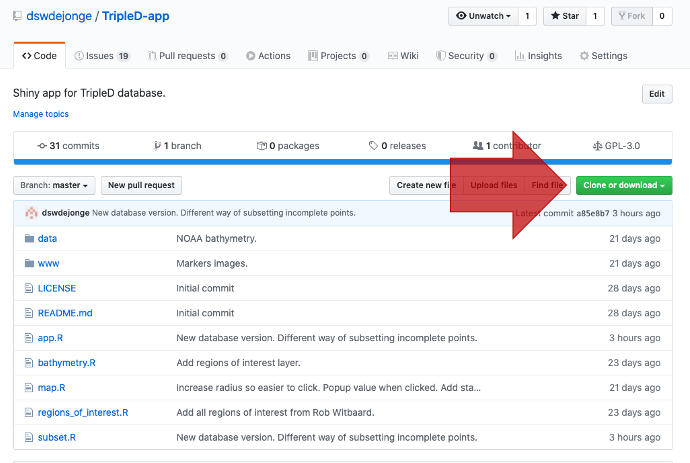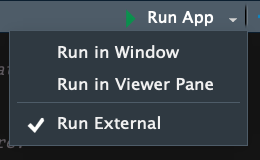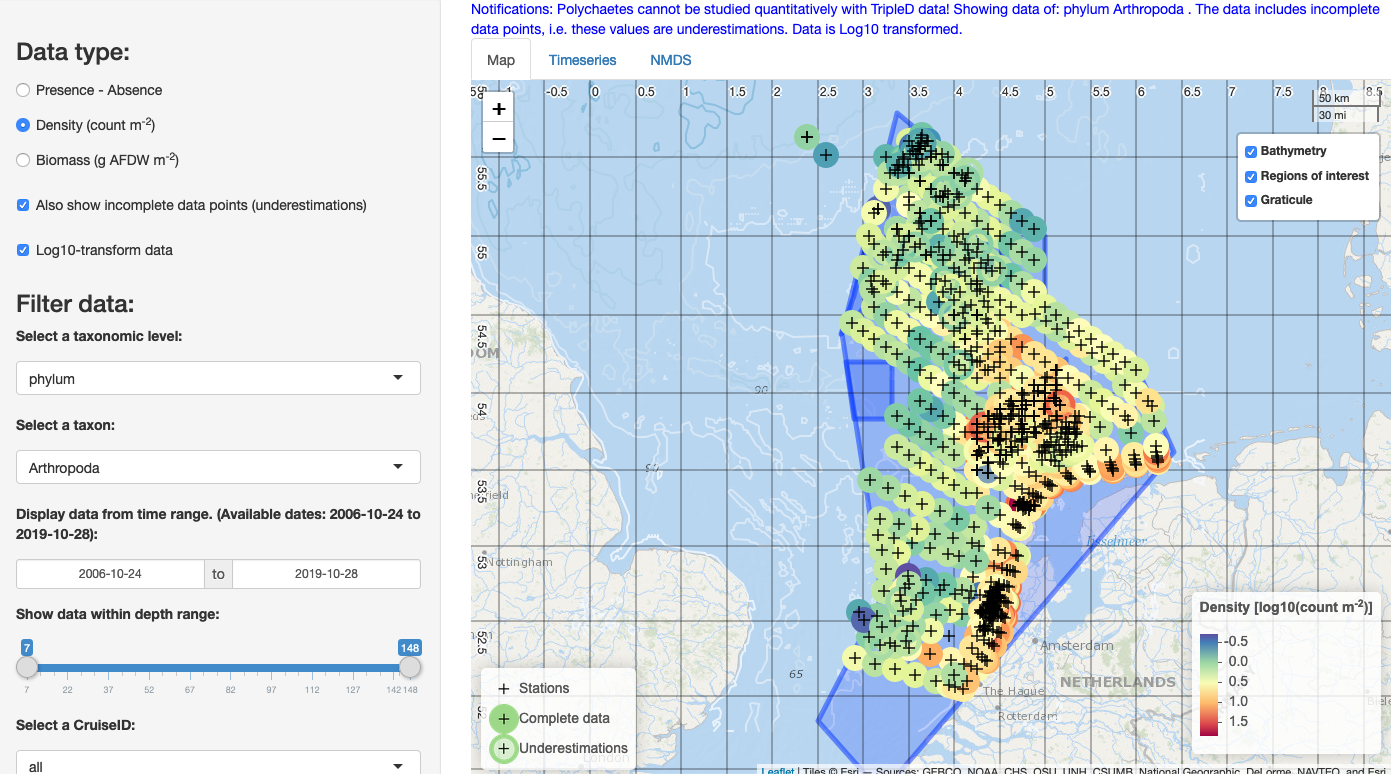Shiny app to visualize data from the TripleD database.
To use the Shiny app, you need data generated by the TripleD R-package, specifically the file database.rda. If you do not have this file, please refer to the TripleD package for more info on how to obtain it. If you have this file, follow these steps to set up and run the Shiny app:
- From the TripleD-app GitHub repo click the bright green button in the top-right corner 'Clone or Download' and download the files as a zip-file.
- Unzip the file. The folder that is created will be referred to as your working directory.
- Place the file
database.rdaas generated by the TripleD package in the folderdatacontained in your working directory. - Open the file
app.Rstored in the working directory in R-studio. - Make sure all required libraries are installed. You can use the
install.packages()statements written at the top of the document. - Run the app by clicking the button 'Run App' with the small green triangle. If you specifically select 'Run External' the app will open in your browser.
- Now you can visually browse the TripleD data!
The interface looks something like the preview below. To view an interactive preview with randomly generated data, click the image below.