A python program to tag MKV & WebM media files using mkvpropedit from MKVToolNix.
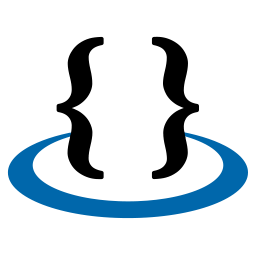
- Adds official Matroska tags as well as unofficial custom tags.
- Can add tag values as a single tag value or multiple tag values.
- Removes encoded date, writing application, writing library tags if you need.
- Refer here for official tag names.
First of all clone this project or download the project as a zip file and extract it to your pc (Windows users can see Releases. Make sure you have mkvpropedit in your system PATH.
git clone https://github.com/dropcreations/mkvtagger.git && cd mkvtagger
Install required modules for python (use pip3 if pip doesn't work for you), This program uses only one module from outside.
pip install rich
You can add tags by a text file .txt. If you don't need a text file to add tags, you can simply add tags when console asked.
If you're using a text file, text file's content must be formatted as below.
TAG NAME: TAG VALUE
TAG NAME: TAG VALUE, TAG VALUE
.
.
and use -t or --tags argument as below.
python mkvtagger.py -t [text_file.txt] [inputs]
If you want to add tag values as multiple tags, use -m or --multi parameter as below.
python mkvtagger.py -m [input]
You can tag bulk files at once with the same tag-value pairs. Folder input is also support as wells as file input.
If you have a folder containing .mkv and .webm files that you want to tag each as same. Put the folder path as the input.
That folder can contain any other files. no matter. this script filters the .mkv and .webm files.
You can add multiple inputs as below.
python mkvtagger.py [input-file] [input-file] [input-folder] [input-folder]
Get help using -h or --help parameter
usage: mkvtagger.py [-h] [-v] [-m] [-t TAGS] [--no-encoded-date] [--no-writing-application]
[--no-writing-library] [inputs ...]
Tag MKV/WebM files with OFFICIAL or UNOFFICIAL tags with multiple tag value support.
positional arguments:
inputs Add input files or folders
optional arguments:
-h, --help show this help message and exit
-v, --version show program's version number and exit
-m, --multi Use multiple tag values
-t TAGS, --tags TAGS Add tags from a text file
--no-encoded-date Remove encoded date
--no-writing-application Remove writing application
--no-writing-library Remove writing library
Hi, You might recognize me as GitHub's dropcreations.
Other useful python scripts done by me
| Project | Github location |
|---|---|
| MKVExtractor | https://github.com/dropcreations/MKVExtractor |
| FLAC-Tagger | https://github.com/dropcreations/FLAC-Tagger |
| MP4/M4A-Tagger | https://github.com/dropcreations/MP4-Tagger |
| Apple-Music-Tagger | https://github.com/dropcreations/Apple-Music-Tagger |
- NOTE: If you found any issue using this script mention in issues section