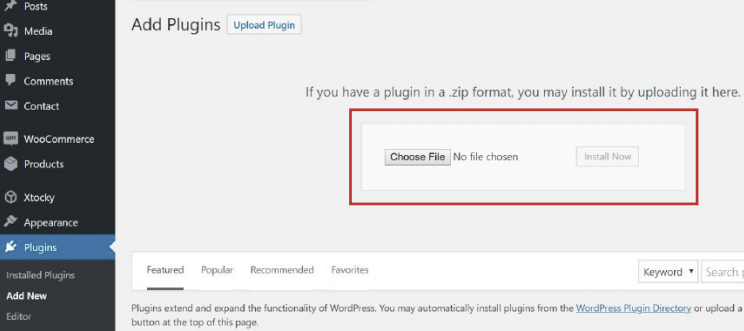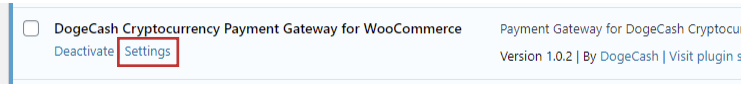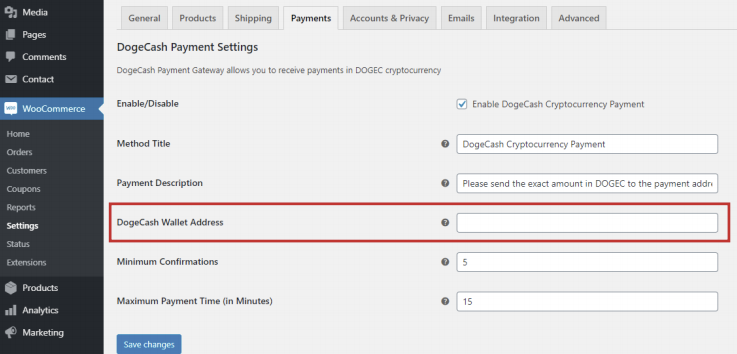Accepting DogeCash on your store has several benefits: instant arrival, no chargebacks, and 0 fees. Follow the steps below to install the plugin in your WooCommerce store and start accepting payments in DogeCash.
To install the plugin, navigate to Plugins/Add New in the main navigation. After that, press “Upload plugin“ and choose file “woocommerce-dogecash.zip” in the upload form. Then, press “Install Now
Once the plugin is installed successfully, press the button “Activate Pugin”.
Before you start accepting payments, you need to configure the settings with a payment address. Then, in the list of plugins, click on the “Settings” link.
On the settings page, all settings are predefined with an optimal configuration; however, you can change them according to your preferences.. “
This plugin is released under the terms of the GPLv2 license. See for more information http://www.gnu.org/licenses/gpl-2.0.html.