-
-
Notifications
You must be signed in to change notification settings - Fork 718
Interactions
This wiki page is migrating to jda.wiki/using-jda/interactions
This guide will give you a brief introduction to an API for adding and handling interactions in Discord. Interactions are a way to integrate your bot features directly into the Discord User Interface. These things include features such as:
- Slash Commands
- Buttons
These ephemeral messages are only visible to the user who used your Slash-Command/Button. They are similar to the messages discord sends you when you update your nickname with /nick.
Ephemeral messages have some limitations and will be removed once the user restarts their client.
Limitations:
- Cannot be deleted by the bot
- Cannot contain any files/attachments
- Cannot be reacted to
- Cannot be retrieved
Example:

You can only create ephemeral messages with interactions. For example with deferReply(true), reply(content).setEphemeral(true), or getHook().sendMessage(content).setEphemeral(true). For convenience you can also configure the InteractionHook to default to ephemeral messages with hook.setEphemeral(true).
A slash command is something you might already be familiar with from the olden times of Discord. Commands such as /shrug or /me have existed for quite a long time. With Slash Command interactions you can now make your very own commands like this! But these commands come with some limitations, which I have explained in this gist: Slash Command Limitations
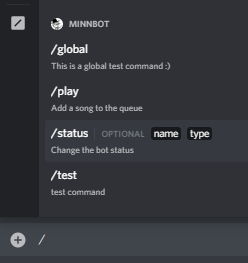
All of these commands are used through the interactions API. They do not require the user to send an actual message in the channel and you don't have to do string parsing either.
To create commands you need to make some API requests. There are 2 types of commands you can create called global commands and guild commands.
- Global: These commands are available in every server your bot is in (regardless of sharding!) and direct message (Private Channels). These commands can take up to 1 hour to show up. It is recommended to use guild commands for testing purposes.
- Guild: These commands are only in the specific guild that you created them in and cannot be used in direct messages. These commands show up immediately after creation.
You can create commands through these methods in JDA:
updateCommands()upsertCommand(name, description)
To create global commands you need to call these on a JDA instance and for guild commands on a Guild instance. Your bot needs the applications.commands scope in addition to the bot scope for your bot invite link. Example: https://discord.com/oauth2/authorize?client_id=123456789&scope=bot+applications.commands <- here
Once a command is created, it will continue persisting even when your bot restarts. Commands stay until the bot is either kicked or your bot explicitly deletes the command. You don't need to create your commands every time your bot starts!
When a user tries to use one of your commands you will receive a SlashCommandEvent. This event needs to be handled by your event listener.
The flow of a slash command response is as follows:
- Acknowledge the command
This means you need to either reply or deferReply. You only have 3 SECONDS to acknowledge a command.
Since some commands may take longer than 3 seconds you may want to use deferReply to have more time for handling. This will instead send a Thinking... message to channel which is later updated by a followup message (see step 2).
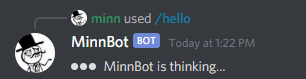
- Send followup messages
Sometimes commands need more than one response. However, you can only send one initial reply to a command. To send additional messages for the same slash command you need to use the InteractionHook attached to the event with getHook(). This is a webhook that allows you to send additional messages for up to 15 minutes after the initial command.
When you use deferReply the first message sent to this webhook will act identically to using editOriginal(...). The message you send is also referred to as deferred reply in this case. Your deferred reply will edit your initial Thinking... message instead of sending an additional message to channel. This means you cannot use setEphemeral on this deferred reply since you already decided whether the message will be ephemeral through your initial acknowledgment.
Example Reply
public class SayCommand extends ListenerAdapter {
@Override
public void onSlashCommand(SlashCommandEvent event) {
if (event.getName().equals("say")) {
event.reply(event.getOption("content").getAsString()).queue(); // reply immediately
}
}
}Example Deferred Reply
public class TagCommand extends ListenerAdapter {
@Override
public void onSlashCommand(SlashCommandEvent event) {
if (event.getName().equals("tag")) {
event.deferReply().queue(); // Tell discord we received the command, send a thinking... message to the user
String tagName = event.getOption("name").getAsString();
TagDatabase.fingTag(tagName,
(tag) -> event.getHook().sendMessage(tag).queue() // delayed response updates our inital "thinking..." message with the tag value
);
}
}
}Every message supports a set of components within specific layouts. Currently, the only component is Button and the only layout is ActionRow.
Each button can be enabled or disabled, have a specific style, label, and emoji:
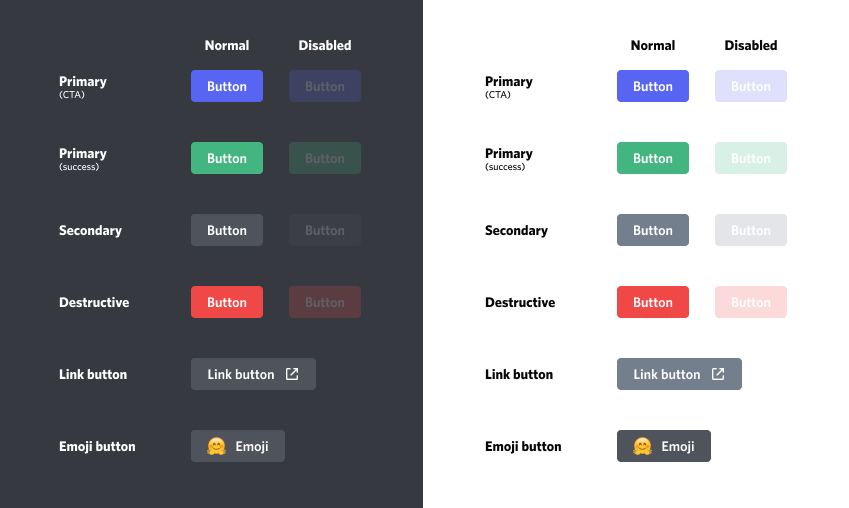
To add such buttons to a message you can use up to 5 ActionRows.
You can add multiple ActionRows with either setActionRows or addActionRows (depending on whether you are sending or editing a message).
For the common case of a single ActionRow you can also use setActionRow(Button...) or addActionRow(Button...).
To properly use an interactive Button, meaning any non-link button, you need to use the Component ID (aka Custom ID, Button ID). Each non-link button requires such an ID in order to be used and this ID can also be used to then identify which button was pressed by the user.
When a user presses one of these buttons, you will receive a ButtonClickEvent for the respective interaction. This event provides the configured ID with getComponentId().
These button interactions, or component interactions, offer 4 response types:
- Reply
- Deferred Reply
- Edit Message
- Deferred Edit Message
The reply and deferred reply responses are identical to the Slash-Commands response types. However, these new edit response types are used to update the existing message the button is attached to. If you simply want to acknowledge that the button was pressed, you can simply do a deferEdit() without any further updates, which will prevent the interaction from failing on the user side.
Example:
public class HelloBot extends ListenerAdapter {
@Override
public void onSlashCommand(SlashCommandEvent event) {
if (event.getName().equals("hello")) {
event.reply("Click the button to say hello")
.addActionRow(
Button.primary("hello", "Click Me"), // Button with only a label
Button.success("emoji", Emoji.fromMarkdown("<:minn:245267426227388416>"))) // Button with only an emoji
.queue();
} else if (event.getName().equals("info")) {
event.reply("Click the buttons for more info")
.addActionRow( // link buttons don't send events, they just open a link in the browser when clicked
Button.link("https://github.com/DV8FromTheWorld/JDA", "GitHub")
.withEmoji(Emoji.fromMarkdown("<:github:849286315580719104>")), // Link Button with label and emoji
Button.link("https://ci.dv8tion.net/job/JDA/javadoc/", "Javadocs")) // Link Button with only a label
.queue();
}
}
@Override
public void onButtonClick(ButtonClickEvent event) {
if (event.getComponentId().equals("hello")) {
event.reply("Hello :)").queue(); // send a message in the channel
} else if (event.getComponentId().equals("emoji")) {
event.editMessage("That button didn't say click me").queue(); // update the message
}
}
}Copyright 2015 Austin Keener, Michael Ritter, Florian Spieß