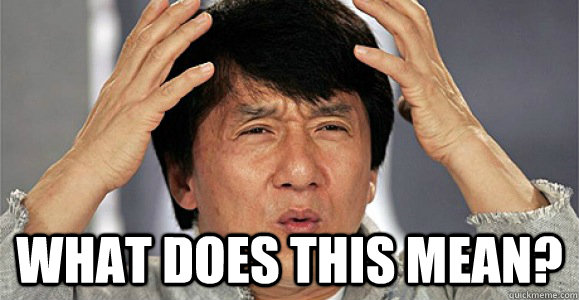- change the
sn/database.phpandXML/exportTo.phpto your credentials - first create your database by running the
sql/resetTables.phpscript exportTo.phpTo export the database to XML format run/exportTo.php. If successfully imported, check your XML folder for the backup file.importTo.phpTo import the XML file first change the path to point to your file$path = 'mydb-backup-1486313758.xml';and then run the script in your browser
The XML will have the following format:
<database name="">
<table name="">
<columns></columns>
<records></records>
</table>
</database>A column will have the following output:
<column name="email" orgname="email" max_length="0" length="50" charsetnr="8" flags="20489" type="253" decimals="0" is_nullable="NO" column_type="varchar(50)" column_key="MUL" referenced_table_name="users" referenced_column_name="email" />array mysqli_fetch_fields ( mysqli_result $result ) returns the following values:
| Property | Description |
|---|---|
| name | The name of the column |
| orgname | Original column name if an alias was specified |
| table | The name of the table this field belongs to (if not calculated) |
| orgtable | Original table name if an alias was specified |
| max_length | The maximum width of the field for the result set. |
| length | The width of the field, in bytes, as specified in the table definition. |
| charsetnr | The character set number (id) for the field. |
| flags | An integer representing the bit-flags for the field. |
| type | The data type used for this field. |
| decimals | The number of decimals used (for integer fields). |
getConstraints($table, $columnName) function returns the column constraints by interrogating the information_schema table and returns:
| Property | Description |
|---|---|
| is_nullable | returns YES/NO |
| column_type | returns column type |
| column_key | return PRI for PK and MUL for FK/PFK |
| extra | returns auto_icrement or null |
| referenced_table_name | if column is FK it returns the table that it references |
| referenced_column_name | if column is FK it returns the column that it references |
Flags
NOT_NULL_FLAG = 1
PRI_KEY_FLAG = 2
UNIQUE_KEY_FLAG = 4
BLOB_FLAG = 16
UNSIGNED_FLAG = 32
ZEROFILL_FLAG = 64
BINARY_FLAG = 128
ENUM_FLAG = 256
AUTO_INCREMENT_FLAG = 512
TIMESTAMP_FLAG = 1024
SET_FLAG = 2048
NUM_FLAG = 32768
PART_KEY_FLAG = 16384
GROUP_FLAG = 32768
UNIQUE_FLAG = 65536
Every number posted above is a power of 2. (1 = 2^0, 2 = 2^1, 4 = 2^2 and so on). In other words, each of them corresponds to one bit in a number. To read what 49967 means, you can for example display it in binary form.
>> decbin(49967);
'1100001100101111'
Starting from right, you can now read that the field has following flags:
NOT_NULL
PRI_KEY
UNIQUE_KEY
MULTIPLE_KEY
UNSIGNED
ENUM
AUTO_INCREMENT
GROUP
UNIQUE
(credits to Mchl)
Ideally, before creating tables with constrains, the user should specify the order in which the tables should be created so that we can prevent future constraint conflicts. But what happens if we want to import different databases? Should we manually add the array of ordered tables? We're too lazy to do that each time. For the database we're using in this project, we have the following column constraints:
| Table Name | Tables it references |
|---|---|
| accessRights | photoCollection/users/circleOfFriends |
| annotations | photos/users |
| blogs | users |
| circleOfFriends | |
| comments | photos/users |
| friendships | |
| messages | |
| photoCollection | users |
| photos | photoCollection |
| posts | blogs |
| privacySettings | users |
| rights | roles |
| roles | |
| userCircleRelationship | users/circleOfFriends |
| users | roles |
The first elements added to the array of ordered tables are the ones that do not reference any tables (messages/roles etc). The algorithm will then search for tables that reference other tables already in the ordered array (since it means we can create those tables) and adds them to the ordered array. It will stop when all the tables are in the ordered array.