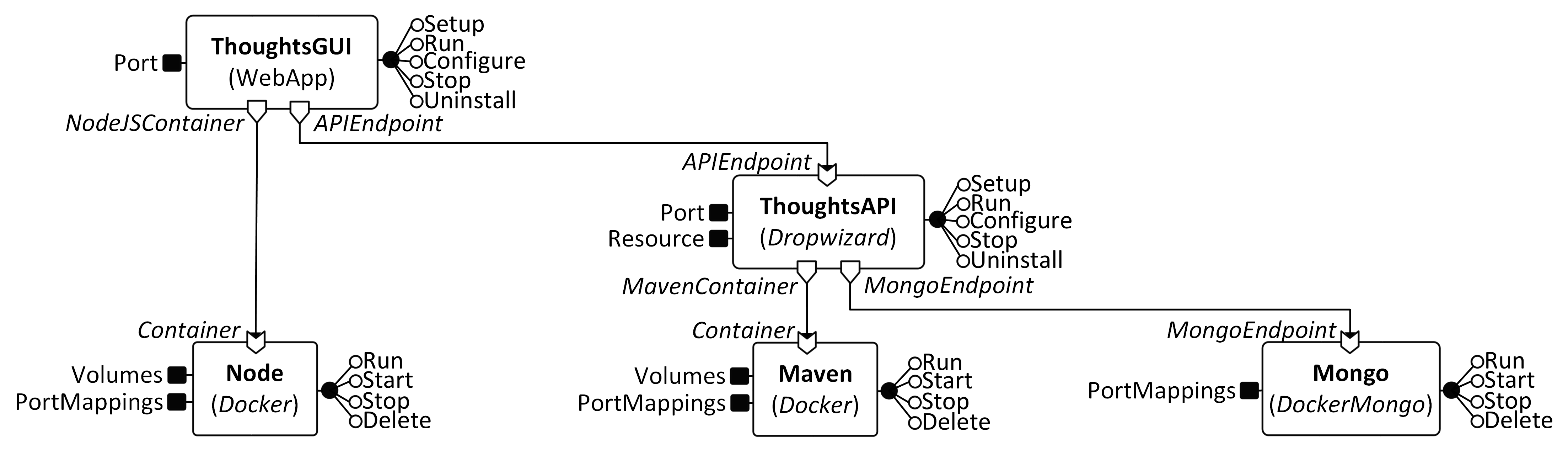Barrel is a web-based application that permits editing and analysing fault-aware management protocols in composite applications specified in TOSCA.
A running instance of Barrel is available at http://di-unipi-socc.github.io/barrel/.
This repository contains the source code of the implementation of modelling and analysis approaches presented in
A. Brogi, A. Canciani, J. Soldani
Fault-aware management protocols for multi-component applications
Journal of Systems and Software, 2018.
DOI: 10.1016/j.jss.2018.02.005
URL: http://dx.doi.org/10.1016/j.jss.2018.02.005
If you wish to reuse the sources in this repository (or the running instance itself), please properly cite the above mentioned paper. Below you can find a BibTex reference:
@article{fault-aware-management-protocols,
author = {Antonio Brogi and Andrea Canciani and Jacopo Soldani},
title = {Fault-aware management protocols for multi-component applications},
journal = {Journal of Systems and Software},
issn = {0164-1212},
year = {2018},
note = {{\em In press, DOI: 10.1016/j.jss.2018.02.005}}
}
The very first step is to import a CSAR package containing the TOSCA application to be edited and/or analysed. Once a CSAR is loaded, the corresponding application can be visualised, edited, and analysed through the corresponding Visualise, Edit, and Analyse panes.
Sample CSARs concerning the application in the below figure are available in this repository.
They can be found in the examples folder:
- thinking-app-without-protocols.csar is the CSAR modelling the application, without specifying any management protocol.
- thinking-app.csar is the CSAR modelling the application, by also specifying examples of fault-aware management protocols for its components (without specifying any fault-handling transition).
- thinking-app-with-fault-handlers.csar is the CSAR modelling the application, by also specifying examples of fault-aware management protocols for its components (including fault-handling transition).
The Visualise pane:
- graphically displays the application topology (on the left-hand side of the pane), and
- provides further information about each application component in a table (one the right-hand side of the pane).
The Edit pane permits editing the fault-aware management protocols of the nodes in the application topology. The Management protocol editor permits selecting the node type to be edited. Once a node type is selected, its fault-aware management protocol is displayed, and it can be edited with the toolbars right below it.
The Analyse pane permits interactively analysing the fault-aware management behaviour of the composite application in the imported CSAR.
- The Option section permits configuring the analysis context (e.g., by enabling/disabling hard recovery)
- The Simulator section contains a table that permits interactively simulating the behaviour of the composite application. More precisely, the Simulator allows to simulate sequences of operation/fault-handling transitions, hence permitting to determine their effects on the whole application.
- The Planner permits specifying two different configurations of the imported composite application (source global state and target global state), and it displays the sequence of operation/fault-handling transitions that leads from the source global state to the target global state.