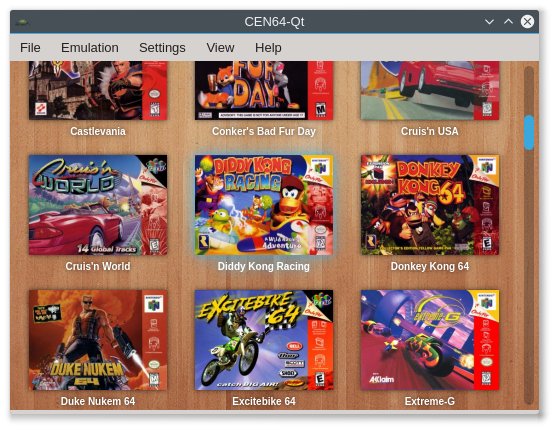A customizable cross-platform frontend for CEN64.
Release builds can be found on the releases page.
Note these are currently only alpha releases versioned with the date. I don't plan to adopt a version scheme until CEN64 is more stable.
Automatic builds of the latest git commit can be downloaded here:
Linux: cen64-qt_linux_git-latest.tar.gz
Windows: cen64-qt_win_git-latest.zip
OSX: cen64-qt_osx_git-latest.dmg
Be aware that these may contain bugs not present in the release builds.
First, obtain the source code for CEN64-Qt. You can either clone the repository with git or download an archive of the source code for a specific release from the releases page.
You'll need to make sure you have qmake, g++, the Qt development libraries and the QuaZIP development files installed. On Debian/Ubuntu, this can be accomplished by:
# apt-get install qt5-qmake g++ qtbase5-dev libquazip-qt5-dev libqt5sql5-sqlite
Once the needed packages are installed, create the Makefile with qmake and then build with make. Run the following commands from the directory that contains cen64-qt.pro:
$ qmake
$ make
If qmake returns "qmake: could not find a Qt installation of ''", you can try running QT_SELECT=qt5 qmake or /usr/lib/x86_64-linux-gnu/qt5/bin/qmake. Some distributions also contain a qmake-qt5 symlink.
You also have the option to compile QuaZIP statically. Download the QuaZIP sources from Sourceforge. Place the contents of quazip-<version>/quazip/ in quazip5/ within the project directory. Then run:
$ qmake CONFIG+=linux_quazip_static
$ make
You will see warnings after the qmake step if the QuaZIP sources are in the wrong place.