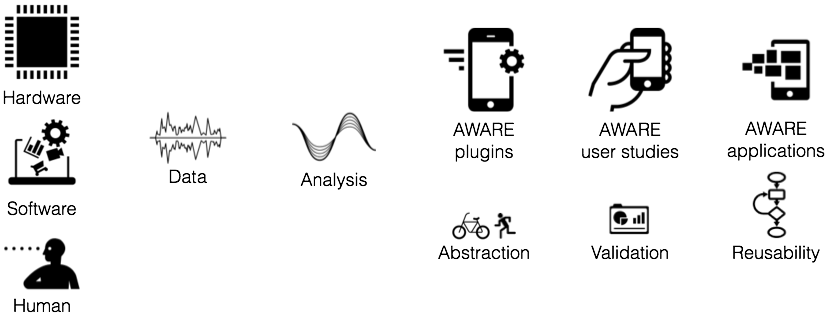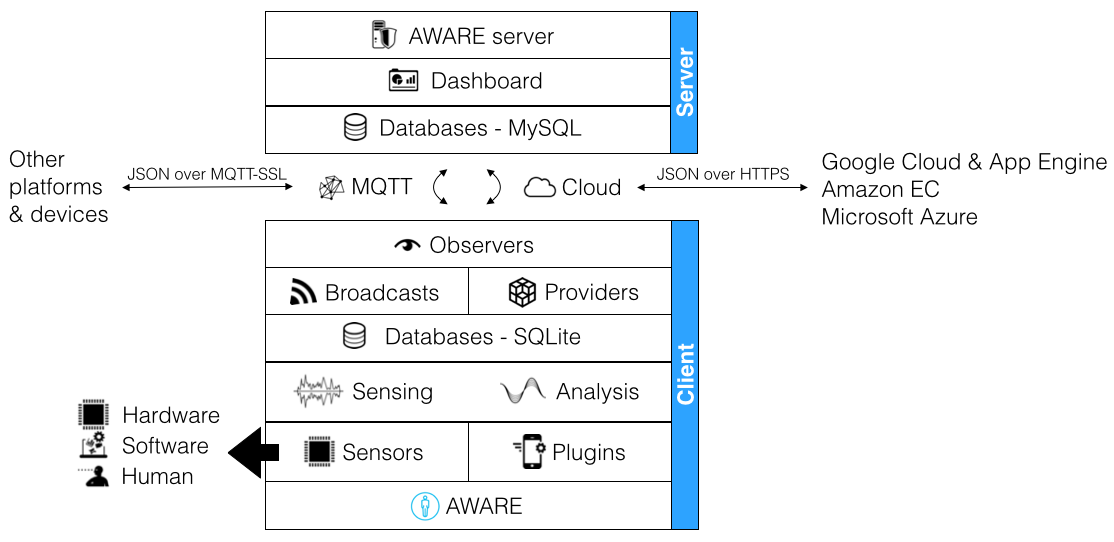AWARE is an Android framework dedicated to instrument, infer, log and share mobile context information, for application developers, researchers and smartphone users. AWARE captures hardware-, software-, and human-based data. It encapsulates analysis, machine learning and simplifies conducting user studies in naturalistic and laboratory settings.
The platform is scalable with plugins and can be integrated with other platforms using JSON, MQTT or MySQL.
You can get the source code of all the components that make the AWARE client from GitHub.
$ git clone --recursive https://github.com/denzilferreira/aware-client.git
$ cd aware-client
$ git submodule foreach --recursive git checkout masterYou can now import this project to Android Studio and hack away :)
Add to the build.gradle inside your module to include AWARE's libraries
repositories {
maven { url "https://jitpack.io" }
}
dependencies {
api "com.github.denzilferreira:aware-client:master-SNAPSHOT"
}You can now refer to AWARE's functions inside your app. For example, if you want to use the accelerometer sensor:
Aware.startAWARE(applicationContext) //initialise core AWARE service
Aware.setSetting(applicationContext, Aware_Preferences.FREQUENCY_ACCELEROMETER, 200000) //20Hz
Aware.setSetting(applicationContext, Aware_Preferences.THRESHOLD_ACCELEROMETER, 0.02f) // [x,y,z] > 0.02 to log
Aware.startAccelerometer(this)
Accelerometer.setSensorObserver {
val x = it.getAsDouble(Accelerometer_Provider.Accelerometer_Data.VALUES_0)
val y = it.getAsDouble(Accelerometer_Provider.Accelerometer_Data.VALUES_1)
val z = it.getAsDouble(Accelerometer_Provider.Accelerometer_Data.VALUES_2)
println("x = $x y = $y, z = $z")
}If you plan to leverage the Applications, Touch, Notifications, Keyboard or Crash sensors, you will need
to obtain access to the Accessibility Services on Android OS. Create a file called "bools.xml" inside
/res/values/ inside your app:
Copyright (c) 2011 AWARE Mobile Context Instrumentation Middleware/Framework
Licensed under the Apache License, Version 2.0 (the "License"); you may not use this file except in compliance with the License. You may obtain a copy of the License at http://www.apache.org/licenses/LICENSE-2.0
Unless required by applicable law or agreed to in writing, software distributed under the License is distributed on an "AS IS" BASIS, WITHOUT WARRANTIES OR CONDITIONS OF ANY KIND, either express or implied. See the License for the specific language governing permissions and limitations under the License.