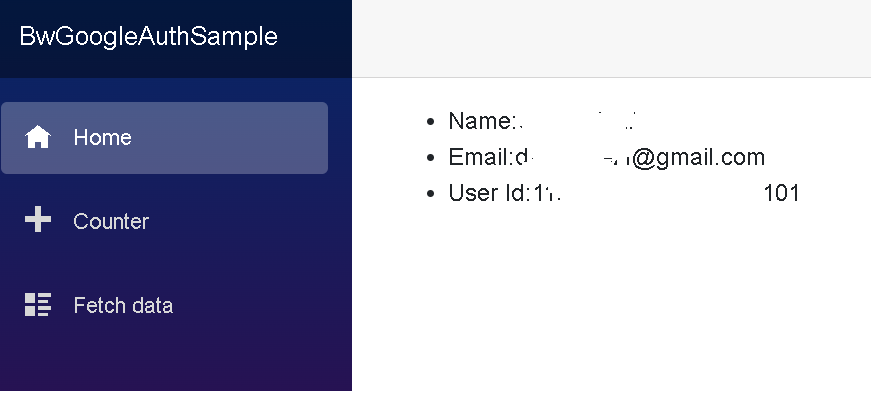A simple Blazor component to authenticating users with Google credentials. The component creates a button that follows Google Identity guidelines:
https://developers.google.com/identity/gsi/web/guides/display-button#javascript
Once the user has logged in, their credentials will be stored in a Credential class, which contains their Email, Name and User Id.
- Obtain a Google API Client ID
- Add your site's domain in the Authorized JavaScript origins box
You can follow the instructions here:
https://developers.google.com/identity/gsi/web/guides/get-google-api-clientid
The component is distributed as a BwGoogleAuth nuget package. You can add it to your project in one of the following ways:
- Install the package from the command line by running
dotnet add package BwGoogleAuth - Add the project from the Visual Nuget Package Manager
The latest version is 1.0.1
Open the _Imports.razor file of your Blazor application and add this line @using BwGoogleAuth.
Open wwwroot/index.html (Blazor WebAssembly) and include these snippets before the blazor.webassembly.js <script>:
<script src="https://accounts.google.com/gsi/client"></script>
<script src="_content/BwGoogleAuth/JsInterop.js"></script>Open the Index.razor file and define the following variable:
@code{
public Credential usercredential= new Credential();
}Add the GoogleAuth component, bind it to the variable, and specify your Google Client Id. Set the Hide parameter to true to hide the button once the user has logged in.
<GoogleAuth
Hide=true
ClientId="Your-Client-Id"
@bind-UserCredential=@usercredential
/>Once the user has logged in, the information will be stored in the usercredential variable.
You can display the user information by calling the variable's properties.
@if (usercredential.IsLogged)
{
<div>
<ul>
<li>Name:@usercredential.Name</li>
<li>Email:@usercredential.Email</li>
<li>User Id:@usercredential.UserId</li>
</ul>
</div>
}