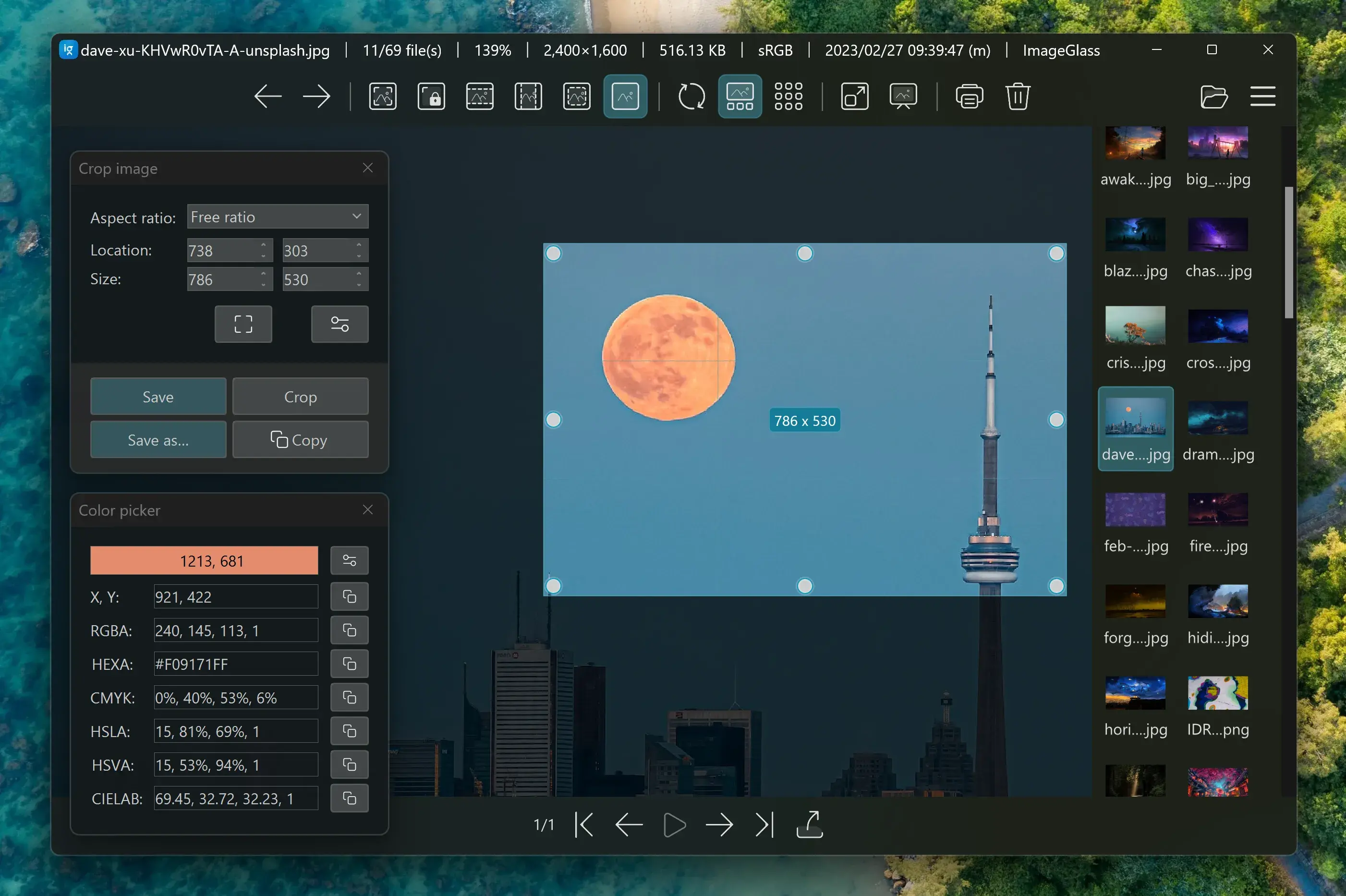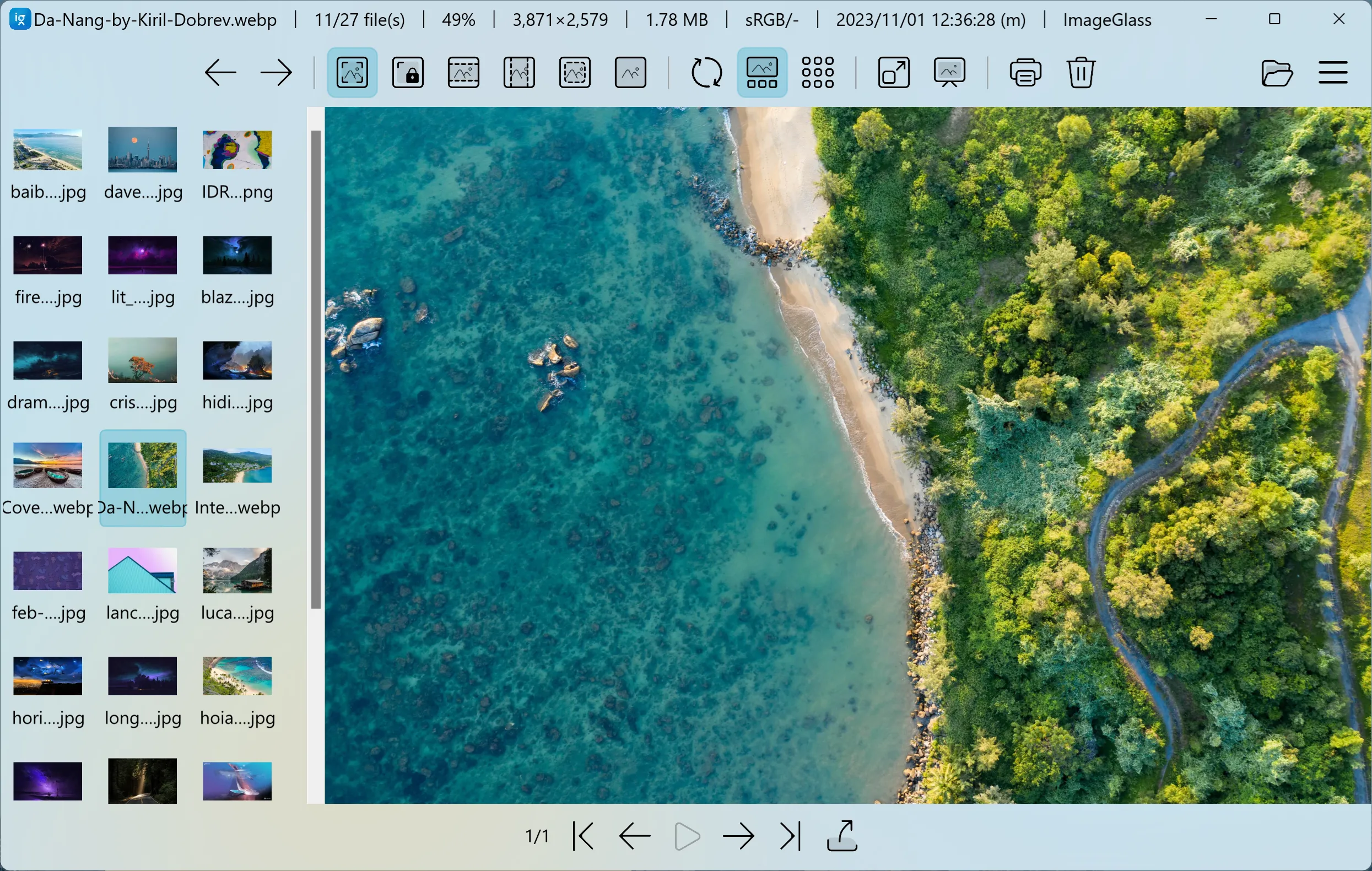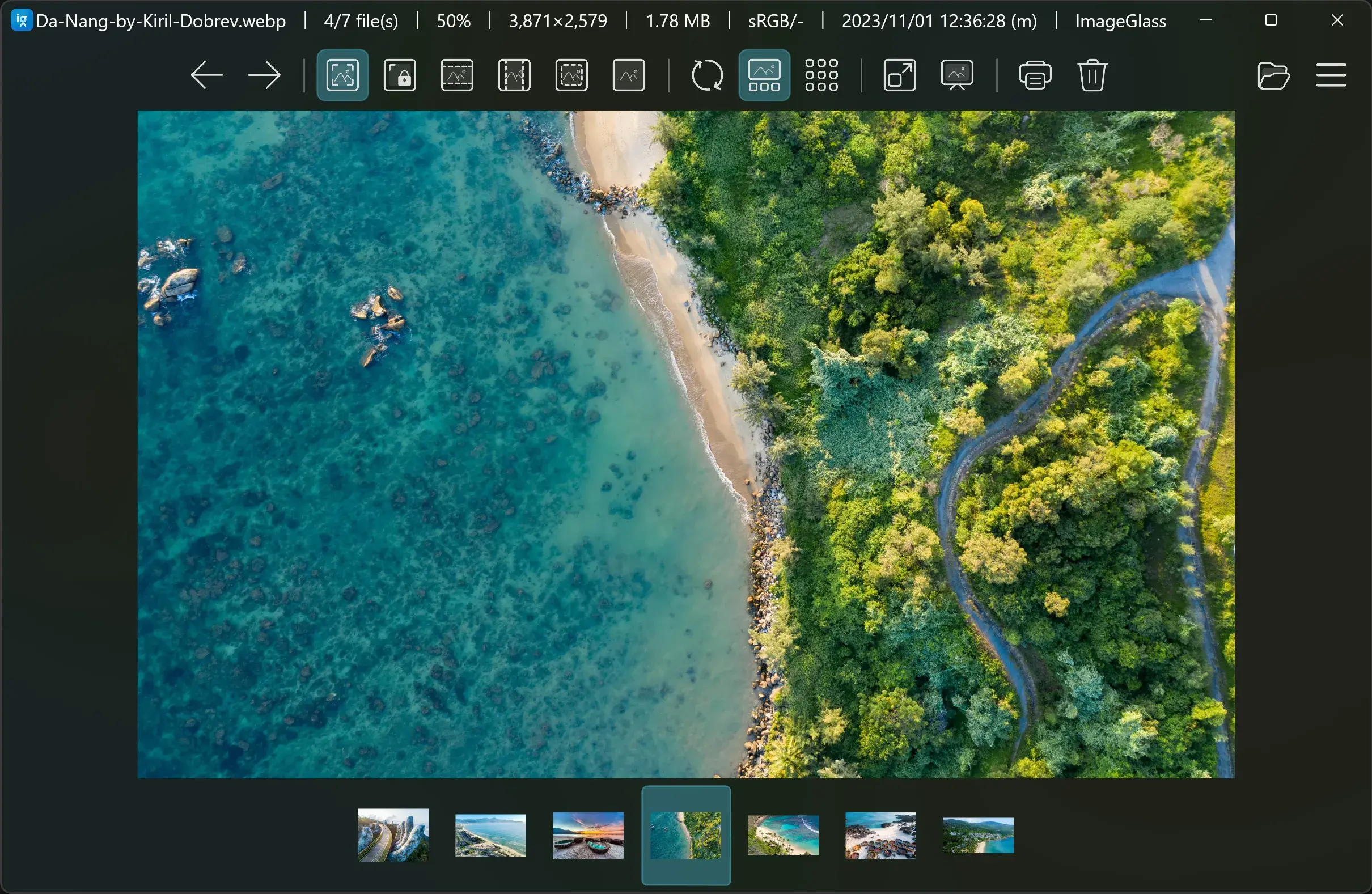Releases: d2phap/ImageGlass
ImageGlass 9.1 Beta (v9.0.11.529)
This is a beta release of ImageGlass 9.1, to address these tickets: Milestone v9.1.
New Contributors
- @AntonyCorbett made contributions in #1906 #1908
- @Charltsing: improved performance for
GetPixelColor()method for Color Picker tool
Full Changelog: 9.0.11.502...9.0.11.529
ImageGlass 9.0.11.502
Please support this project by making a donation or purchasing the Microsoft Store version:
🪁 System Requirements
- 🆕 Windows 10/11 64-bit, version 1809 (build 17763) or later
- .NET Desktop Runtime 8 (64-bit)
- WebView2 Runtime 64-bit v119.0.2151 or later
📝 Changelog
🌱 New Features
- Added support for saving image as AVIF format
- Added support for custom WebView2 Runtime:
- Create "WebView2_Runtime" folder in the Configuration Folder
- Download the Fixed Version of WebView2 x64 (e.g.
Microsoft.WebView2.FixedVersionRuntime.124.0.2478.67.x64.cab) - Renamed the downloaded file extension from
.cabto.zipand extract it to a folder - Copy all files and folders where the
msedgewebview2.exefile is located into the "WebView2_Runtime" folder - Restart ImageGlass
- Open About dialog (Main menu > Help > About) to verify the WebView2 Runtime version
- Experiment feature (No UI yet):
- Added support for opening the Save As dialog in the current image directory via setting
OpenSaveAsDialogInTheCurrentImageDir(#1144)
- Added support for opening the Save As dialog in the current image directory via setting
🔮 Improvements
- Upgraded Magick.NET v13.7.0
- Upgraded libwebp v1.4.0
- Improved first launch time of ImageGlass
- Improved text message when WebView2 Runtime is not found and added a link to download (#1852)
- Added support for VarDCT Lossy for JPEG XL image format (#1864)
- Added support for selecting action buttons with arrow keys in dialog box (#1663)
- Added support for resetting all settings with Quick Setup dialog (#1694)
🐛 Bugfixes
- Fixed an issue where some PSD files could not be opened due to "incorrect check in the PSD coder" (#1806)
- Fixed an issue where some WEBP files could not be opened due to "insufficient image data" (#1807)
- Fixed an issue where some animated GIF files could not be saved as animated WEBP format (#1849)
- Fixed an issue where
igcmd.exestill displayed UI without passing--uiparam (#1835) - Fixed an issue where ImageGlass could not work due to "An item with the same key has already been added" error (#1842, #1892)
Full Changelog: 8.12.4.30...9.0.11.502
ImageGlass 8.12.4.30 - The Last ImageGlass 8
Please support this project by making a donation or purchasing the Microsoft Store version:
📝 Changelog
🔮 Improvements
- Upgraded Magick.NET v13.7.0
- Updated Check for Update dialog to check and always show the ImageGlass 9 Requirements
Full Changelog: 9.0.10.201...8.12.4.30
🤔 FAQs
1. What does it mean for "The Last ImageGlass 8"?
ImageGlass 8 has officially reached its End of Life status as of April 2024, marking the final release of this version. Subsequent updates or patches will not be provided for version 8.
2. Can I stay on ImageGlass 8?
While you can continue using ImageGlass 8, it's strongly recommended to transition to ImageGlass 9 to ensure compatibility with newer systems and to access the latest features and improvements. However, if your system does not meet the minimum requirements of ImageGlass 9, you may choose to remain on version 8.
3. What will happen if a vulnerability is discovered in version 8?
In the event of a vulnerability being discovered in version 8, there will be no public updates or patches released to address it. Users concerned about security may opt for the Paid Support service, where updates addressing vulnerabilities can be provided for a fee.
For more information on Paid Support, please visit our support page.
4. I don't like ImageGlass 9 for various reasons. Are there any alternatives?
Certainly! There are numerous alternative image viewing applications available. Feel free to explore and select the one that best suits your preferences and workflow to ensure your continued satisfaction and productivity. 😊
ImageGlass 9.0.10.201 - Happy Lunar New Year!
Please support this project by making a donation or purchasing the Microsoft Store version:
🪁 System Requirements
- 🆕 Windows 10/11 64-bit, version 1809 (build 17763) or later
- .NET Desktop Runtime 8 (64-bit)
- WebView2 Runtime 64-bit v119.0.2151 or later
📝 Changelog (since ImageGlass 8.11)
Please read the blogpost: https://imageglass.org/news/introducing-the-new-imageglass-version-9-88
📝 Changelog (since ImageGlass 9.0.9.1230):
🔮 Improvements:
- Added
EnableImageAsyncLoadingsetting (experimental) inigconfig.jsonfile that allows users to switch back to synchronous image loading as same as version 8 (#1775) - Added new parameter
--per-machineto commandset-default-viewerinigcmd.exeto support setting default photo viewer at machine level (#1828) - Added Exit option to the context menu (#1322)
- Added PageUp, PageDown as default hotkeys for view next/previous image
- ImageGlass Store only: Clicking "Update" button in Check for Update dialog now opens ImageGlass on Microsoft Store
- Updated icon for Viewer, Toolbar and Gallery in sidebar of the App settings
- Shows message "Slideshow paused" when slideshow ends (#1805)
- Shows more details on Unhandled Exception popup: MagickNET, WebView2 version.
- Shows more details if users run ImageGlass in Debug mode: DPI, Screen resolution, WebView2 version, Renderer engine.
🐛 Bugfixes:
- Fixed an issue where "VerticalBlankTicker" error appeared on some monitors (#1814, #1797) and Windows Server 2019 (#1771)
- Fixed an issue where pressing Win key caused image zoomed out for AZERTY keyboard layout (#1769)
- Fixed an issue where users could not save the clipboard image if the image list was empty (#1801)
- Fixed an issue where saving HEIC for other formats caused "Unsupport image format" popup (#1822)
- Fixed an issue where the crop selection reset after saving the image (#1825)
- Attempted to fix an issue where Crop button triggered "Null Reference Exception" (#1758)
- Fixed an issue where the Background color in App settings > Appearance tab did not show and load correctly
- Fixed an issue where clicking on "Get extension icon packs" link in App settings > File type associations tab did not open Extension icon packs site
Full Changelog: 9.0.9.1230...9.0.10.201
ImageGlass 9.0.9.1230 (updated)
Please support this project by making a donation or purchasing the Microsoft Store version:
♨ Binary updates
- 12/29/2023: Updated the binary files to fix an issue where the app icon does not show on taskbar on launch (#1799)
🪁 System Requirements
- 🆕 Windows 10/11 64-bit, version 1809 (build 17763) or later
- .NET Desktop Runtime 8 (64-bit)
- WebView2 Runtime 64-bit v119.0.2151 or later
📝 Changelog (since ImageGlass 8.11)
Please read the blogpost: https://imageglass.org/news/introducing-the-new-imageglass-version-9-88
📝 Changelog (since ImageGlass 9.0.8.1208):
🔮 Improvements:
- Updated Magick.NET to v13.5.0
- Lowered Windows version requirement: Windows 10/11 64-bit version 1809 (build 17763) or later
- Unchecked "Enable image transition effect" setting by default (#1744, #1770, #1791)
- Added
.jfifto the image format list (#1798) - Hid zoom information on title bar if there is no image
- Added more information for debug mode
🐛 Bugfixes:
- Fixed an issue where the image displayed squashed depending on the window size (version 9.0.8 only) (#1716, #1762, #1786, #1789, #1794)
- Fixed an issue where ImageGlass did not show the first and the last image in the list when holding navigation arrow keys with setting "Loop back to the first image when reaching the end of the image list" unchecked (#1754)
- Fixed an issue where the app window did not maintain between launches (#1790)
- Fixed an issue where ImageGlass could not display the correct image after rotating and cropping (#1780)
- Fixed an issue where the image stayed in screen when deleting the last image in the list (#837)
- Fixed an issue where Gallery did not reload when deleting the last image in the list (#1763)
- Fixed an issue where users could not use decimal number for custom zoom value (#1774)
- Fixed an issue where using Zoom In/Out buttons on toolbar ignored zoom levels setting (#1778)
- Fixed an issue where zooming by hotkeys did not follow zoom levels setting (#1756)
- Fixed an issue where ImageGlass did not respect the "Last Write Time" image order (#1747)
- Fixed an issue where Toolbar and Gallery panel appeared again after quitting from Full screen mode (#1705)
- Fixed an issue where users could not use
igconfig.default.jsonorigconfig.admin.jsonfiles for app configuration (#1773) - Fixed an issue where Gallery metadata caching process caused high disk usage
- Fixed an issue where ImageGlass did not update the background color correctly when switching between dark/light mode
- Attempted to fix an issue where ImageGlass showed error
0xC000000Don Windows Server 2019 (#1771)
🟣 Other updates for ImageGlass 9.0
- Published ExifGlass app v1.4.1
Full Changelog: 9.0.8.1208...9.0.9.1230
ImageGlass 9.0.8.1208
Please support this project by making a donation or purchasing the Microsoft Store version:
🪁 System Requirements
- Windows 10/11 64-bit, version 2004 or later
- .NET Desktop Runtime 8 (64-bit)
- WebView2 Runtime 64-bit v119.0.2151 or later
📝 Changelog (since ImageGlass 8.10)
Please read the blogpost: https://imageglass.org/news/introducing-the-new-imageglass-version-9-88
📝 Changelog (since ImageGlass 9.0.7.1125):
🔮 Improvements:
- MSI installer:
- Added support for auto-detecting WebView2 Runtime and showing a message if user does not have it installed (#1722, #1724)
- Changed the WebView2 user data location from the app config folder to
%LocalAppData%\ImageGlass\<version>\Webview2_Data\ - Added WebView2 Runtime information in About dialog
- Added support for copying version information in About dialog (#1730)
- Improved image interpolation setting (#1716):
- Always uses
NearestNeighborwhen zoom factor is 100% - Updated the setting
When zoom ≤ 100%toWhen zoom < 100%
- Always uses
- Removed in-app message for all window modes (#1739)
- Added + and - numpad key together with =, - as default zooming hotkeys
- Added a message in app settings where user select
Current monitor profileoption for Color management to tell them ImageGlass does not auto-update monitor color profile when moving between monitors (#1709) - Removed the Save/Save As context button on the toolbar when users edit the image
- Updated the default toolbar buttons to make it similar to version 8 (#1648)
- Renamed
Page navigationtool toFrame navigationtool, and its menu name fromMnuPageNavtoMnuFrameNav - Added
.avifto theSingleFrameFormats(#1735) - Enabled "Maximize" button in Window Fit mode
🐛 Bugfixes:
- Fixed an issue where the functionality of Zoom In and Zoom Out button on toolbar was swapped (#1704)
- Fixed an issue where the style of Full Screen button on toolbar was not updated after exiting Full Screen mode (#1729)
- Fixed an issue where user could not increase the slideshow interval (#1728)
- Fixed an issue where user could not run ImageGlass as Administrator because WebView2 could not write data to the installed directory (#1725)
- Fixed an issue where scroll wheel didn't work if "Scroll inactive windows when I hover over them" is disabled in Windows settings (#1723)
- Fixed an issue where the image was blurry at 100% zoom (#1701, #1716, #1736, #1737)
- Fixed an issue where ImageGlass window was flickering when manually resizing Window Fit mode (#1720)
- Fixed an issue where user could not minimize ImageGlass window in Window Fit mode (#1741)
- Fixed an issue where ARM64 build did not work (#1717)
- Fixed an issue where user could not zoom the SVG image with WebView2 by mouse wheel due to JSON parsing error (#1743)
- Fixed an issue where frame size was not render correctly when viewing separately
- Fixed an issue where users could not save tool settings
- Fixed an issue where image was blinking when switching between images
- Fixed an issue where setting
EnableImageTransitiondid not apply for Slideshow mode - Fixed an issue where image file created by Save As function did not appear in the Gallery
🟣 Other updates for ImageGlass 9.0
- Published ImageGlass.Tools library v1.9070
- Published ExifGlass app v1.3
🟣 New contributor:
Full Changelog: 9.0.7.1125...9.0.8.1208
ImageGlass 8.11.12.6 - QoL Update
🌠 Download
ImageGlass Store 🌟
Upgrade to ImageGlass Store for a 7-day trial.
Fast, easy installation and automatic updates on all Windows devices seamlessly.
ImageGlass Classic
Choose between MSI installer or portable download.
📝 Changelog:
🔮 Improvements:
- Upgraded Magick.NET to v13.4.0
🐛 Bugfixes:
- Fixed an issue where ImageGlass update prompt fails to recognize 64-bit Windows (#1712)
- Fixed an issue where clicking "Save" button from Crop tool triggers "Save as" instead (#1614, #1631, #1654)
Full Changelog: 8.10.9.27...8.11.12.6
ImageGlass 9.0.7.1125 - Official Release
Please support this project by making a donation or purchasing the Microsoft Store version (version 8):
🪁 System Requirements
- Windows 10/11 64-bit, version 2004 or later
- .NET Desktop Runtime 8 (64-bit)
- WebView2 Runtime 64-bit v119.0.2151 or later
📝 Changelog (since ImageGlass 8.10)
Please read the blogpost: https://imageglass.org/news/introducing-the-new-imageglass-version-9-88
📝 Changelog (since ImageGlass 9.0 RC):
🌱 New:
- Updated app icon and the built-in theme packs
- Added new setting
LastOpenedSettingto save the last opened setting tab - Added "Export language pack" in app settings > Language tab
- Added available image information tags in app settings > General tab
🔮 Improvements:
- Upgraded Magick.NET to v13.4.0
- Corrected the
ImageInterpolationsetting value fromSampleLineartoMultiSampleLinear. If you encounter error "Could not load user settings" after upgrading, you can edit the new value inigconfig.jsonfile. - Added Ctrl+W as an additional hotkey for closing the app (#1667)
- Now uses the toolbar background color for the window title bar when the backdrop style is set to
None - Will not reload the image if the folder contains only 1 image when users view the next/previous image
- Improved the opening time for Print Pictures dialog
- Improved the time taken to save image files
- Improved the opening time for image files larger than 16380 pixels by implementing
PhotoSauce.MagicScalerto scale the image file - Updated the image information on the title bar:
- Now displays the rendered and actual image dimensions if the image file is larger than 16380 pixels
- Used a vertical em dash (U+FE31) as the image info separator on the title bar
- App settings:
- Moved the Slideshow background setting from the Appearance tab to the Slideshow tab
- Added a tooltip for each textbox in the app settings to help the user input a valid value
- Moved the position of the "Get help" button from the top right to the bottom left corner
- Updated the Quick Setup dialog to follow the user's language and theme settings
🐛 Bugfixes:
- Fixed an issue where ImageGlass didn't save the Color profile setting (#1669)
- Fixed an issue where ImageGlass failed to remember its window's position when anchored (#1646)
- Fixed an issue where app settings window is not functional if the installed path contained an apostrophe (
') (#1685) - Fixed an issue where ImageGlass did not render correctly when using a theme pack with a transparency color
- Fixed an issue where opening a photo in single-instance mode caused random clicks on other apps
- Fixed an issue where pressing Ctrl+C multiple times resulted in an unhandled exception
- Fixed an issue where the user couldn't select an image area to crop when navigation buttons were visible
- Fixed an issue where layout buttons in the app settings were not updated when changing the select box or text box
- Fixed an issue where the language of the Aspect ratio in the Crop tool and the Image information on the title bar was not updated
- Fixed an issue where the zoom value is reset when viewing a single image frame
- Fixed an issue where Window Fit mode does not scale the window correctly when enabling Page Navigation tool is visible
- Fixed an issue where the buttons in the toolbar overflow dropdown does not show tooltip on hovering
- Fixed an issue where users cannot install language pack if "Language" folder does not exist (#1688)
- Fixed an issue where users cannot use "Kobe-Light" theme if the startup directory is not writable
- Fixed an issue where saving clipboard image crashes the app
🟣 Other updates for ImageGlass 9.0
- Published ImageGlass.Tools library v1.9070
- Published ExifGlass app v1.3
Full Changelog: 9.0.6.1008...9.0.7.1125
ImageGlass Moon 9.0 RC 🌝
Please support this project by making a donation or purchasing the Microsoft Store version (version 8):
🎐 Requirements
🟢 Recommended
- Windows 10/11 x64 version 22H2
- .NET Desktop Runtime 8
- WebView2 Runtime x64 (required for App settings, Quick Setup, Check for Update, About dialog)
🟠 Minimum requirements
- Windows 10 x64 version 2004 (20H1)
- .NET Desktop Runtime 6
📝 Changelog:
ImageGlass 9.0 RC is the continuation of the version 9.0 beta 5,
you should read the previous changelog here: https://github.com/d2phap/ImageGlass/releases/tag/9.0.5.726.
Show / hide details
🟣 Breaking changes
- Changed default hotkey for:
- Gallery (from H to G)
- Go to (from G to F)
- Renamed setting
AllFormatstoFileFormats,SinglePageFormatstoSingleFrameFormats- Remove the wildcard from the format
- Before:
"AllFormats": "*.jpg;*.png" - After:
"FileFormats": ".jpg;.png" - This also applies for commands
igcmd.exe set-default-viewer <formats>andigcmd.exe remove-default-viewer <formats>
- Before:
- Remove the wildcard from the format
- Renamed setting
ToolbarItemstoToolbarButtons - Renamed setting
InfoItemstoImageInfoTags - Renamed the
ArgumentsofToolssetting toArgument - Changed the
Argumentstype ofMouseClickActions,ToolbarButtonsfromstringtostring[](string array) - Moved theme setting
ShowTitlebarLogoto app settingShowAppLogo
🟣 General changes
- Upgraded Magick.NET to version 13.3.0
- Added support for .NET 8, ARM64 (experiment #1000) build
- Added new Color dialog that supports picking alpha value
- Added feature: File > New window
- Add setting
DisabledMenusto disable menus of ImageGlass similar to v8 - Add setting
EnableDebugto launch ImageGlass in debug mode - Added
.jxlinto the list of non-animated formats by default, you can change it in the settingSingleFrameFormats - Added default actions for mouse clicks similar to v8
- Added icon for toolbar button "Exit" (#1659 thanks to @xmha97)
- Fixed a vulnerability occurring with WebP files (CVE-2023-4863) (#1655)
- Fixed an issue where some formats are displayed with wrong orientation #1619
- Fixed an issue where mouse click action is not executed when the
ToggleOffis empty - Fixed an issue where Toolbar and Gallery background color are also updated when Backdrop style is
None - Fixed an issue where the Exiting Full screen mode does not restore the previous window modes (Frameless, Window fit)
- Fixed an issue where resetting the background in Settings > Appearance does not follow current theme background
- Fixed an issue where app settings UI does not load due to incorrect path of
Iconsfolder (#1630) - Fixed an issue when passing method name begins with
IG_causes error "Parameter count mismatch" - Fixed an issue where setting
IsIntegrated = falsecause the 2nd instance of external tool cannot be launched - Fixed an issue where pressing Alt+F4 does not close the window
- Fixed an issue where ImageGlass cannot open some images (#1622)
🟣 Quick Setup dialog
- A new Out-of-box experience wizard that replaces First-launch configurations of v8
- Added 2 setting profiles: Standard user and Professional user
- Added setting
QuickSetupVersion, set a value greater than9will prevent the Quick Setup dialog from showing.
🟣 App Settings
- Added new setting
ShowAppIconto toggle the ImageGlass icon on the title bar - Added UI for setting
ImageInfoTags - Added UI for setting
EditApps:- Allows to assign the editing app for multiple extensions:
// in igconfig.json "EditApps": { // open .JPG and .PNG file with Photoshop ".jpg;.png": { "AppName": "Photoshop", "Executable": "path\\to\\photoshop.exe", "Argument": "<file>" // <file> is the current image path to pass to the 'Executable' } }
- Allows to assign the editing app for multiple extensions:

- Added UI for setting
ToolbarButtons:- Supports drag and drop to arrange the order of the buttons
- Supports drag and drop to add a button
- Adds "Reset to default" button
- Adds and edits custom toolbar button in JSON format
- Adds action buttons to move up/down, edit, delete the toolbar button
- Only the custom toolbar button is editable
- Added UI for File type associations setting:
- Adds information for changing File extension icons
- Adds information for Set/Remove default photo viewer
- Adds UI for setting
FileFormats
- Added a "Get help" floating button for quickly accessing documentation
- Improved UI for setting
ZoomLevels:- Adds a checkbox
Use smooth zooming - Adds a link button
Load default zoom levels
- Adds a checkbox
- Removed "ImageGlass" on the file type when registering it as the default photo viewer (#833)
🟣 Viewer component
- Displays more details on the viewer when ImageGlass cannot open image file
🟣 Gallery component
- Fixed an issue where thumbnail cache is always reset (#1647)
- Fixed an issue where thumbnail cache size limit does not follow setting
GalleryCacheSizeInMb(#1647)
🟣 ImageGlass Tools
- Changed the tool config
ArgumentstoArgument:// in igconfig.json "Tools": [ { "ToolId": "Tool_MyDemoApp", // a unique ID "ToolName": "My Demo app", // name of the tool "Executable": "path\\to\\the\\DemoApp.exe", "Argument": "<file>", // <file> is the current image path to pass to the 'Executable' "Hotkeys": ["X", "Ctrl+E"], // press X or Ctrl+E to toggle the tool "IsIntegrated": true|false // true: if the tool supports 'ImageGlass.Tools' } ]
🟣 Other updates for ImageGlass 9.0 RC
- Published ImageGlass.Tools library v1.9060 to support .NET 8
- Published ExifGlass app v1.2
🥒 Checksums:
| File | SHA-1 |
|---|---|
| ImageGlass_Moon_9.0.6.1008_RC_x64_net8.zip | 8670E00C18780AD46F31E5587702353E3F8535CD |
| ImageGlass_Moon_9.0.6.1008_RC_x64_net7.zip | 2AE9FB5F94BE4A293A241FDD3C6D8E15A1504B33 |
| ImageGlass_Moon_9.0.6.1008_RC_x64_net6.zip | 0C3E0364C1213C77544B12ACC458D1835238D6FB |
| -- | -- |
| ImageGlass_Moon_9.0.6.1008_RC_arm64_net8.zip | B71C540A5378994B6FEE789052E26C5C07C18B9D |
Full Changelog: 9.0.5.726...9.0.6.1008
ImageGlass 8.10.9.27 - WEBP vulnerability (CVE-2023-4863)
🌠 Download
ImageGlass Store 🌟
Upgrade to ImageGlass Store for a 7-day trial.
Fast, easy installation and automatic updates on all Windows devices seamlessly.
ImageGlass Classic
Choose between MSI installer or portable download.
📝 Changelog:
🔮 Improvements:
- Upgraded Magick.NET to v13.3.0
🐛 Bugfixes:
- Fixed a vulnerability occurring with WebP files (CVE-2023-4863) (#1655)
- Fixed an issue where user cannot click the toolbar buttons when the window is inactive (#1202, #1363)
- Fixed an issue where ImageGlass displays NEF files in wrong orientation (#1619)
- Fixed an issue where ImageGlass could not display TIF files due to invalid tag 34031 (#1617)
🥒 Checksums:
| File | SHA-1 |
|---|---|
| ImageGlass_Kobe_8.10.9.27_x64.msi | 61EF57B22ED21CCCD8454D8FC9A402A17D8DC168 |
| ImageGlass_Kobe_8.10.9.27_x64.zip | 0AF64D67E4095E914A97B6056AC34843098FA5FB |
| ImageGlass_Kobe_8.10.9.27_x86.msi | 6FD5819BDF1B5BAD7111EDF25BF4C3B88ED5185B |
| ImageGlass_Kobe_8.10.9.27_x86.zip | 5DCECC9CC746DFB2B3793F4A1B0BB02F5454C4E4 |
🛣 ImageGlass 9.0 development updates
- Version 9.0 beta 1 was already released.
- Version 9.0 beta 2 was already released.
- Version 9.0 beta 3 was already released.
- Version 9.0 beta 4 was already released.
- Version 9.0 beta 5 was already released.
- Version 9.0 RC was already released. Try it and let me know your feedback.
🎐 ImageGlass 9.0 minimum requirements
- 🆕 Windows 10 version 2004 (20H1) - 64-bit
- 🆕 .NET Desktop Runtime 6
- 🆕 WebView2 Runtime x64
Full Changelog: 8.9.6.9...8.10.9.27