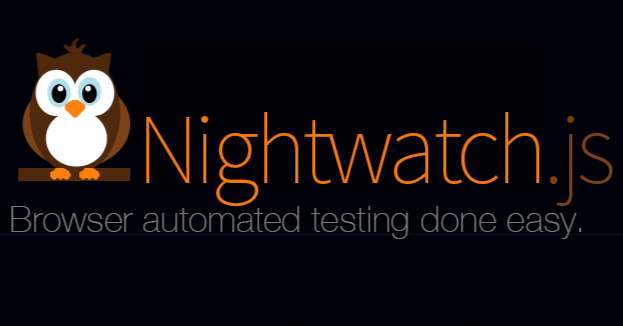手牽手一起來學 Nightwatch!
簡易安裝步驟如下。
安裝 Java Development Kit(JDK),至少版本 7 以上。(適用 Windows 和 macOS)
在 Linux 用 apt 安裝:
sudo apt install openjdk-8-jdk # 版本號可以改下載本專案並移動到此資料夾底下。
git clone https://github.com/cythilya/nightwatch101.git & cd nightwatch101
npm install
npm test
npm install -g nightwatch-html-reporter
執行指令如下,跑一次測試程式,解析 Nightwatch 所產生的 XML 檔案,最後產生客製化測試報告。
nightwatch test/e2e/
nightwatch-html-reporter -d ./reports
或者,在本專案中也可以執行:
npm run report
Nightwatch101-手牽手一起來學 Nightwatch!
- 前言
- Nightwatch 與 Selenium Webdriver
- 環境建置
- 設定檔
- 使用 CSS Selector 定位網頁元素
- 使用 Xpath 定位網頁元素
- 指令 Part 1
- 指令 Part 2
- 指令 Part 3
- BDD Expect
- BDD Assert
- BDD Verify
- Test Hooks
- Asynchronous Test Hooks
- External Globals
- 簡單測試範例
- Nightwatch Test Runner
- 依照分組做測試(Test Groups)
- 依照標籤做測試(Test Tags)
- 禁跑特定測試(Disable Tests)
- 平行執行測試程式
- Page Objects
- 使用 Sections 優化 Page Objects
- 客製化指令(Custom Commands)
- 客製化斷言(Custom Assertions)
- 客製化測試報告
- 進階測試範例
- 獨立使用 ChromeDriver 跑測試
- Selenium IDE
- 總結
持續改進中,未來會繼續完成的項目...
- localhost test
- 設定假的 https certificate,然後 bypass https
- 假資料填充、測完後移除
- CI/CD 整合
- 通知機制
- 手機版網站測試範例