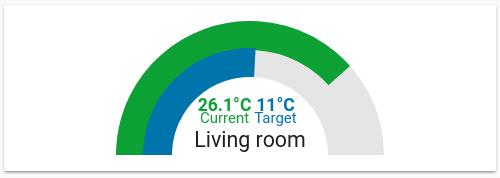Two gauges in one, built mostly with CSS.
Heavily inspired by ciotlosm's gauge-card, but completly written from scratch.
Use HACS (recommended) or download dual-gauge-card.js and place it in your www directory.
In your ui-lovelace.yaml add this:
- url: /community_plugin/dual-gauge-card/dual-gauge-card.js
type: jsIf you don't use HACS please change the url accordingly.
| Name | Type | Default | Description |
|---|---|---|---|
| title | string | Common title | |
| min | int | 0 | minimum value |
| max | int | 100 | maximum value |
| colors | object | color config (optional) | |
| background_color | string | background color of the gauges | |
| shadeInner | bool | true | shade (darken) colors of the inner gauge by 25% |
| cardwidth | int | 300 | width of the card in pixels (see below) |
| outer | object | config for the outer gauge | |
| inner | object | config for the inner gauge |
Both gauges have the same attributes:
| Name | Type | Default | Description |
|---|---|---|---|
| entity | string | entity id | |
| attribute | string | use this attribute of the entity instead of its state (optional) | |
| label | string | label for this gauges value (optional) | |
| unit | object | unit to add to the value (optional) | |
| min | int | minimum value | |
| max | int | maximum value | |
| colors | object | color config (optional) |
You may use the config value cardwidth to set the overall width of the card as an absolute value in pixels. All elements of the gauge are sized relative to this so that the gauge scales to this, but the card is not responsive for now, i.e. it doesn't resize automatically.
Colors can be configured as list of pairs of each a color and a minimum value.
If a gauges value is greater than or equal to one of those minimum values, the according color is used for that gauge. If no color is found, the last color in the list is used as a fallback. To use a single color regardless of the value just use a single list entry with any value to always trigger the fallback.
By default, colors for the inner gauge are shaded by 25% (see option shadeInner).
The list is automatically sorted so you don't need to do that in your config - but I recommend it anyways.
Colors, as well as the min and max values, may be configured once for both gauges or individually for each gauge. Individual values override common values.
The example on the screenshot is configured like this:
- type: custom:dual-gauge-card
title: Living room
min: -20
max: 40
outer:
entity: climate.living_room
attribute: current_temperature
label: "Current"
unit: "°C"
inner:
entity: climate.living_room
label: "Target"
attribute: temperature
unit: "°C"
colors:
- color: "var(--label-badge-red)"
value: 27.5
- color: "var(--label-badge-green)"
value: 25
- color: "var(--label-badge-yellow)"
value: 18
- color: "var(--label-badge-blue)"
value: 0
- color: "var(--paper-blue-400)"
value: -40
In this example, the outer gauge has individual min and max values and uses default colors, whereas the inner gauge has individual colors and uses the common min and max values.
- type: custom:dual-gauge-card
title: Living room
min: -20
max: 40
outer:
entity: climate.living_room
attribute: current_temperature
label: "Current"
unit: "°C"
min: -30
max: 50
inner:
entity: climate.living_room
label: "Target"
attribute: temperature
unit: "°C"
colors:
- color: "var(--label-badge-green)"
value: 25
- color: "var(--label-badge-yellow)"
value: 18
- color: "var(--label-badge-blue)"
value: 0