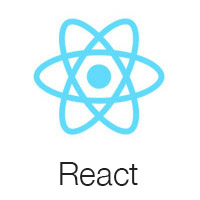Start your Development with an Innovative Admin Template for MUI and React. If you like the look & feel of the hottest design trend right now, Soft UI, you will fall in love with this dashboard! It features a huge number of components built to fit together and look amazing.
Fully Coded Elements Soft UI Dashboard PRO React is built with over 300 frontend individual elements, like buttons, inputs, navbars, nav tabs, cards, or alerts, giving you the freedom of choosing and combining. All components can take variations in color, which you can easily modify using MUI styled api and sx prop. You will save a lot of time going from prototyping to full-functional code because all elements are implemented. This Premium MUI Dashboard is coming with prebuilt design blocks, so the development process is seamless, switching from our pages to the real website is very easy to be done.
View all components here.
Documentation built by Developers
Each element is well presented in very complex documentation.
You can read more about the documentation here.
Example Pages
If you want to get inspiration or just show something directly to your clients, you can jump-start your development with our pre-built example pages. Every page is spaced well, with attractive layouts and pleasing shapes. From specially designed dashboards for smart homes, virtual reality, and automotives to CRM admins, Soft UI Dashboard PRO React has everything you need to quickly set up an amazing project.
View example pages here.
HELPFUL LINKS
- View Github Repository
- Check FAQ Page
During the development of this dashboard, we have used many existing resources from awesome developers. We want to thank them for providing their tools open source:
- MUI - The React UI library for faster and easier web development.
- React Table - Lightweight and extensible data tables for React.
- React Flatpickr - Useful library used to select date.
- React Select - A flexible and beautiful Select Input control for ReactJS with multiselect, autocomplete, async and creatable support.
- React Tag Input - React Tag Input is a robust, minimal and performant input field for creating multiple tags.
- React Countup - A lightweight React component that can be used to quickly create animations that display numerical data in a more interesting way.
- React ChartJS 2 - Simple yet flexible React charting for designers & developers.
- Full Calendar - Full-sized drag & drop event calendar.
- Dropzone - An open source library that provides drag & drop file uploads with image previews.
- React Kanban - Kanban/Trello board lib for React.
- React Images Viewer - A simple, responsive images viewer component for ReactJS.
- React Quill - A free, open source WYSIWYG editor built for the modern web.
- Sweet Alert 2 - A beautiful, responsive, customisable, accessible replacement for Javascript’s popup boxes.
- ThreeJS - JavaScript 3D library
- Formik - Formik is the world's most popular open source form library for React and React Native.
- Vanilla Tilt - A lightweight parallax hover tilt effect for JavaScript.
- React Leaflet - React components for Leaflet maps.
- React Circular Slider - A full-featured circular slider React component, with full TypeScript definitions.
- ChromaJS - A small-ish zero-dependency JavaScript library for all kinds of color conversions and color scales.
- UUID - JavaScript library for generating random id numbers.
- HTML React Parser - A utility for converting HTML strings into React components.
- Nepcha Analytics for the analytics tool. Nepcha is already integrated with Soft UI Dashboard PRO React. You can use it to gain insights into your sources of traffic.
Let us know your thoughts below. And good luck with development!
- Versions
- Demo
- Quick Start
- Documentation
- File Structure
- Browser Support
- Resources
- Reporting Issues
- Technical Support or Questions
- Licensing
- Useful Links
| React |
|---|
Quick start options:
- Buy from Creative Tim.
- Download and Install NodeJs LTS version from NodeJs Official Page.
- Navigate to the root ./ directory of the product and run
yarn installornpm installto install our local dependencies.
The documentation for the Soft UI Dashboard is hosted at our website.
Within the download you'll find the following directories and files:
soft-ui-dashboard-pro-react
├── public
│ ├── apple-icon.png
│ ├── favicon.png
│ ├── index.html
│ ├── manifest.json
│ └── robots.txt
├── src
│ ├── assets
│ │ ├── images
│ │ └── theme
│ │ ├── base
│ │ ├── components
│ │ ├── functions
│ │ ├── index.js
│ │ └── theme-rtl.js
│ ├── components
│ │ ├── SoftAlert
│ │ ├── SoftAvatar
│ │ ├── SoftBadge
│ │ ├── SoftBadgeDot
│ │ ├── SoftBox
│ │ ├── SoftButton
│ │ ├── SoftDatePicker
│ │ ├── SoftDropzone
│ │ ├── SoftEditor
│ │ ├── SoftInput
│ │ ├── SoftPagination
│ │ ├── SoftProgress
│ │ ├── SoftSelect
│ │ ├── SoftSnackbar
│ │ ├── SoftSocialButton
│ │ ├── SoftTagInput
│ │ └── SoftTypography
│ ├── context
│ ├── examples
│ │ ├── Breadcrumbs
│ │ ├── Calendar
│ │ ├── Cards
│ │ ├── Charts
│ │ ├── Configurator
│ │ ├── Footer
│ │ ├── Globe
│ │ ├── Icons
│ │ ├── Items
│ │ ├── LayoutContainers
│ │ ├── Lists
│ │ ├── Navbars
│ │ ├── Sidenav
│ │ ├── Tables
│ │ └── Timeline
│ ├── layouts
│ │ ├── applications
│ │ │ ├── analytics
│ │ │ ├── calendar
│ │ │ ├── data-tables
│ │ │ ├── kanban
│ │ │ └── wizard
│ │ ├── authentication
│ │ │ ├── 2-step-verification
│ │ │ ├── components
│ │ │ ├── error
│ │ │ ├── lock
│ │ │ ├── reset-password
│ │ │ ├── sign-in
│ │ │ └── sign-up
│ │ ├── dashboards
│ │ │ ├── automotive
│ │ │ ├── crm
│ │ │ ├── default
│ │ │ ├── smart-home
│ │ │ └── virtual-reality
│ │ ├── ecommerce
│ │ │ ├── orders
│ │ │ ├── overview
│ │ │ ├── products
│ │ │ └── referral
│ │ └── pages
│ │ ├── account
│ │ ├── charts
│ │ ├── notifications
│ │ ├── pricing-page
│ │ ├── profile
│ │ ├── projects
│ │ ├── rtl
│ │ ├── sweet-alerts
│ │ ├── users
│ │ └── widgets
│ ├── App.js
│ ├── index.js
│ ├── page.routes.js
│ └── routes.js
├── .eslintrc.json
├── .prettierrc.json
├── CHANGELOG.md
├── ISSUE_TEMPLATE.md
├── jsconfig.json
├── package.json
└── README.md
At present, we officially aim to support the last two versions of the following browsers:
- Live Preview
- Buy Page
- Documentation is here
- License Agreement
- Support
- Issues: Github Issues Page
- Nepcha Analytics - Analytics tool for your website
We use GitHub Issues as the official bug tracker for the Soft UI Dashboard PRO React. Here are some advices for our users that want to report an issue:
- Make sure that you are using the latest version of the Soft UI Dashboard PRO React. Check the CHANGELOG from your dashboard on our website.
- Providing us reproducible steps for the issue will shorten the time it takes for it to be fixed.
- Some issues may be browser specific, so specifying in what browser you encountered the issue might help.
If you have questions or need help integrating the product please contact us instead of opening an issue.
- Copyright 2023 Creative Tim
- Creative Tim license
-
More products from Creative Tim
-
Freebies from Creative Tim
-
Affiliate Program (earn money)
Twitter: https://twitter.com/CreativeTim
Facebook: https://www.facebook.com/CreativeTim
Dribbble: https://dribbble.com/creativetim
Google+: https://plus.google.com/+CreativetimPage
Instagram: https://instagram.com/creativetimofficial