stopPause is a project that turns a classic emergency stop button into a whackable pause button as a media key. When the button is pressed a pause key is sent to the computer, conversely when the button is reset a pause key is sent.
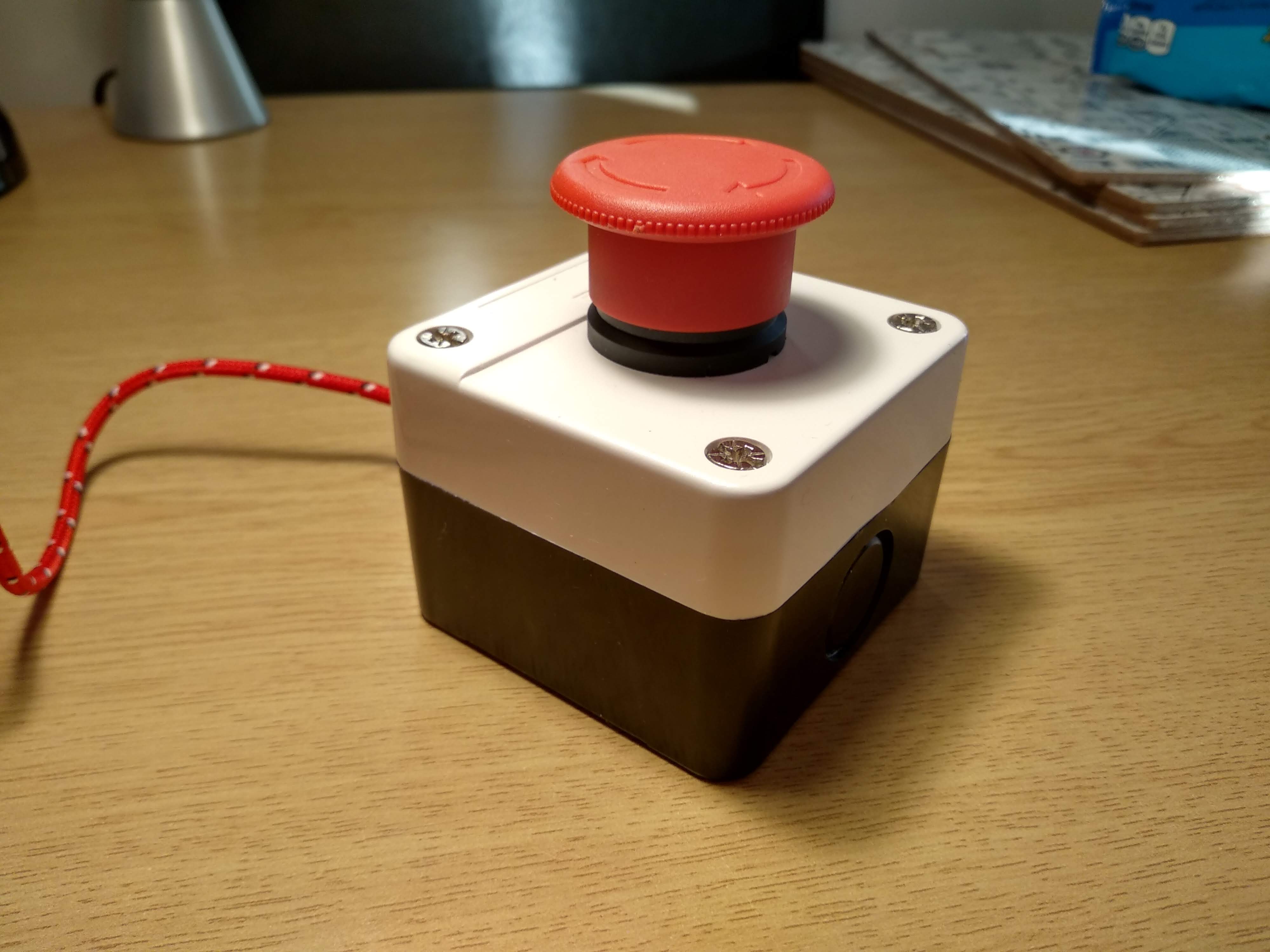 {:height="233px" :width="600px"}
{:height="233px" :width="600px"}
Here it is in action... And a video can be found here...
Using an arduino ATmega32U4 the stop button is wired to digital PIN 2 with 5v supplied by the 5v PIN. With each loop of code, the arduino checks for a change of voltage to see if the button has been pressed or reset. The state change is then compared to the previous state to understand if to send a pause action.
(Wiring diagram coming here soon ;) )
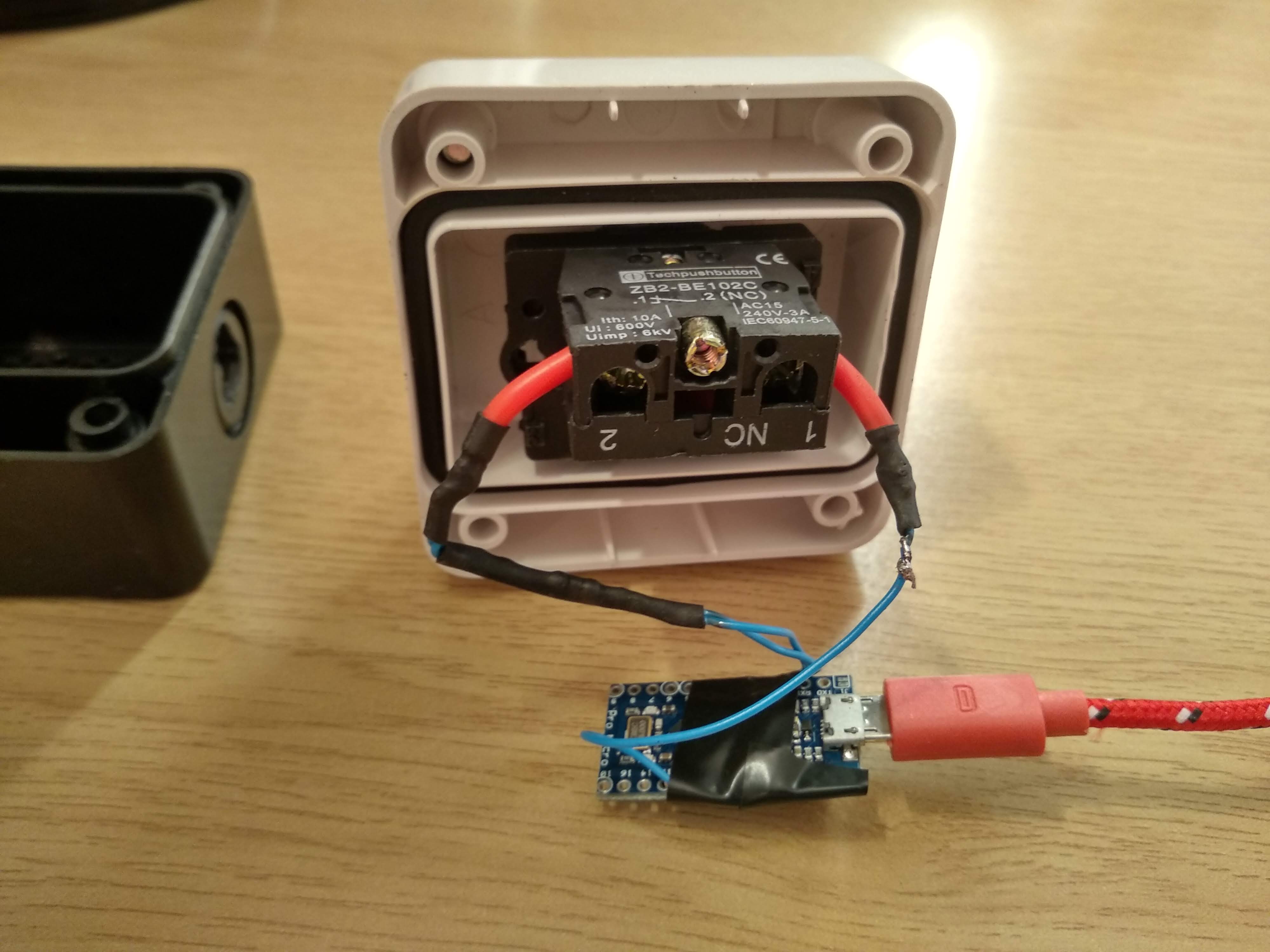 {:height="233px" :width="600px"}
{:height="233px" :width="600px"}
If you fancy, you can create your own by following the above wiring diagram, getting the parts listed below and nicking my code on here if you fancy :)
- 1 Arduino Pro Micro ATmega32U4 - Bought here on eBay = £4.43
- 1m Red 16AUG Gage Wire - Bought here on eBay = £1.70
- 1 Emergency Stop Button - Bought here on eBay = £2.93
- 1 10kΩ Resistor - Donated to me by my housemate = Free
- Some Single Core blue Wire - Also donated from my housemate = Free
- Some Black Shrink Wrap - Nicked from my housemate, didn't make sense to go buying loads ;) = Free
Overall cost of £9.06
HID - The HID Library used for the extra media control required for this project
- Conor Hennessy - Creator - @conorhennessy
- Alex Hockly - Contributor - @alhockly
This project is licensed under the GNU General Public License v3.0 - see the LICENSE.md file for details and that.
- Acknowledgment to @alhockly for his massive support in this project. From getting me started to being my electronics consultant to debugging help. As this project was the first time I have dabbled with an arduino.
- @orderedlist for the minimal theme for GitHub Pages, found here.
- Instructables inspiration - an instructibles guide for an arduino volume control, a guide that I found as some inspiration when creating this project
- This all started after me wanting to whack a button...
