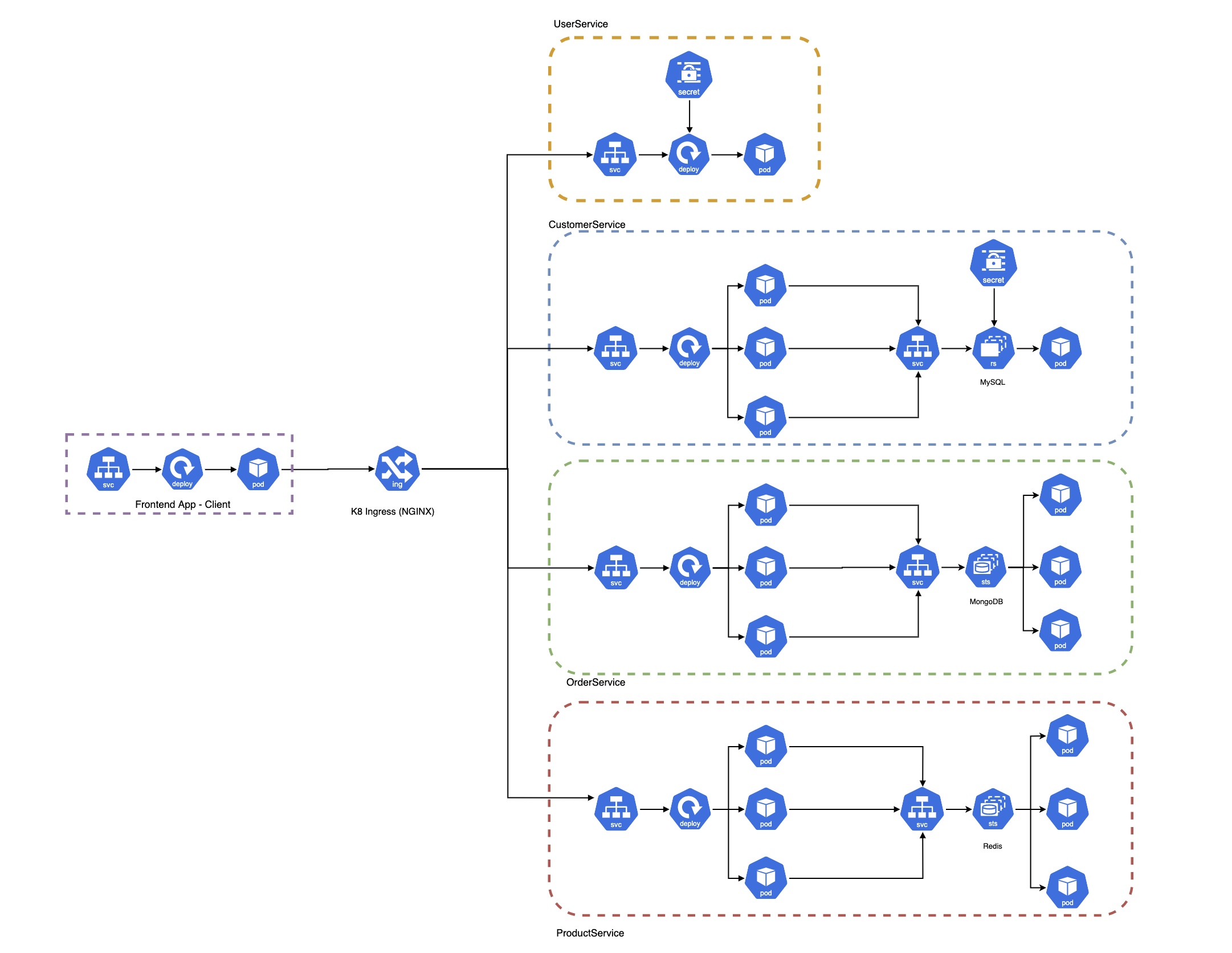This project is a spin-off from the main Sales Order System 2.0 project. Whereas that project showcases the theme of Application Development - this project demonstrates in particular the Infrastructure as Code concept of Platform Configuration and is the sister project of: Sales Order System 2.0: Infrastructure EKS.
For a typical application deployed onto Kubernetes you would have a set of application/platform configuration files which defines the application components as Kubernetes resources. This is what this project is all about, managing the configuration of those.
Provision the Kubernetes Cluster using - Sales Order System 2.0: Infrastructure EKS
For this platform, I have chosen to operate a Kubernetes Ingress and as such require an Ingress Controller to be installed.
I have chosen the NGINX Ingress as I wanted to replicate the architecture as defined in the spin off project: Sales Order System 2.0 - Application Platform
See: NGINX Ingress on AWS for instructions to install it.
*CAUTION
Manually creating the NGINX Ingress will auto provision an AWS ELB that is out of control of Terraform therefore if adopting IAC then should use with caution. I've only used above method due to time contraints for this particular demo project.
The configured platform would look like the following:
UserService uses an in-memory embedded database (H2) hence only create 1 single pod.
CustomerService is scaled to 3 replica pods which connects to the MySQL database where it is a singleton instance - managed by a ReplicaSet of 1.
Similar to CustomerService, this microservices uses 3 replica pods be default. Backing datastore MongoDB is a 3 replicaset cluster with 1 primary (master) and 2 secondaries (slaves). The MongoDB instance is managed by a StatefulSet.
Likewise, ProductService is also scaled to 3 replca pods with its backing Redis datastore being managed by a 3 replica cluster StatefulSet (similar to OrderService's MongoDB).
Most microservices's configuration is injected into the pods via Environment Variables using a Configmap and their sensitive configs (username/passwords etc) are injected the same way using secrets.
Future exercises include:
- Manage secrets in a secure storage mechanism such as Vault or AWS SSM Parameter Store
- Put in place Persistence Volumes (PV) & Persistence Volume Claims (PVC) for the databases (MySQL) and/or datastores (MongoDB, Redis)
- Configure HPA (Horizontal Pod Autoscaling) to dynamically elastically scale up/down the pods of the microservices