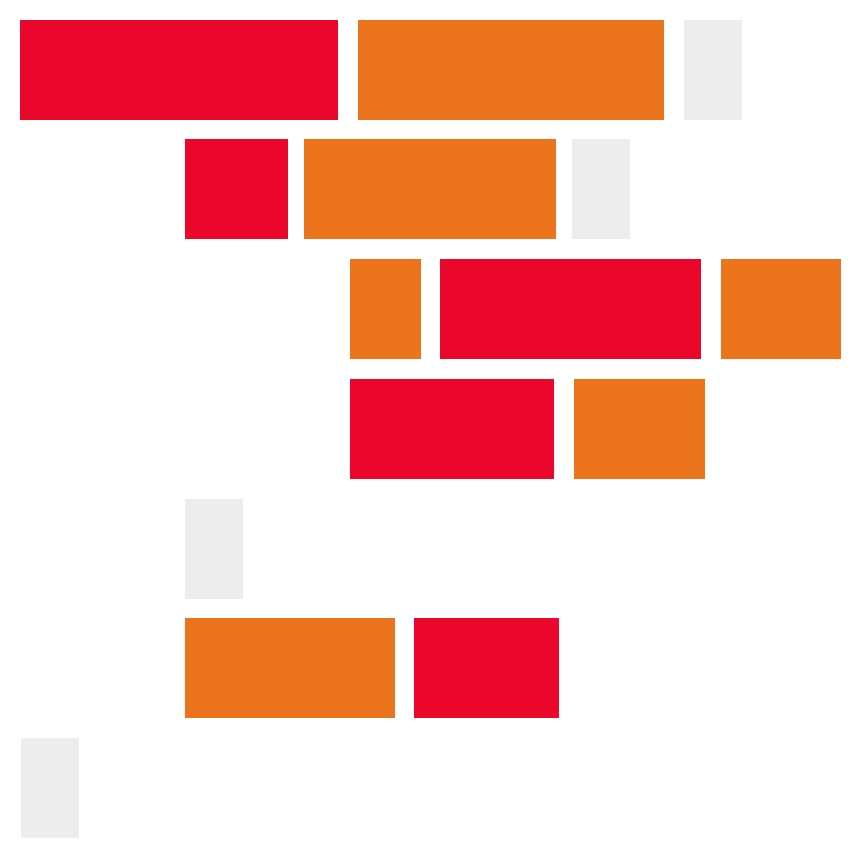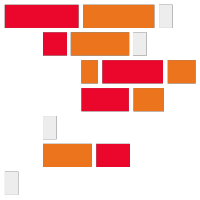A basic example of most available Markdown syntax.
Headings are added using a # for heading level one, ## for heading level two, etc...
## Heading Level TwoParagraphs are added by simply adding text on their own line.
This is a a paragraph.
And this is another paragraph. Links are added using square brackets for the clickable part and round brackets for the URL.
[codeadam.ca](https://codeadam.ca)Images are added imilarly to links. The image description is placed in square brackets, and a URL to the image is placed in the round brackets. The different between an image and a link, is that an image stats with an exclamation mark !.
This image:
Was added using this code:
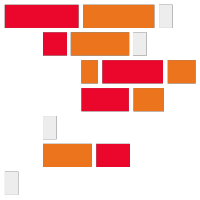You can add inline code using a single backtick. Or a block of code using thee backticks:
# This is a Level One Header
## This is a Level Two Header
You can specify the language in a block of code after the three ticks:
# This is a Level One Header
## This is a Level Two HeaderHere is some sample JavaScript:
document.write("Hello World!");To add tables to a Markdown documnet you use a series of dashes and bars:
| Heading 1 | Heading 2 | Heading 3 |
|---|---|---|
| Value 1 | Value 2 | Value 3 |
Tables in your Markdown file don't need to line up:
| Heading 1 | Heading 2 | Heading 3 |
|---|---|---|
| Value 1 | Value 2 | Value 3 |
You can add lists using number <ol> or dashes <ul>:
-
This is the first list item.
-
This is the second list item.
This is the second paragraph in the second list item.
-
This is the third list item.