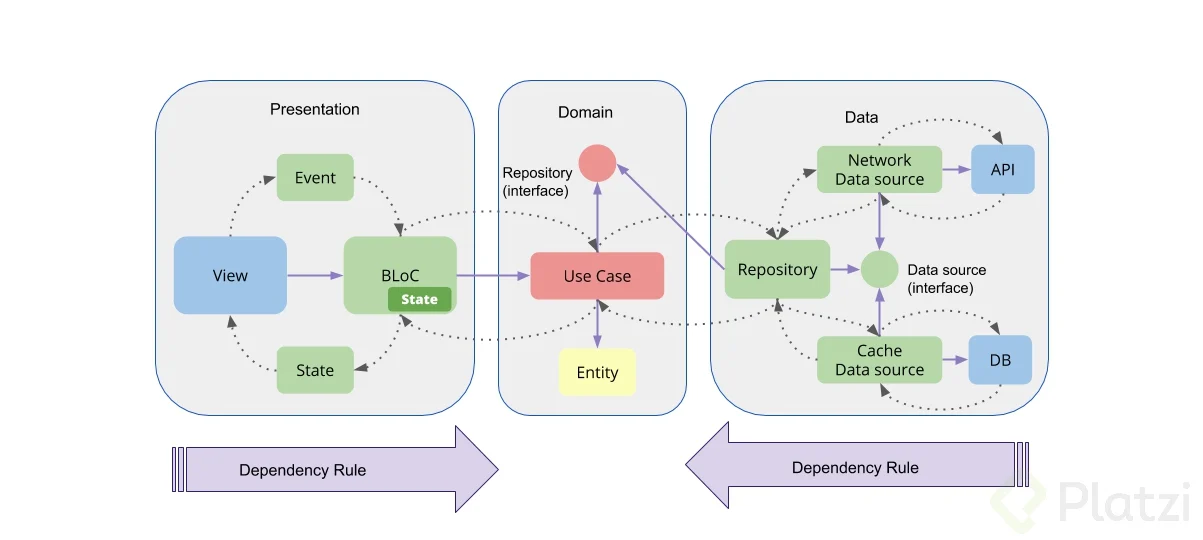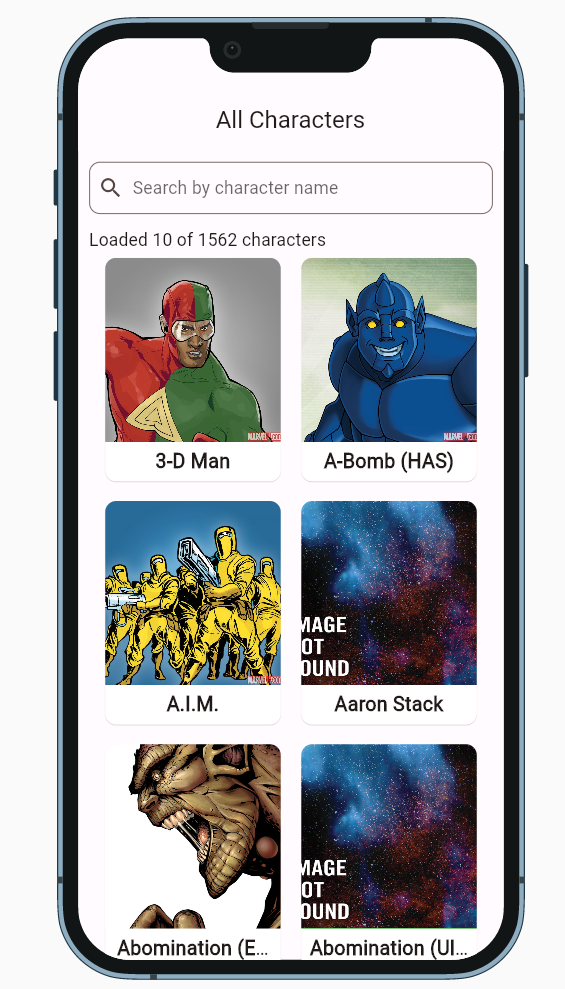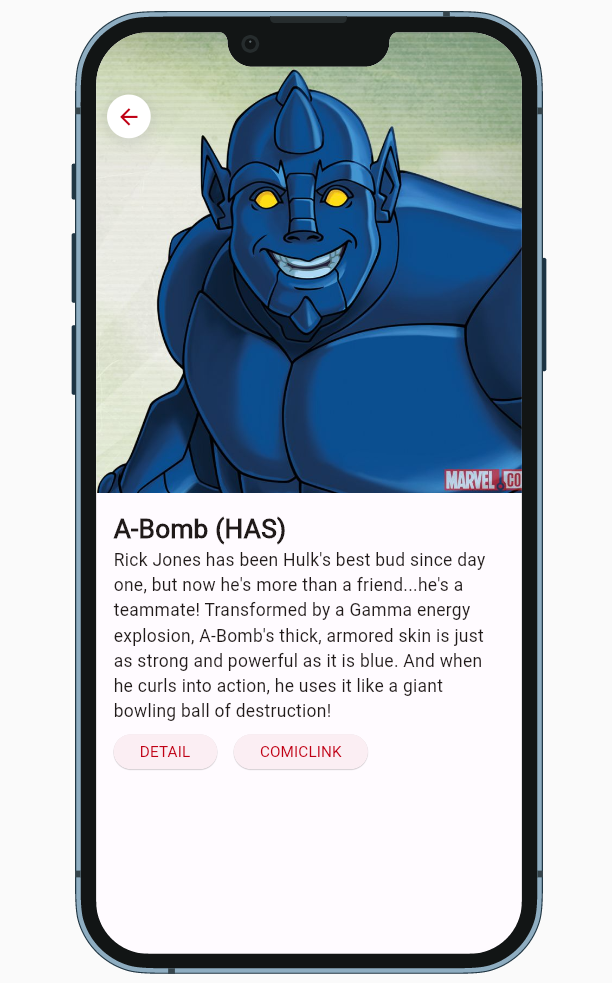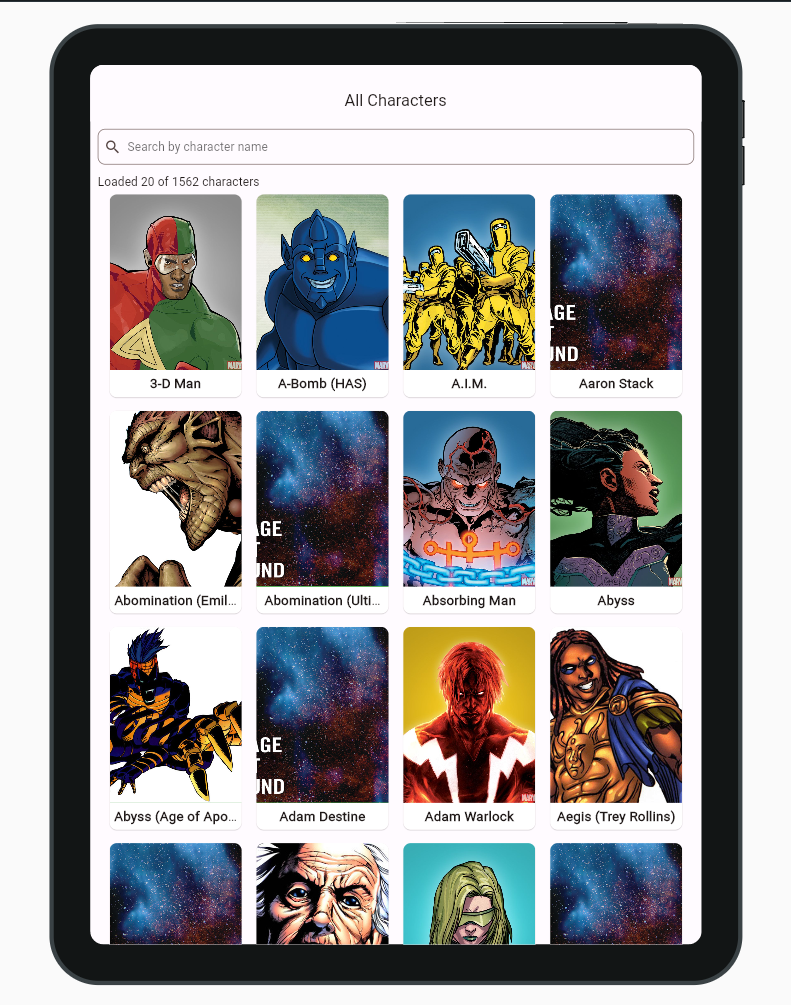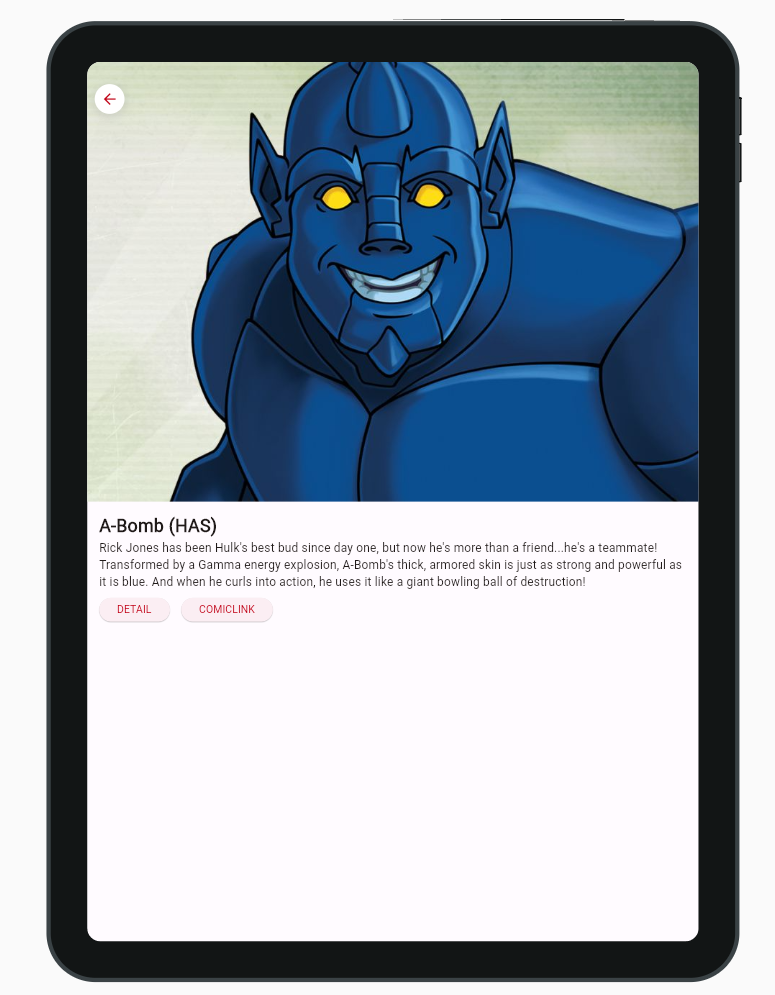Step into the Marvel universe like never before with our one-of-a-kind app. When you choose a character, you'll dive into their world through their photo, name, and a detailed description. What's more, we've added the feature to search for characters by name, enhancing your experience even further. On the technical side, this project is built using Flutter, leveraging the robust BLoC state management. We've embraced a clean architecture, following a layered structure, and adhered to the SOLID principles to ensure a robust and scalable codebase.
Demo Web: https://marvel-universe-lac.vercel.app/
- Run
git clone https://github.com/cjamcu/marvel_universe.gitto clone the repository - Run
cd marvel_universeto enter the project directory - Change name of .env.example to .env and add your public and private keys from marvel api to the file. (In this case the keys are already added for more easy testing. This is not recommended in a real project)
- Run
flutter pub getto install dependencies - Run
flutter runto run the app
- View all characters with infinite scrolling
- Search for characters by name
- View character details
The architecture of the project is based on the Clean Architecture. This architectural pattern promotes separation of concerns and maintainability by dividing the project into distinct layers: presentation, domain, and data.
In the presentation layer, we handle the user interface, application logic, and state management using the BLoC pattern. Each screen corresponds to a Bloc which manages the state and interactions of the UI components.
The domain layer contains the core business logic of the application. It includes use cases that encapsulate the interactions between the presentation and data layers. The entities in this layer represent the core data structures, while the repositories define the contract for data retrieval.
The data layer is responsible for interacting with external data sources, such as APIs or databases. It includes the implementation of the repositories defined in the domain layer, as well as data models that map to the external data structures.
Using this architecture has several benefits, including:
- Modularity: Each layer is independent, making it easier to replace or modify components without affecting the entire system.
- Testability: The separation of concerns allows for easier unit testing of individual components.
- Scalability: The architecture is designed to accommodate growth and new features without compromising the existing codebase.
Image Source: Platzi
Ensuring the reliability and stability of our application is crucial. To achieve this, we have adopted a comprehensive testing strategy that covers various aspects of the codebase. Our testing strategy is organized as follows:
We've implemented unit tests for different layers of the application using the Flutter test framework. These tests focus on testing individual functions, methods, and classes in isolation. Our unit tests are structured as follows:
-
Core Layer Use Cases: Unit tests for the core use cases, such as
MarvelHashGenerator, ensure that crucial functionalities are working as expected. -
Characters Domain Layer Use Cases: The domain layer's use cases, including
FindCharactersandCalculateLimitItems, are thoroughly tested to validate their correctness and interactions. -
Characters Data Layer: Our data layer unit tests cover various aspects, including the correctness of the
CharacterModeldata model and the functionality of theMarvelRepositoryImpl. -
Characters Data Sources: Tests for the data sources, specifically
MarvelRemoteDataSource, ensure that API interactions are functioning correctly. -
Characters Presentation Layer: We've created unit tests for the
CharactersBloc, validating the state management and business logic of the presentation layer.
To facilitate testing, we've included fixtures in the fixtures directory. These JSON files, such as characters.json,
contain sample data that closely resembles real API responses. These fixtures help ensure consistent and controlled
testing scenarios.
Our testing process involves running these unit tests on a regular basis as we develop and enhance the application. Additionally, we ensure that new features or modifications are accompanied by relevant unit tests to maintain code quality and stability.
We've leveraged a range of external dependencies to enhance the functionality and performance of the app. Each dependency serves a specific purpose, contributing to the overall experience:
- flutter_bloc: ^8.1.3
- get_it: ^7.6.0
- equatable: ^2.0.5
- cached_network_image: ^3.2.3
- http: ^1.1.0
- flutter_dotenv: ^5.1.0
- crypto: ^3.0.3
- bloc: ^8.1.2
- url_launcher: ^6.1.12
- mocktail: ^1.0.0
- bloc_test: ^9.1.4
- responsive_grid: ^2.4.2
- device_preview: ^1.1.0