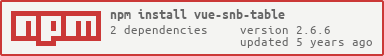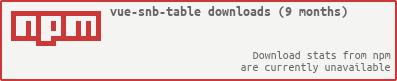English | 简体中文
vue-snb-table is a table componen for Vue.js. Display multiple data with similar format. You can sort your data in a table.
You can see a demo here: https://cherislive.github.io/projrct/vue-snb-table/
$ npm install vue-snb-tableImport components to your project:
// in ES6 modules
import { SnbTable, SnbTableColumn, SnbTableHeader } from 'vue-snb-table';
// in CommonJS
const { SnbTable, SnbTableColumn, SnbTableHeader } = require('vue-snb-table');
// in Global variable
const { SnbTable, SnbTableColumn, SnbTableHeader } = VueSnbTable;And register components:
Vue.component('snb-table', SnbTable);
Vue.component('snb-table-column', SnbTableColumn);
Vue.component('snb-table-header', SnbTableHeader);<script src="../node-modules/vue-snb-table/dist/index.js"></script>const SnbTable = VueSnbTable.SnbTable;
const SnbTableColumn = VueSnbTable.SnbTableColumn;
const SnbTableHeader = VueSnbTable.SnbTableHeader;
new Vue({
el: 'body',
components: {
'snb-table': SnbTable,
'snb-table-column': SnbTableColumn,
'snb-table-header': SnbTableHeader
}
});Work on a Vue instance:
<SnbTableHeader
:columns="columns"
:colsWidth="colsWidth"
/>
<snb-table>
<snb-table-column prop="data1" label="data1" />
<snb-table-column prop="data2" label="data2" />
<snb-table-column prop="data3" label="data3">
<template slot-scope="scope">{{scope.data3}}</template>
</snb-table-column>
</snb-table>| Option | Type | Description | Accepted Values | Default |
|---|---|---|---|---|
| data | Array | Table data | - | - |
| showHeader | Boolean | whether Table header is visible | - | true |
| headerFixed | Object | whether Table header is fixed | state: true/false |
null |
| defaultSort | Object | set the default sort column and order. property prop is used to set default sort column, property order is used to set default sort order |
order: asc, desc |
if prop is set, and order is not set, then order is default to ascending |
| sortState | Object | set the handle sort column and order. property prop is used to set default sort column, property order is used to set default sort order |
order: asc, desc |
- |
| headerColsWidth | Array | columns width | - | - |
| Event Name | Description | params |
|---|---|---|
| columnsReady | triggers when table element is ready | columns |
| sortChange | triggers when sort state or sort order changes | {sort: {prop, order}, column} |
| colsWidth | triggers when table data changes | widths |
| distanXChange | triggers when drag table rest assured is horizontal | width |
| rowClick | triggers when clicking a row | row |
| Option | Type | Description | Accepted Values | Default |
|---|---|---|---|---|
| prop | String | field name. You can also use its alias: property | - | - |
| label | String | column label | - | - |
| align | String | alignment | left/center/right | left |
| width | String | column width | - | - |
| fixed | String | whether column is fixed. Will be fixed at left if true | true, false | false |
| sortable | Boolean | whether column can be sorted. Remote sorting can be done by setting this attribute to 'custom' and listening to the sort-change event of Table | true, false | false |
| formatter | Function(row, column, cellValue, index) | function that formats cell content | - | - |
| Option | Type | Description | Accepted Values | Default |
|---|---|---|---|---|
| columns | Array | columns | - | - |
| colsWidth | Array | columns width | - | - |
| distanX | Number | table rest assured is horizontal | left/center/right | left |
| defaultSort | Object | set the default sort column and order. property prop is used to set default sort column, property order is used to set default sort order |
order: asc, desc |
if prop is set, and order is not set, then order is default to ascending |
| sortState | Object | set the handle sort column and order. property prop is used to set default sort column, property order is used to set default sort order |
order: asc, desc |
- |
| Event Name | Description | params |
|---|---|---|
| sortChange | triggers when sort state or sort order changes | {sort: {prop, order}, column} |
| headerColsWidth | triggers when table columns changes | widths |
Watching with hot-reload:
$ npm run devDevelop on real remote device:
$ npm run remote-dev {{ YOUR IP ADDRESS }}MIT