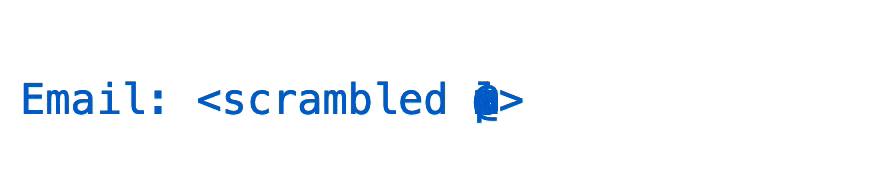
- Stops email scraping bots that don't understand CSS transforms and page layout
- Works without JavaScript (JavaScript is only used to make a clickable mailto: link)
- Install the tool from PyPI:
python3 -m pip install alime
- Run alime with your email:
alime-example.html, alime.css, and alime.js are created in the current directory.
python3 -m alime 'my.email@example.com' - Copy alime.css and alime.js (optional for mailto: hyperlink support) to your website.
- Copy the marked contents of alime-example.html into your webpage HTML source.
More options are available by using alime from Python code:
import alime
help(alime.Alime)
gen = alime.Alime('my.email@example.com')
gen.generated_html, gen.generated_css, gen.generated_js
gen.save()