Cmdline tool that creates Sass/Scss folders and files structure for SMACSS.
This tool is great for adding order, structure and cleanliness to your web project.
If you are using HTML & CSS inside of your project. Installing and creating boiler plates over and over ...
and over...
and over again makes me
!
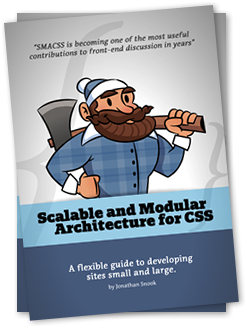
SMACSS (pronounced “smacks”) is more style guide than rigid framework. There is no library within here for you to download or install. There is no git repository for you to clone. SMACSS is a way to examine your design process and as a way to fit those rigid frameworks into a flexible thought process. It is an attempt to document a consistent approach to site development when using CSS. And really, who isn’t building a site with CSS these days?!
- For more information about SMACSS: SMACSS Documentation
- Requires
python- python 3.5>= greater.
-
Open linux terminal.
-
Clone this repo using
sudo git clone https://github.com/cbderoid/smacss_it.gitsudo git clone https://github.com/cbderoid/smacss_it.git
-
Navigate to repo folder by typing
cd "path-to-this-repo-folder"cd "path-to-this-repo-folder"
-
Move
smacssitfile to/usr/binby typingsudo mv smacssit /usr/bin/sudo mv smacssit /usr/bin/
-
Make sure file is executable through system -
sudo chmod +x /usr/bin/smacssitsudo chmod +x /usr/bin/smacssit
Right out the box, smacssit is configured to created the basic folders and filesystem.
Following SMACSS Guide Rules , SmacssIt will create the following folders and files.
To run smacssit, first cd to your project SASS's directory. cd "your-project-sass-folder"
cd "path-to-your-project-sass-folder"Lastly, Let's create the SMACSS folder structure, now type sudo smacssit
sudo smacssitusage: makesmacss [-h] [-l] [-m MODULAR [MODULAR ...]] [-s]
[-e EXCLUDE [EXCLUDE ...]]
*********************************************************
* SMACSS BOILER PLATE *
* *
* Create SASS/SCSS files and folders *
*-------------------------------------------------------*
* *
* A flexible guide to developing sites small and large. *
* Documentations: *
* ------------------ *
* SMACSS: https://smacss.com *
* SASS: https://sass-guidelin.es *
* *
*********************************************************
optional arguments:
-h, --help show this help message and exit
-l, --list list all smacss dirs
-m MODULAR [MODULAR ...], --modular MODULAR [MODULAR ...]
Add additional smacss modulars.
* Modulars can be place in a specific order by
adding a number followed by a dash (-).
* Example:
[number]-[name_of_modular] --> 6-icons
-s, --scss Use scss format ( default: .sass)
-e EXCLUDE [EXCLUDE ...], --exclude EXCLUDE [EXCLUDE ...]
excludes creating a smacss dir folder├── 0-plugins
│ ├── _plugin.sass
│ └── _plugins-dir.sass
├── 1-bases
│ ├── _base.sass
│ └── _bases-dir.sass
├── 2-layouts
│ ├── _layout.sass
│ └── _layouts-dir.sass
├── 3-modules
│ ├── _module.sass
│ └── _modules-dir.sass
├── 4-states
│ ├── _state.sass
│ └── _states-dir.sass
├── 5-themes
│ ├── _theme.sass
│ └── _themes-dir.sass
├── _animations.sass
├── app.sass
├── _breakpoints.sass
├── _mixins.sass
└── _vars.sassFor more details on this file structure, visit:
 BRAD HUSSEY - Sass Best Practices
BRAD HUSSEY - Sass Best Practices