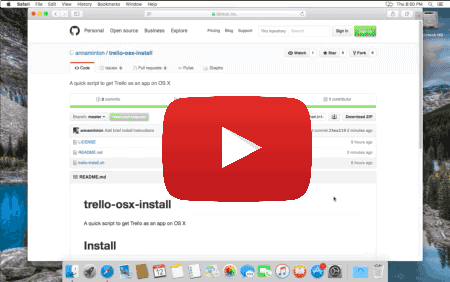A quick script to get Trello as an app on OS X
1. Paste this into a Terminal prompt.
curl --remote-name https://raw.githubusercontent.com/annaminton/trello-osx-install/master/trello-install.sh && sh trello-install.sh
2. Command Line Developer Tools
You may receive a prompt to install the Command Line Developer Tools. If so press Install and then Agree, after a moment press Done. Do not go to the next step until the tools are finished installing.
3. Authenticate
Enter your password into the Terminal prompt when requested and press Enter.
4. Enjoy
After a few moments you should see a new icon in your Dock called Trello.
If you want Trello to open when you start your computer right-click the Trello icon in the Dock and go to Options and select Open at Login.