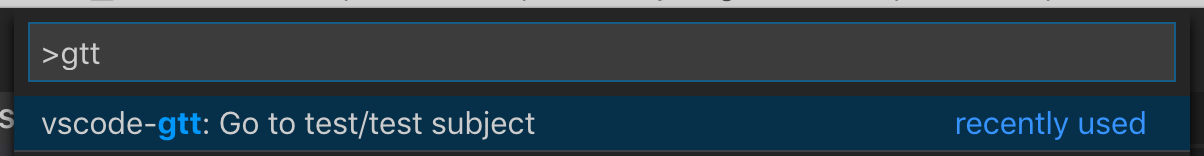Navigate between test and test subject
Note: developed with javascript in mind. Might not be suitable for many other code bases.
Available at Visual Studio Marketplace
Type ⇧ ⌘ P (Ctrl+Shift+P, F1) to bring up the Command Palette.
Type 'gtt' in the Command Palette and run the command:
Or you could just create a keyboard shortcut 👊
If there is just one match, the matching test or test subject is opened.
If there a multiple matches, you can choose the one you want from a menu:
You can either choose one of the matches, or filter them on both the file name and the path:
The icon for vscode-gtt is made by Eucalyp from www.flaticon.com