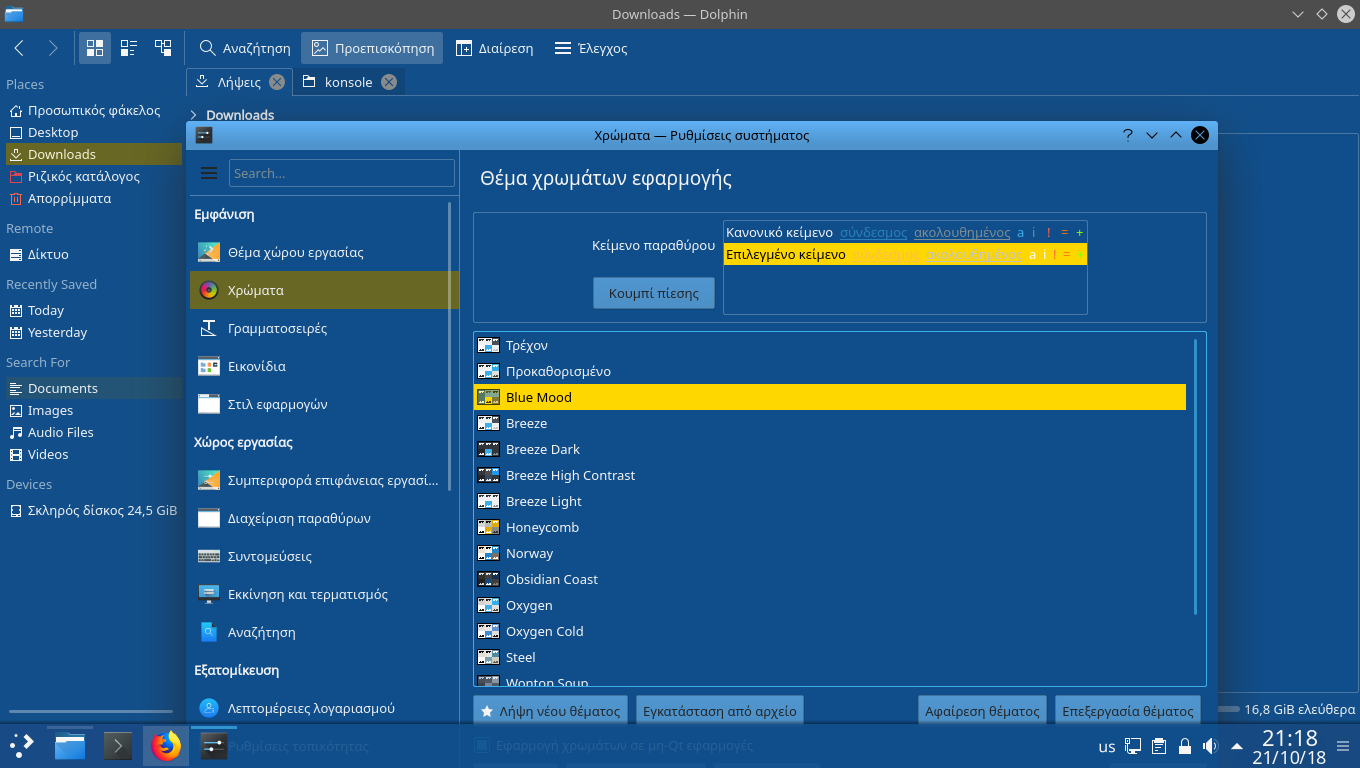An implementation of emacs's Blue Mood theme's colors for KDE Plasma 5.
In the system settings, go to the colors tab, select Install from file and select from the load dialog the BlueMood.colors file. Alternatively, place said file in ~/.local/share/color-schemes. Afterwards, select the Blue Mood item from the list of colorschemes and select Apply to apply the colorscheme.
For optimal results, use the light Breeze theme, as that one uses the dominant color of the used colorscheme for the taskbar and start menu, and thus this way you'll have the Blue Mood colors in these places as well.