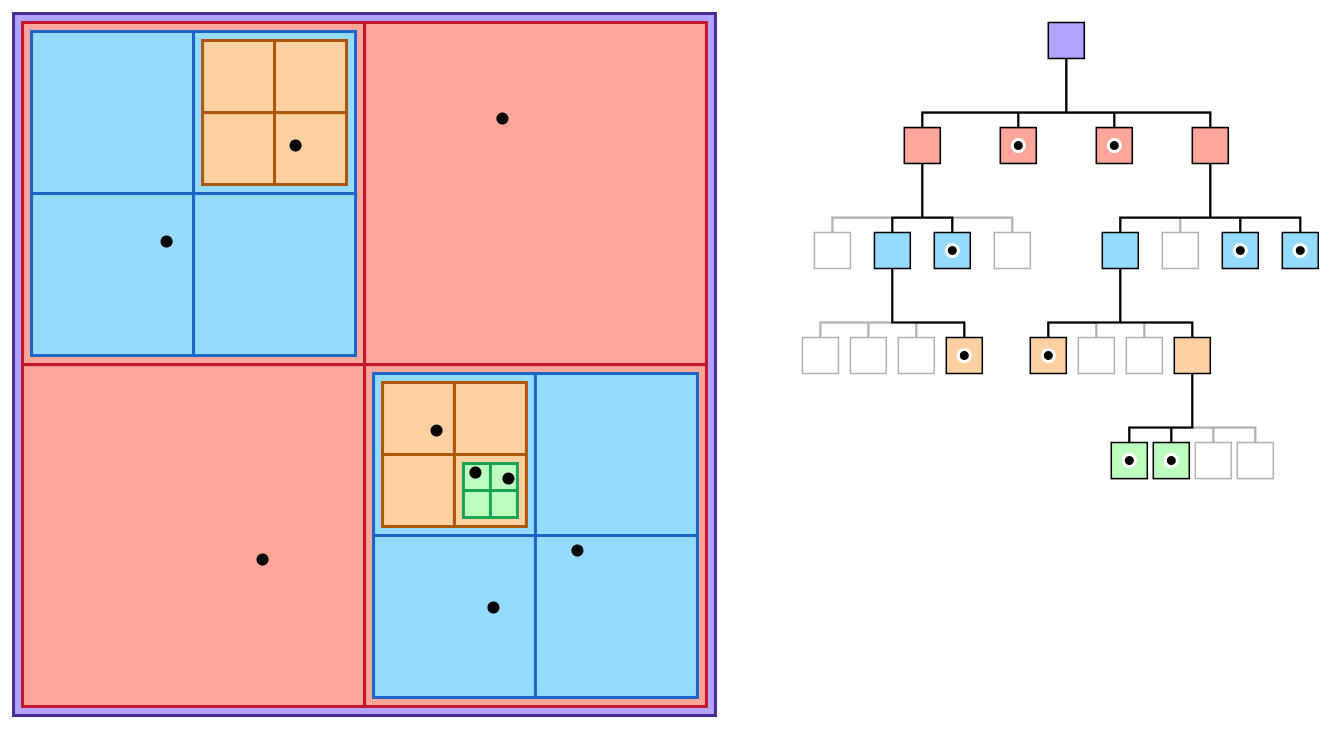Swift implementation of a Quadtree. A drop-in replacement for GameplayKit's GKQuadtree for it is not working properly.
A quadtree manages its structure to optimize for spatial searches—unlike a basic data structure such as an array or dictionary, a quadtree can find all elements occupying a specific position or region very quickly. The quadtree partitioning strategy divides space into four quadrants at each level, as illustrated in Figure 1. When a quadrant contains more than one object, the tree subdivides that region into four smaller quadrants, adding a level to the tree.
The tree can hold any objects (AnyObject).
The implementation follows the GKQuadtree.
The implementation is using Axis-Aligned Bounding Boxed (AABB) just like the GameplayKit implementation.
- Unify/clean-up after removing object from tree
A tree is initialised with a bounding quad (axis-aligned bounding rectangle), a minimum cell size and a maximum depth.
let tree = BMQuadtree(
boundingQuad: boundingQuad,
minimumCellSize: 3)By default, the minimum cell size is 1, but it does make sense to use a larger cell size, for instance 3.
let location = CLLocation(
latitude: item.latitude,
longitude: item.longitude)
tree.add(location, at: float2(item.latitude, item.longitude))tree.remove(location)Nearest neigbour to a defined point.
let nearest = tree.element(nearestTo: float2(0, 0))You filter for different types (classes) when performing a nearest element search.
let nearestOfType: CLLocation? =
tree.element(
nearestTo: float2(0, 0),
type: CLLocation.self) as? CLLocationAll of the elements in the quadtree node this point would be placed in.
let elementAtPoint = tree.elements(at: float2(0, 0))All of the elements that resides in quadtree nodes which intersect the given quad. Recursively check if the earch quad contains the points in the quad.
let searchQuad = GKQuad(
quadMin: float2(-10, -10),
quadMax: float2(10, 10))
let elementInQuad = tree.elements(in: searchQuad)To be able to use the quadtree for managing map data (locations, coordinates, instructions, POIs, etc.), there are a few extensions available for your convenience.
To define a quad using coordinated and offset in meters.
let vienna = CLLocation(latitude: 48.21128, longitude: 16.364537)
let quad = GKQuad(location: vienna, offset: 5000)Let us say you have a track you show on the map as anMKOverlay.
You can access the bounding quad using:
let quad = trackOverlay.boundingQuadAs float2-s are used to store the location of the objects, we added
convenience properties to work with CLLocation and CLLocationCoordinate2D
let vienna = CLLocation(latitude: 48.21128, longitude: 16.364537)
let vector = vienna.vectorlet vienna = CLLocationCoordinate2DMake(
latitude: 48.21128,
longitude: 16.364537)
let vector = vienna.vectorFinally, to be able to visualise and debug the quadtree on the map, you
can use the convenience debugOverlay property of the tree and simply add it
as a new overlay.
let quadtreeDebugOverlay: MKOverlay = tree?.debugOverlay
map.add(quadtreeDebugOverlay)The minCellSize parameter controls the memory usage and performance of the tree. A lower value causes the tree to make more spatial divisions when adding elements; a higher value causes the tree to create fewer such divisions, but store more elements in each node. Which direction leads to better performance depends on the number and spatial arrangement of the elements you add to the tree—for best results, profile with different values to find one best suited to your app or game.
The maximum depth is added for performance reasons and to aviod stack overflow crashed when adding the same or very close elements in large numbers. The default value is 10. This limits the maximum amount of elements to be stored in the tree:
numberOfNodes ^ maximumDepth * minCellSize
4 ^ 10 * 3 = 3.145.728
let largeTree = BMQuadtree(
boundingQuad: largeOverlay.boundingQuad,
minimumCellSize: 10,
maximumDepth: 100)