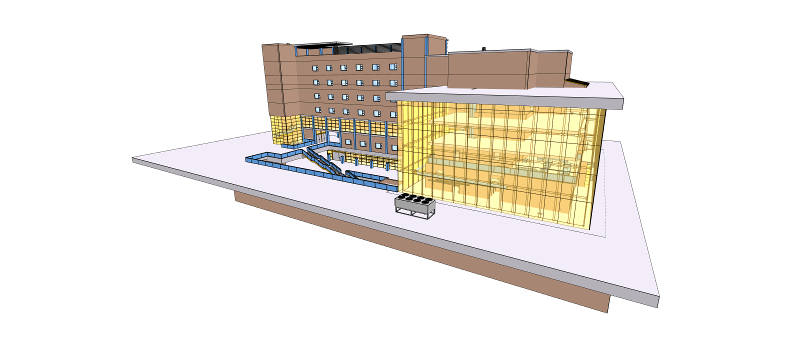xeokit-gltf-to-xkt converts models from glTF 2.0 to xeokit's optimized .xkt format.
An .xkt file is a single BLOB containing a model, compressed using geometry quantization and zlib. See the XKT Format specification for a more detailed description of the .xkt format.
Once you have .xkt files, you can load them into your viewer using XKTLoaderPlugin, which is the most
efficient way to load high-detail models into xeokit.
Click on the screenshot below for a live demo of the XKTLoaderPlugin.
The xeokit-gltf-to-xkt tool and the XKTLoaderPlugin are based on prototypes by Toni Marti at uniZite. Find the original discussion around those prototypes here.
First, clone this repository and install dependencies:
git clone https://github.com/xeokit/xeokit-gltf-to-xkt.git
cd xeokit-gltf-to-xkt.git
npm install
Then put your glTF files in the ./models/glTF directory.
For demo purposes, we already have these models:
models
└── gltf
├── duplex
│ └── scene.gltf
├── OTCConferenceCenter
│ └── scene.gltf
└── schependomlaan
└── scene.gltf
Next, add glTFToXKT() calls to ./converter.js, to convert the models:
import {glTFToXKT} from "./glTFToXKT/glTFToXKT.js";
glTFToXKT("./models/gltf/OTCConferenceCenter/scene.gltf", "./models/xkt/OTCConferenceCenter.xkt");
glTFToXKT("./models/gltf/schependomlaan/scene.gltf", "./models/xkt/schependomlaan.xkt");
glTFToXKT("./models/gltf/duplex/scene.gltf", "./models/xkt/duplex.xkt");Now run the tool from the project root directory:
node start.js
That's going to call ./converter.js, which converts our models.
In the console, you should see:
[INFO] Converting glTF ./models/gltf/OTCConferenceCenter/scene.gltf to ./models/xkt/OTCConferenceCenter.xkt
arrayBuffer takes 8313.915 kB
[INFO] Converting glTF ./models/gltf/schependomlaan/scene.gltf to ./models/xkt/schependomlaan.xkt
arrayBuffer takes 1679.650 kB
[INFO] Converting glTF ./models/gltf/duplex/scene.gltf to ./models/xkt/duplex.xkt
arrayBuffer takes 199.306 kB
Once converted, our .xkt models will appear in the models/xkt directory:
models
├── gltf
│ ├── duplex
│ │ └── scene.gltf
│ ├── gearbox
│ │ └── scene.gltf
│ ├── OTCConferenceCenter
│ │ └── scene.gltf
│ └── schependomlaan
│ └── scene.gltf
└── xkt
├── duplex.xkt
├── OTCConferenceCenter.xkt
└── schependomlaan.xkt
Finally, use the XKTLoaderPlugin to load the .xkt models into your xeokit viewer:
const viewer = new Viewer({
canvasId: "myCanvas",
transparent: true
});
viewer.camera.eye = [-2.56, 8.38, 8.27];
viewer.camera.look = [13.44, 3.31, -14.83];
viewer.camera.up = [0.10, 0.98, -0.14];
const xktLoader = new XKTLoaderPlugin(viewer);
const model = xktLoader.load({
id: "myModel",
src: "./models/xkt/schependomlaan/schependomlaan.xkt",
metaModelSrc: "./metaModels/schependomlaan/metaModel.json",
edges: true
});At present, xeokit-gltf-to-xkt only works with glTF 2.0 models that have base-64 geometry buffers embedded within the glTF JSON.