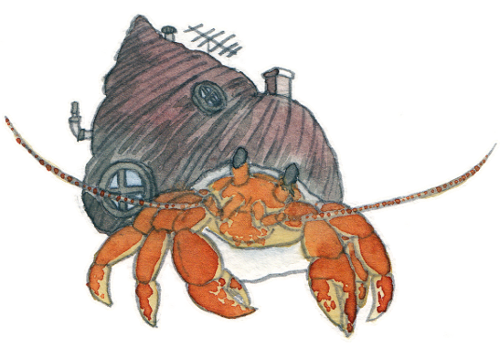We feel that we've reached the limits of what seems reasonable to accomplish in shell. So we're switching to Rust!
Stay tuned, exciting things will be happening soon.
Hermit is a home directory configuration management tool that facilitates moving between different computers without losing your shell (configurations).
Hermit was originally inspired by Briefcase which solves the same problem. However, Briefcase is written in Ruby. We wanted something more trivially portable. Since your shell configuration is so basic, it seemed like having minimal dependencies would be a Good Thing™. Currently Hermit is dependent on the bash shell, but we hope to make it depend solely on POSIX shell capabilities to maximize portability.
The code infrastructure is heavily borrowed from the awesome shell tools rbenv, and nvm.
Hermit is currently alpha software. I use it and we have a reasonable number of tests, but there may (will!) be bugs.
Hermit crab watercolor by hoolia-art
Hermit aims to alleviate three separate but related problems related to keeping your dotfiles under source control.
- Not having the source control directory in your home root
- Facilitating sym-link management because of #1
- Having secret information in your dotfiles that is NOT committed to git
This section was inspired by David Nolen's talk given to The Recurse Center about "Solution Oriented Language."
Hermit is dependent on Git for much of it's functionality. In fact, if you don't know how to use Git, Hermit won't be very useful for you. This is because Hermit as a tool fundamentally collaborates with Git.
Hermit commands are mostly wrappers around the corresponding Git
commands. But Hermit always adds some extra behavior on top of what
Git normally does. As a convenience, Hermit also provides a way to run
arbitrary Git commands against your dotfiles repository without
cding to that directory.
Hermit aims to be an assistant; it's not trying to run the show. As a consequence, Hermit will never actually commit anything to your profile repository. Instead - like the perfect office assistant - Hermit will prepare everything for you, and then let you decide whether or not to commit it. This gives you the option of reviewing exactly the changes that Hermit is proposing to make to your profile and helps you avoid accidentally committing any secrets.
Since we're using Rust we've decided to package our project for installation with Rust's package manager, cargo.
You're going to need git to make use of hermit, so just make sure
you have git installed and then install through cargo.
cargo install --git https://github.com/bike-barn/hermit.git
Additional dependencies can be installed with your package manager.
sudo apt-get install cmake
sudo dnf install cmake
brew install cmake
We're sorry to see you go, but it's straightforward to ditch hermit.
cargo uninstall hermit
Still working on this... Check out the tutorial, or peruse the
docs folder or run hermit help.
Usage: hermit <command> [<args>]
Some useful hermit commands are:
commands List all available hermit commands
init Start a new hermit profile
clone Create a local hermit from an existing remote hermit
status Display the status of your hermit
use Switch to using a different profile
add Add files to your hermit directory
update Update redacted files already stored in git
See `hermit help <command>' for information on a specific command.
Hermit now has a test suite! You can run it with ./runtests.sh.
Checkout our project board for a more organized view of what's going on in the project.
Please note that Hermit is released with a Contributor Code of Conduct. By participating in this project you agree to abide by its terms.
If you believe someone is violating the code of conduct, we ask that you report it by emailing hermit@zephyrizing.net. For more details please see our Reporting Guide.
To get started, please take a look at our Contribution Guidelines. Next, probably check out our project board, and look at the issues in the To-Do column. From there, the standard "fork, branch, code, pull request" workflow works well.
Another great way to contribute is code review of any open PRs, trying to reproduce open issues, and giving feedback on how you use Hermit and how it could be more helpful.
You can get in touch with the developers in (mostly) real-time on the
Rust Slack in the #hermit channel. Less urgent communications,
especially if they regard found bugs or requested features can be
directed to the Github Issues.
Copyright 2014-2018, 2020 Zephyr Shannon and contributors.
This file is part of Hermit.
Hermit is free software: you can redistribute it and/or modify it under the terms of the GNU General Public License as published by the Free Software Foundation, either version 3 of the License, or (at your option) any later version.
Hermit is distributed in the hope that it will be useful, but WITHOUT ANY WARRANTY; without even the implied warranty of MERCHANTABILITY or FITNESS FOR A PARTICULAR PURPOSE. See the GNU General Public License for more details.
You should have received a copy of the GNU General Public License along with Hermit. If not, see http://www.gnu.org/licenses/.