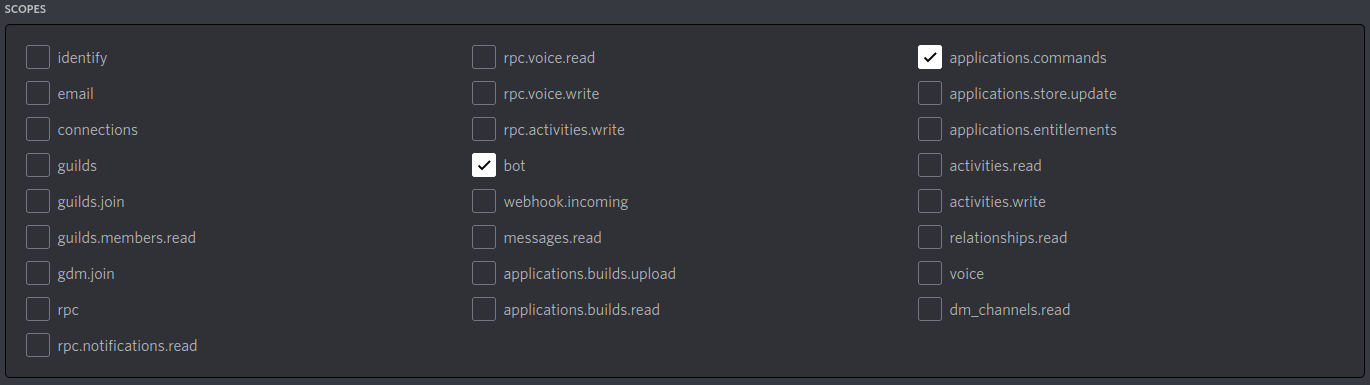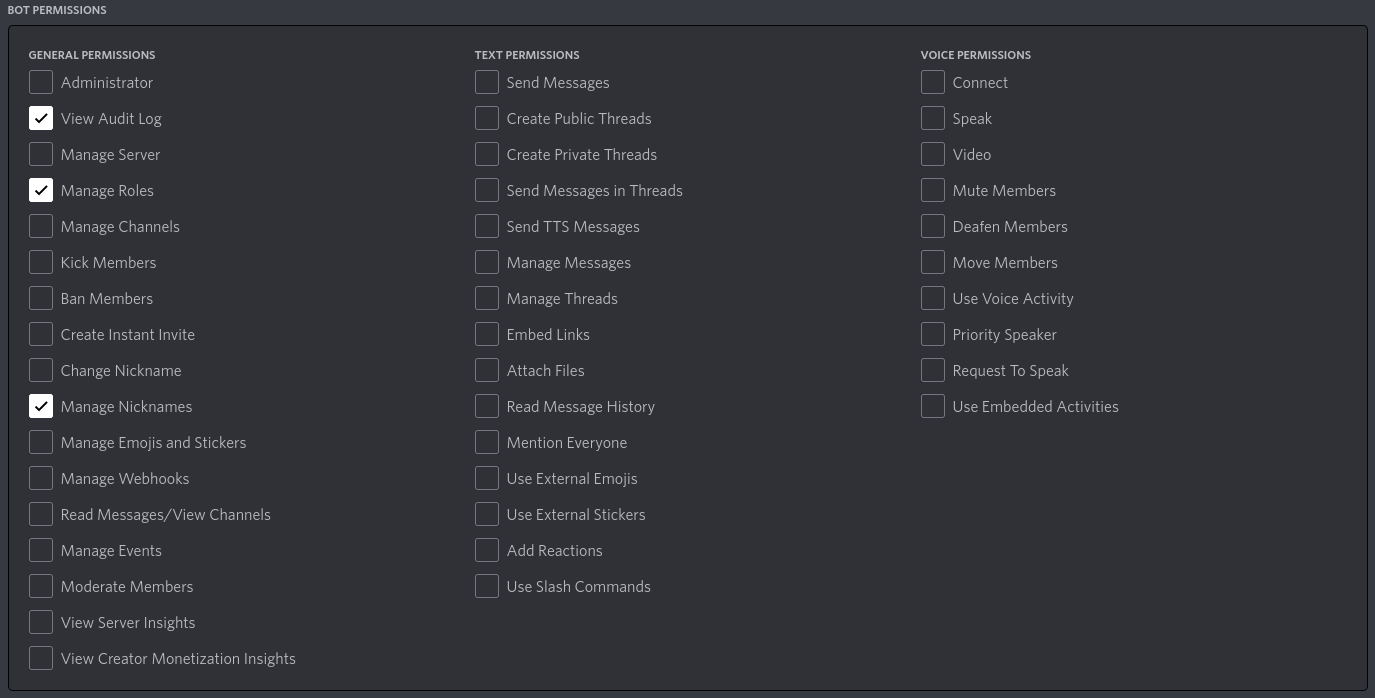This is a small discord bot written in python using the disnake library to make a registration system for ULB discord servers.
The bot checks that a user is a ULB student by verifying their ULB email adress using a one-time generated token sent to their email adress. It then gives them the role and adds their Discord user ID and ULB email adress to a database. The user will is then automatically verified on every server that the bot is running. The bot also has a rename functionality (optional, per server), names are extracted from the email adress.
If you own a ULB-related discord server, you can add our bot to your server in order to use the already registered users. In this case, please refer to the ULB tutorial.
The following sections contains all the information to install and host your own version of the bot (with your own registered servers/users list).
preferably with Linux
git clone https://github.com/bepolytech/ULBDiscordBot.git
cd /ULBdDiscordBot
python3 -m venv .venv
source .venv/bin/activate
pip install -r requirements.txtMake sure you have the Docker Engine installed.
(Container image available on DockerHub: bepolytech/ulbdiscordbot)
git clone https://github.com/bepolytech/ULBDiscordBot.git
cd /ULBdDiscordBot
docker pull bepolytech/ulbdiscordbotdocker build . -t ulbdiscordbot
Go to the discord developper portal:
Create a new application. Once on the app dashboard, go to Bot and click Add Bot.
On the Bot page:
Considere unchecking the Public Bot field if you don't want everybody to be able to add the bot to their server.
Check the Server Members Intent.
You can also change the bot user name and icon.
Click on Reset Token and save the new generated token for later.
On the OAuth2 > URL Generator > Scopes, check the following fields:
botapplications.commands
On the Bot Permissions that appeared below, check the following fields:
View Audit LogManages RolesManage Nicknames
Copy the Generated URL given below, this is the URL to use in your browser to add the bot to your server.
Copy the .env_template -.env to easily see all the parameters that need to be set.
DISCORD_TOKEN
The bot token generated above.
ADMIN_GUILD_ID
(Optional) The discord server where to register admin commandes (see below)
LOG_CHANNEL
(Optional) The discord channel ID where the bot will send message when an error occure during a command. It need to have acces to this channel. If not provided, the bot owner DM is used.
CONTACT_USER_ID
(Optional) The user id that users can contact in case of an issu with the registration.
This bot is writen to send email through gmail account.
EMAIL_ADDR
The email address
AUTH_TOKEN
You need to go to the google account settings Security, enable the two-factor authentification then generate an applications password for the email app.
Create a Google Sheet, with one sheet named "users" and another sheet named "guilds", with their first line like this:
| user_id | name |
|---|
| guild_id | role_id | rename |
|---|
Leave the rest empty.
See the sheet template : ULBDiscordBot-DatabaseTemplate.ods
To generate google sheet api credentials, follow this guide. You will get a .json file with all the following fields:
GS_TYPE<-'type'GS_PROJECT_ID<-'project_id'GS_PRIVATE_KEY_ID<-'private_key_id'GS_PRIVATE_KEY<-'private_key'GS_CLIENT_EMAIL<-'client_email'GS_CLIENT_ID<-'client_id'GS_AUTHOR_URI<-'auth_uri'GS_TOKEN_URI<-'token_uri'GS_AUTH_PROV<-'auth_provider_x509_cert_url'GS_CLIENT_CERT_URL<-'client_x509_cert_url'
The last field is:
GOOGLE_SHEET_URL
The google sheet url. It need to be shared to the bot using the email address on client_email.
The google sheet itself must have two worksheet with the following name and headers (first line)
-
users: with headers:user_idnameemail
-
guilds: with headers:guild_idrole_idrename
preferably with Linux
source .venv/bin/activate
python3 main.pyMake sure you have the Docker Engine installed. You can either run with docker directly, or with docker-compose.
docker run -d --env-file=.env bepolytech/ulbdiscordbotdocker-compose up -dTo see the bot logs when running with docker in detached mode (-d), use the docker logs for the container.
/setup
(Admin permission needed) When adding the bot to a new server, you need to set the @ULB role with the command /setup. This command also allows you to choose if you want to force the registered member to get renamed with their real name or not (yes by default).
/info
(Admin permission needed) Get current server information (@ULB role, if rename is enabled, and checks for permission conflicts).
/ulb
Once the ULB role is set, when a new user joins the server, either they are already registered (from another of your servers) in which case they will get the @ULB role and get renamed, or they are not registered yet and will receive a DM message with the instructions to register themselves using the /ulb command.
/user add
Manually add a user (doesn't require an email address to be verified)
/user info
Get info about a registered user (Discord ID, ULB email, name and list of ULB guilds that they are on)
/user edit
Edit info of a user.
/user delete
Delete a user.
/update
This forces a total update of the database and of all the servers. Since the bot already does this automatically at startup and after each reconnection, the only normal usecase for this would be if you manually add an entry (server or user) to the google sheet instead of using the /user add command above, we don't recommend manually editing the google sheet.
Bot made by OscarVsp
Built for the Bureau Etudiant de Polytechnique (BEP).
GNU General Public License v3.0