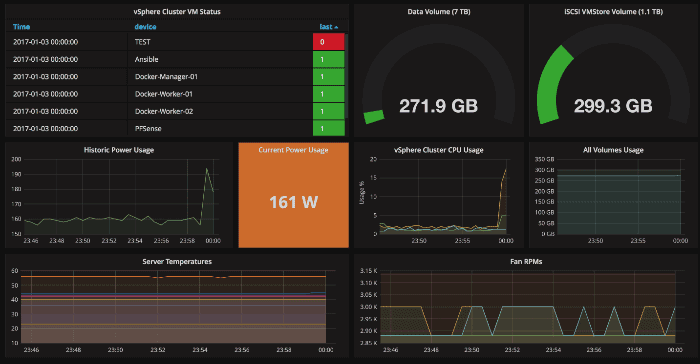A Docker container that simplifies the collection of many common SNMP and IPMI data points to insert into InfluxDB.
Initial inspiration drawn from the work done by dencur in this blog post
EasyInflux is... easy! All you need:
- Configuration file
- VMWare SNMP MIB files from VMWare KB 1013445 (Only if monitoring ESXi hosts)
docker run -d --name easy-influx \
-v [PATH TO CONFIG FILE]:/config/config.yaml:ro \
-v [PATH TO MIB FOLDER]:/usr/share/snmp/mibs:ro \
bendews/easyinflux
A sample configuration file is located at root/sampleConfig.yaml.
Please view the sample configuration file to get a better understanding of its options.
Option descriptions are as follows:
| Key | Description |
|---|---|
| hostname | The hostname (or IP address) of the influxDB Server |
| port | The API port of the influxDB server (usually 8086) |
| database | The database for EasyInflux to write data to (a new database is recommended) |
| insert_interval | The time interval in seconds that values are collected and sent to InfluxDB (a value of 30 or higher is recommended) |
| Key | Description |
|---|---|
| hostname | The hostname (or IP address) of the ESXi Server |
| snmp_community | The SNMP community string for this host |
| snmp_version | The SNMP version for this host ("1" or "2c" supported at this time) |
| Key | Description |
|---|---|
| hostname | The hostname (or IP address) of the Synology Server |
| snmp_community | The SNMP community string for this host |
| snmp_version | The SNMP version for this host ("1" or "2c" supported at this time) |
| volumes | The volumes on the Synology host to be reported ("volume1", "volume2" etc.) |
| Key | Description |
|---|---|
| hostname | The hostname (or IP address) of the IPMI supported device |
| ipmi_username | The IPMI username for this host |
| ipmi_password | The IPMI password for this host |
| Key | Description |
|---|---|
| hostname | The hostname (or IP address) of the UPS SNMP interface |
| snmp_community | The SNMP community string for this host |
| snmp_version | The SNMP version for this host ("1" or "2c" supported at this time) |
Note that ALL values should be string escaped (I.E, be within "quotation marks")