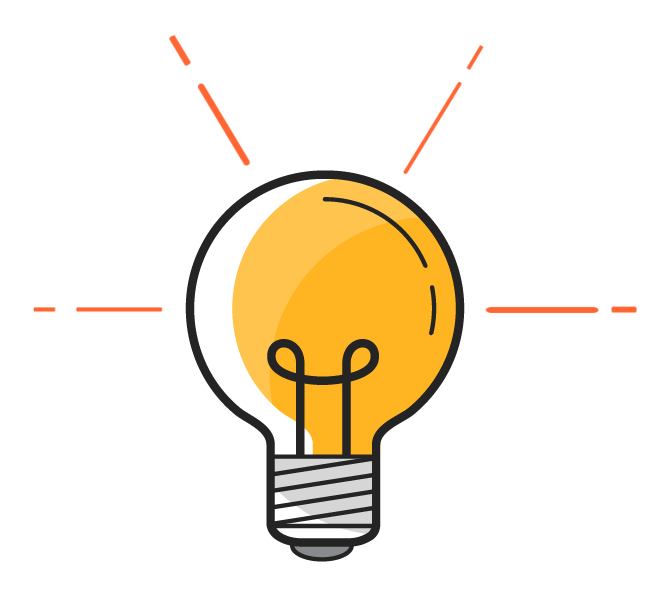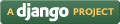Gurukul is an online E-Learning platform for RCCIITians.
Explore the docs »
·
View Demo
·
Report Bug
·
Request Feature
Gurukul is an E-learning portal for RCCIITians. Where user can ask questions and get answers from the community of RCCIITians, download E-books from the Digital Library, and much more.
The project is developed by a team of four students of RCCIIT as a part of their 3rd semester python project.
git clone https://github.com/belelaritra/Gurukul
cd Gurukul
- To install
Djangoand other dependencies on your machine run this command.
pip install -r requirements.txt
Before Starting the Server
- Create
.envfile inside root project directory. - Add
EMAIL,PASSWORDandSECRET_KEYvariables into.envfile.
echo "EMAIL = \nPASSWORD = \nSECRET_KEY = " > .env
- Give propper values to the variables & for
Passwordenter the login password of your email.
For
PASSWORD:
- Turn on
Allow less secure appsto ON from here.
For
SECRET_KEY:
- Copy & run the following command in terminal.
django-admin startproject myproject cd myproject/myproject
- Now open
settings.pyfile and copy theSECRET_KEYvalue from line number23.( Sample
SECRET_KEY:django-insecure-&)#p8aqf*r0pxv_ui2lxhxgax&@psu1@+jk9gi^vq3af0gqixi)
python manage.py makemigrations
python manage.py migratepython manage.py runserverNow you can access the server at http://localhost:8000/.
-
- Login & Signup
- Email Verification
- Forgot Password
- Update Profile Picture
- Edit Profile & Change Password
- 3 time login attempts
- Safe Mode
-
- Ask Question
- Answer Question
- Like & Dislike
- Edit & Delete Question/Answer
- Realtime Views count
- Search Question
- Filter Questions according to the tags
- Sort Questions on the basis of time/views/likes/answers
- Markdown Support
- Profanity Filter (Forbidden words will be replaced with
*, if safe mode is on)
-
- Add Books
- Preview Books
- Download Books
This code is running live at gurukul-rcciit.herokuapp.com
| Safe Mode off | Safe Mode on |
|---|---|
 |
 |
Copyright © 2022 gurukul-rcciit.herokuapp.com
The content of this repository is bound by the GNU GPL-3.0 license.