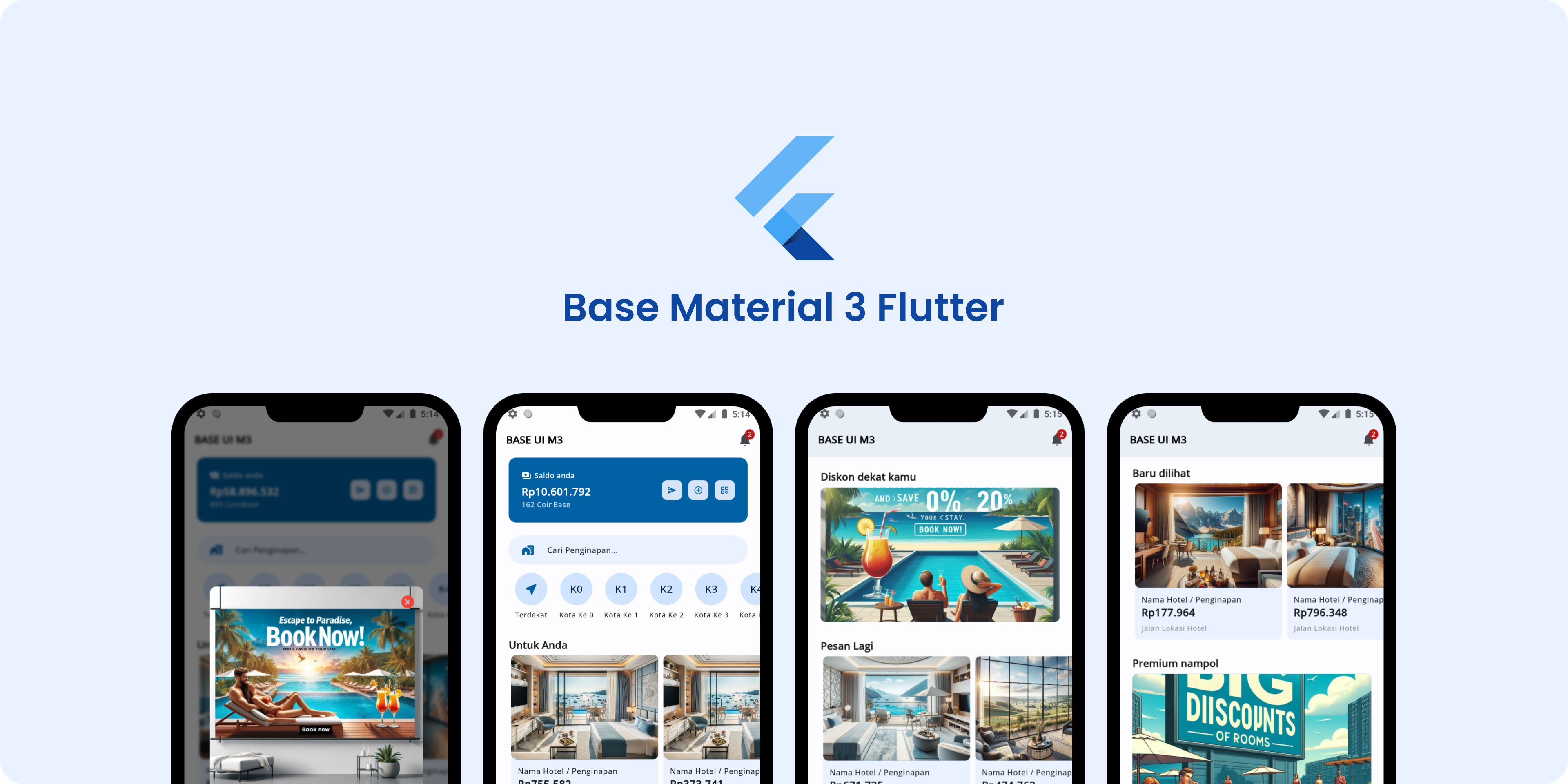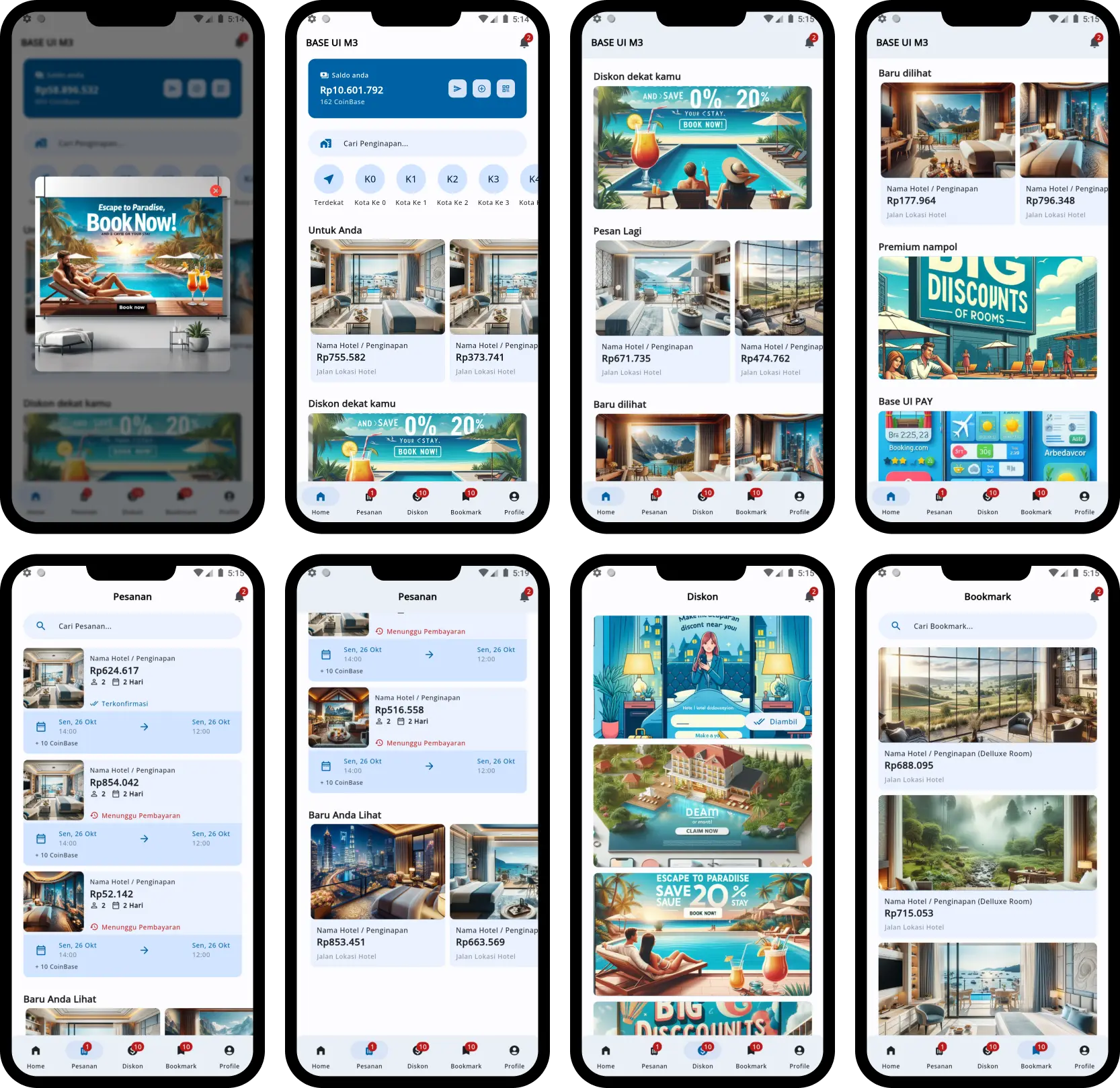This is a Flutter application in UI development that refers to the base ThemeData of Flutter Material itself, from the use of textStyle to the selection of colors taken from the default ThemeData.
/// this file on
/// lib/app/theme/app_theme.dart
import 'package:flutter/material.dart';
/// function to get textStyle
TextTheme appFont(BuildContext context) {
var data = Theme.of(context).textTheme;
return data;
}
/// function to get Color
ColorApp appColor(BuildContext context) {
var scheme = Theme.of(context).colorScheme;
var theme = Theme.of(context);
return ColorApp(
useScheme: scheme,
useThemeData: theme,
);
}
/// class return to collecting option color from base theme
class ColorApp {
ColorApp({
required this.useScheme,
required this.useThemeData,
});
ColorScheme useScheme;
ThemeData useThemeData;
}
/// default theme data
ThemeData appTheme(BuildContext context) {
return ThemeData(
appBarTheme: AppBarTheme(
titleTextStyle: appFont(context).titleMedium?.copyWith(
fontWeight: FontWeight.bold,
color: Theme.of(context).brightness == Brightness.dark
? Colors.white
: Colors.black,
),
),
navigationBarTheme: NavigationBarThemeData(
labelTextStyle: MaterialStatePropertyAll(
appFont(context).labelSmall?.copyWith(
color: Theme.of(context).brightness == Brightness.dark
? Colors.white
: Colors.black,
),
),
),
fontFamily: "google",
colorScheme: ColorScheme.fromSeed(
/// core goal of this project in here
seedColor: Colors.blue,
brightness: Brightness.light,
///
),
useMaterial3: true,
);
}void main() async {
WidgetsFlutterBinding.ensureInitialized();
SystemChrome.setPreferredOrientations(
[
DeviceOrientation.portraitUp,
DeviceOrientation.portraitDown,
],
);
await SharedPreferences.getInstance();
runApp(
const App(),
);
}
class App extends StatelessWidget {
const App({super.key});
@override
Widget build(BuildContext context) {
WrapperMenuController wrapperMenuController =
Get.put(WrapperMenuController());
return !kIsWeb
? Obx(
() {
return GestureDetector(
onTap: () {
Get.focusScope?.unfocus();
},
child: GetMaterialApp(
debugShowCheckedModeBanner: false,
localizationsDelegates: const [
GlobalMaterialLocalizations.delegate,
GlobalWidgetsLocalizations.delegate,
GlobalCupertinoLocalizations.delegate,
],
supportedLocales: const [
Locale('id', 'ID'),
],
title: "BASE_UI_M3",
initialRoute: AppPages.INITIAL,
getPages: AppPages.routes,
theme: appTheme(context,
useDark: wrapperMenuController.isDark.value),
darkTheme: appTheme(context,
useDark: wrapperMenuController.isDark.value),
),
);
},
)
: Obx(() {
return Theme(
data: appTheme(
context,
useDark: wrapperMenuController.isDark.value,
),
child: FlutterWebFrame(
builder: (_) {
return GetMaterialApp(
debugShowCheckedModeBanner: false,
localizationsDelegates: const [
GlobalMaterialLocalizations.delegate,
GlobalWidgetsLocalizations.delegate,
GlobalCupertinoLocalizations.delegate,
],
supportedLocales: const [
Locale('id', 'ID'),
],
title: "BASE_UI_M3",
initialRoute: AppPages.INITIAL,
getPages: AppPages.routes,
theme: appTheme(context,
useDark: wrapperMenuController.isDark.value),
darkTheme: appTheme(context,
useDark: wrapperMenuController.isDark.value),
);
},
maximumSize: wrapperMenuController.size.value,
enabled: kIsWeb,
backgroundColor: wrapperMenuController.isDark.value
? Colors.black
: Colors.white,
clipBehavior: Clip.antiAlias,
),
);
});
///
///
///
///
}
}
|
|
|
This project is a starting point for a Flutter application.
A few resources to get you started if this is your first Flutter project:
For help getting started with Flutter development, view the online documentation, which offers tutorials, samples, guidance on mobile development, and a full API reference.