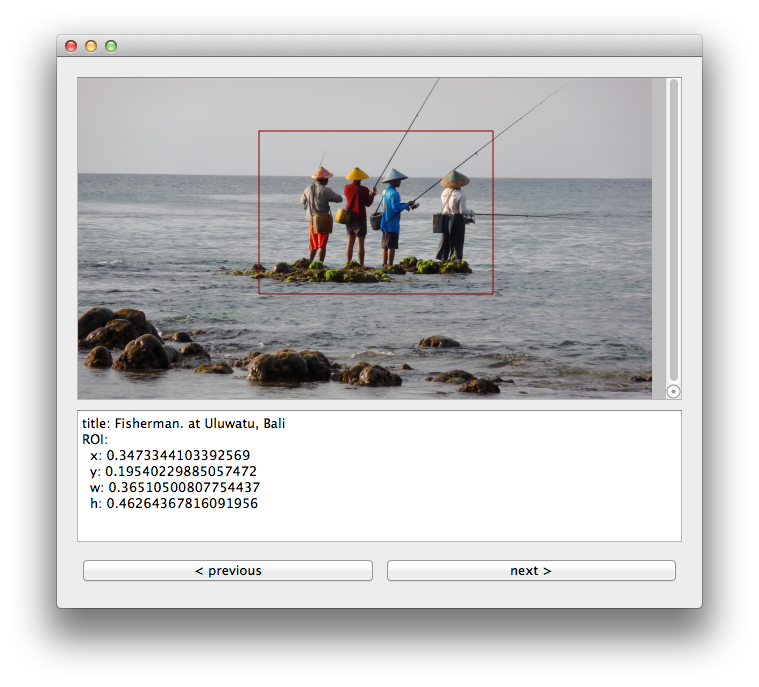Photomator provides a set of tools, filters and helpers to automate handling of photos and photosets in Nanoc.
gem install nanoc-photomator
Photomator is thought to make the management of photosets easy. One of the nice features to have when manipulating photosets is to be able to generate for each photo a thumbnails according to some region of interest. In Photomator the task of setting a region of interest (ROI) for each photo is automated using the following commands
$ nanoc photomator roi --path content/photography/pictures/
Executing this command will open a minimalist graphical user interface (shown below) that will let you draw for each photo a region of interest. This ROI will then be stored in a metadata file. The metadata file is automatically created if it does not exist. In the meantime the GUI allows you to edit the metadata manually to add extra fields such as a title, a description etc.
filter :metaThe filter meta can be used to filter-out metadata from a binary file in order to use the metadata for some other purpose.
For instance it can be used to generate a preview page from a binary photo item with a simple rule:
compile %r{/photography/pictures/.*}, :rep => :preview do
filter :meta
layout 'photography/preview'
endfilter :thumbnailizeThe filter thumbnailize is aimed to automate the generation of thumbnails. It can take two optional parameters:
- :size which lets you choose between a predefined thumbnail size
- :quality which lets you choose the compression quality of the thumbnail.
The :size can be selected among Flickr like sizes:
- :sq small square 75x75
- :q large square 150x150
- :t thumbnail, 100 on longest side
- :s small, 240 on longest side
- :n small, 320 on longest side
- :m medium, 500 on longest side
- :z medium 640, 640 on longest side
- :c medium 800, 800 on longest side
- :l large, 1024 on longest side*
- :o original image, either a jpg, gif or png, depending on source format
A simple example:
compile %r{/photography/pictures/.*}, :rep => :thumbnail do
filter :thumbnailize, :size => :s, :quality => 60
end
compile %r{/photography/pictures/.*}, :rep => :default do
filter :thumbnailize, :size => :o, :quality => 85
end@todo