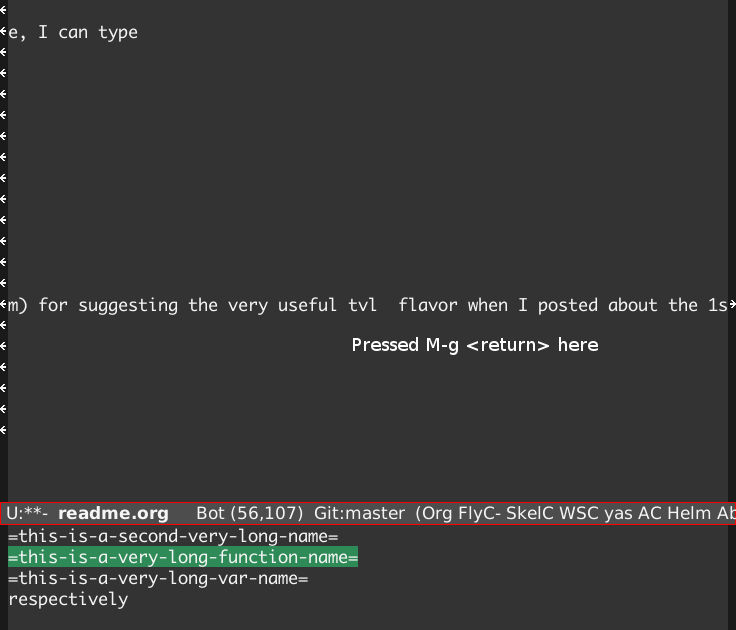Say you have a very-very-long-emacs-lisp-variable-name, you need
only type vvn and press a shortcut key (M-s <return>), it will be
completed into that long name. Or you can type vln if you like that
better.
You can type the bit that you like better, or is easier to remember, or is easier to type.
- Install browse-kill-ring.
(require 'bbyac)(bbyac-global-mode 1)- Type a little bit and press
M-g <return>to complete a word orM-s <return>to complete an arbitrary string.
For more detailed discussion, see this github page (bbyac used to be name skeleton-complete.el, but I have renamed it to avoid confusion with skeleton.el).
Bbyac has several flavors of completion: the most usefull two being
single word completion and arbitrary string completion, which is like
hippie-expand’s try-expand-dabbrev and try-expand-line.
To taste the single word flavor, say in an emacs-lisp buffer, you have a long
variable name, this-is-a-very-long-var-name, and a long function
name, this-is-a-very-long-function-name, to reproduce the first
name, you can simply type tvv, and press M-g <return>; or tvf
and M-g <return> for the second. You don’t need selecte from the 2
names. Compare this to try-expand-dabbrev, where you will need type
this-is-, i.e., you MUST start typing from the start without
skipping any characters. And then you hit M-/, but you may NEED select
from the 2 names by pressing M-/ again (and again if there is this-is-a-second-very-long-name 😁).
When you do need to select from multiple completions, bbyac will sort them according to their distance to the point approximately, and use ecomplete or browse-kill-ring to let you select them:
For the arbitrary string flavor, in the buffer I’m editting this readme, I can type
(') and M-s <return> to reproduce the following expression
(compare this to try-expand-line) :
(require 'bbyac)You can consider it as abbrev-mode or yasnippet on the go, with no
need to prepare the long completion with a template.
You can take a look at the source code. But here’s a simplified explanation:
- You type
vvn - Bbyac rewrite it as a regexp:
v.*?v.*?nor\bv.*?v.*?naccording to the flavor. - Bbyac search the regexp in the current buffer (and some other buffers, which you are referred to the code) according to the flavor you are using.
- All matching words/strings are collected into a list
- The list is sorted
- If only one match in the list, complete it; or else display them for selection.
If there are very long strings in the buffer, the regexp may become too complex to search and take a long time. You need press C-g😭.
To wordly complete HelloWorld, you can type eW. But to stringly complete HelloWorld, eW won’t match it, because it will be rewritten as \be.*?W. This is to reduce the number of arbitrary string matches. You must start the bit with h or H to string complete HelloWorld.
Thank wuhaochi from NewSmth BBS’s Emacs board (best Chinese Emacs forum) for suggesting the very useful arbitrary string flavor when I posted about the single word flavor there.
Thank Matus Goljer (author of smartparens) for teaching me a lot on emacs lisp programming (see the issues of skeleton-complete).
Thank the browse-kill-ring project for providing me a much better way for selecting from multiple completions.