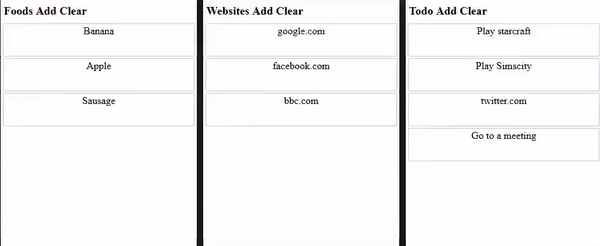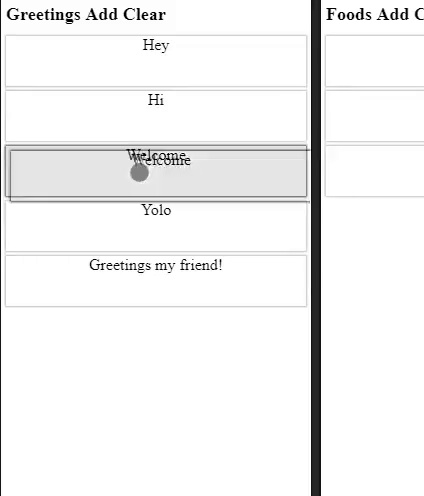A Mobile Friendly Drag & Drop, Sortable directives / services for Angular.
Supports Drag & Drop both in browser and on mobile.
- Browser (tested in firefox, opera, chrome and safari)
- Android (tested)
- iOS (tested)
- WP (untested but ie works)
Simply Clone the repository & copy the source files into your project.
First you need to import the DraggableModule and add to the imports section of your app module
import { DraggableModule } from "./dragndrop/draggable.module";
@NgModule({
imports: [
// Drag & Drop import
DraggableModule,
],
bootstrap: [ApplicationComponent]
})
export class ApplicationModule {}HTML
<div draggable-container="item-container" containerId="test" class="draggable-container" (onSort)="onSort($event)">
<div *draggableFor="let item of list.items">
<div class="item" draggable-item>
{{item}}
</div>
</div>
</div>For a full example usage please visit the examples/ folder.
You can mark any element to be a draggable item or draggable container. By using the directives listed below.
There is currently a bug in Angular2 that prevents drag & drop between multiple *ngFor containers for this there is a workaround implemented *draggableFor or *draggableForOf please use this directive instead of *ngFor if you intend to repeat your items with implicit inputs.
More about this issue can be read here: angular/angular#20824
draggable-containerDefines a container, within this container items can be sorted, dragged in/outdraggable-itemThe draggable item that can be dragged.draggableForOfIs an *ngFor clone especially used by the drag & drop directive.
DraggableServiceDrag service for customizing the draggable behavior, scrolling & instantiating virtual drags.
DraggableContainer has the following inputs
// Custom ID of the container, emitted along with the drag events. (See events section for more)
@Input("containerId")
containerId = null;
// Type of the container (Used to prevent drag & drop between different types of containers)
@Input("draggable-container")
containerType = null;
// Custom Elements (class="button-card") that may not initiate drag & drop
@Input("disabledElements")
public disabledElements = ["button-card"];
// HTML tags that may not accept click & touchstart events to trigger drag & drop
@Input("disabledTags")
disabledTags = ["button", "input", "a", "textarea"];
// Drag & drop animation speed
@Input("animationSpeed")
animationSpeed = 100;
// Delay before touch drag is activated
@Input("touchDragDelay")
touchDragDelay = 200;The following event is triggered when a drag & drop, or sorting happened
@Output("onSort")
public onSort = new EventEmitter();Event structure:
{
oldContainer: "Id of the of the old container",
newContainer: "Id of the new container, or same as the old if it was a sorting",
oldIndex: "Old index of the dragged item",
newIndex: "New index of the dragged item",
}Subscribe to the event such as:
<div draggable-container (onSort)="onSort($event)"></div>Usually you would handle sorting, drag and drop to update your data model with the following:
onSort($event)
{
// Move items around between arrays..
this.lists[$event.newContainer].items.splice($event.newIndex, 0, this.lists[$event.oldContainer].items.splice($event.oldIndex, 1)[0]);
}MIT.
Open an issue & PR's are welcome.