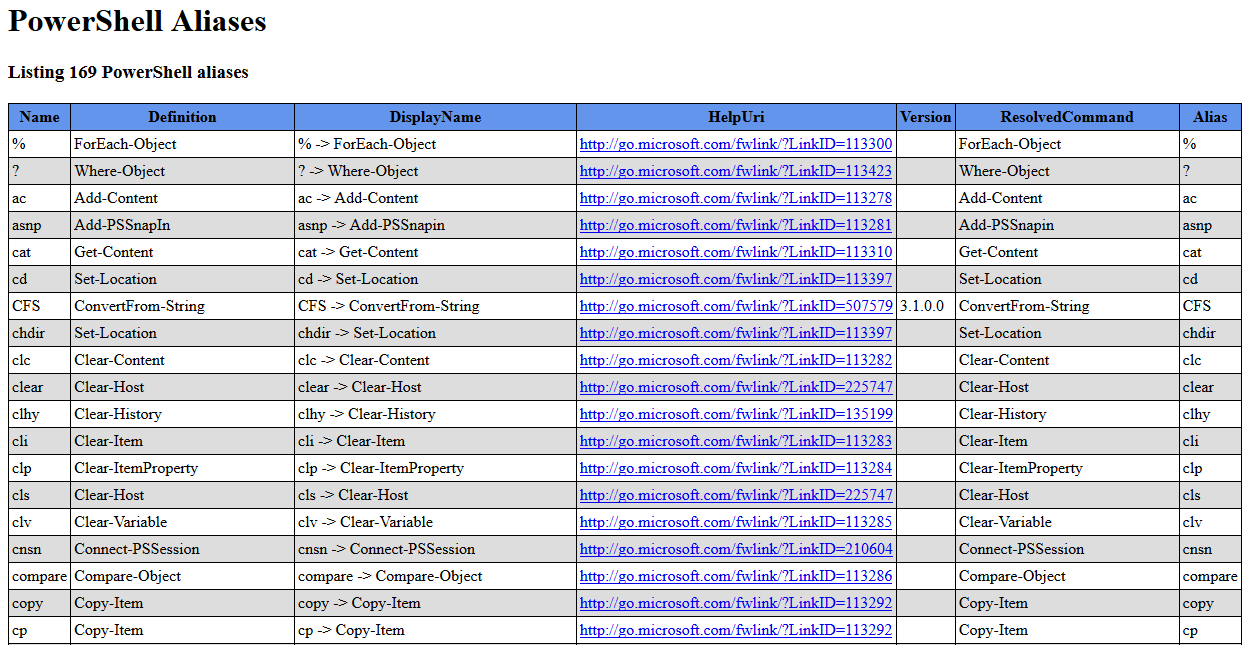| OS: | Windows | ||||
| Type: | A Windows PowerShell script | ||||
| Language: | Windows PowerShell | ||||
| Description: | Get-PowerShellAliasesTable uses the Get-Alias cmdlet to gather the data and writes the info to a CSV- and a HTML-file and displays the output in a pop-up window (Out-GridView) and opens the HTML-file in the default browser. |
||||
| Homepage: | https://github.com/auberginehill/get-powershell-aliases-table
Short URL: http://tinyurl.com/hbkyhu7 |
||||
| Version: | 1.0 | ||||
| Sources: |
|
||||
| Downloads: | For instance Get-PowerShellAliasesTable.ps1. Or everything as a .zip-file. |
| ➡️ |
|
|||||||||||||
|---|---|---|---|---|---|---|---|---|---|---|---|---|---|---|
|
|
|||||||||||||||||||||||||||||||||||||||||||||||||||||||||||||||||||||||||||||||||||||||||||||||
Source: Get-Alias
|
| 📖 | To open this code in Windows PowerShell, for instance: | ||||||||||||
|---|---|---|---|---|---|---|---|---|---|---|---|---|---|
|
Find a bug? Have a feature request? Here is how you can contribute to this project:
| Bugs: | Submit bugs and help us verify fixes. | |
| Feature Requests: | Feature request can be submitted by creating an Issue. | |
| Edit Source Files: | Submit pull requests for bug fixes and features and discuss existing proposals. |
| Script Homepage | |
| Martin Pugh: Get-FolderSizes | |
| An A-Z Index of Windows PowerShell commands | |
| Creating Formatted HTML Output | |
| ConvertTo-Html | |
| about_Aliases |