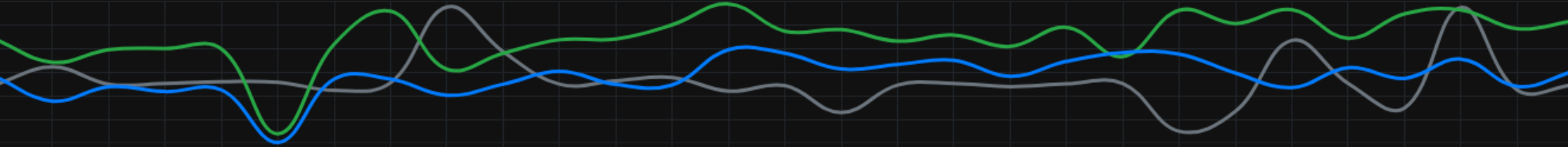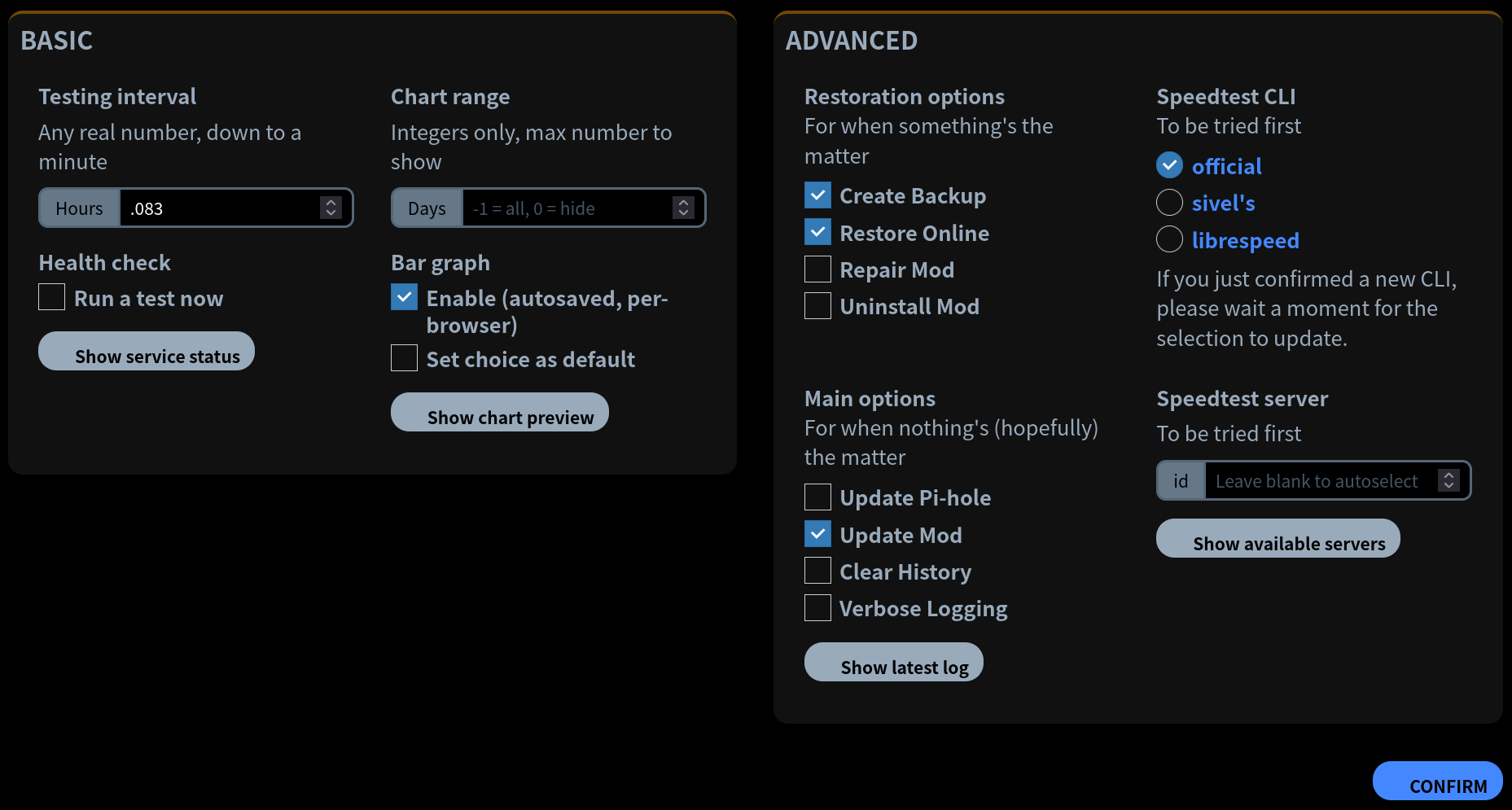Test your connection speed directly in the Pi-hole web interface! We try running speedtests using Ookla's speedtest, unless you already have speedtest-cli or librespeed installed as /usr/bin/speedtest. Should one of these fail, the others will be tried.
Please keep in mind that:
- the more tests you run, the more data will be used, and
- any issues about weird results should be directed to the maintainers of whichever speedtest package is installed on your system, not here.
Pull requests and suggestions are welcome!
- Easy un/re/install and update with the Mod Script
- Everything is a button — no CLI required after install
- Supports Debian, Fedora, and derivatives with and without
systemd(Docker too!) - A pretty line or bar chart on the dashboard of any number of days
- Test ad-hoc and/or on a schedule, with automatic failover
- List the results and export them as a CSV file in the log
- View status, log, and servers in settings
- Flush or restore the database
- Customizable speedtest server
Please use our Mod Script to install the latest version of the Mod; it automates the process of swapping Pi-hole's repos to our modded ones and ensures this is done efficiently. For information about running Pi-hole in Docker, including a Compose example, please refer to the official repo and docs.
Further Instructions: Updating | Uninstalling
You can just pipe to bash:
curl -sSLN https://github.com/arevindh/pi-hole/raw/master/advanced/Scripts/speedtestmod/mod.sh | sudo bash
Simply change the image you're using to our modded one and proceed as usual. It's a drop-in replacement.
ghcr.io/arevindh/pihole-speedtest:latest
You can also run the Mod Script inside every new container yourself. For example, if you're using Compose, by replacing the image line with:
build:
dockerfile_inline: |
FROM pihole/pihole:latest
RUN curl -sSLN https://github.com/arevindh/pi-hole/raw/master/advanced/Scripts/speedtestmod/mod.sh | sudo bash
Then pull and rebuild without cache:
docker compose pull; docker compose down; docker compose build --no-cache; docker compose up -d
Buy @arevindh a ☕️ if you like this project :)