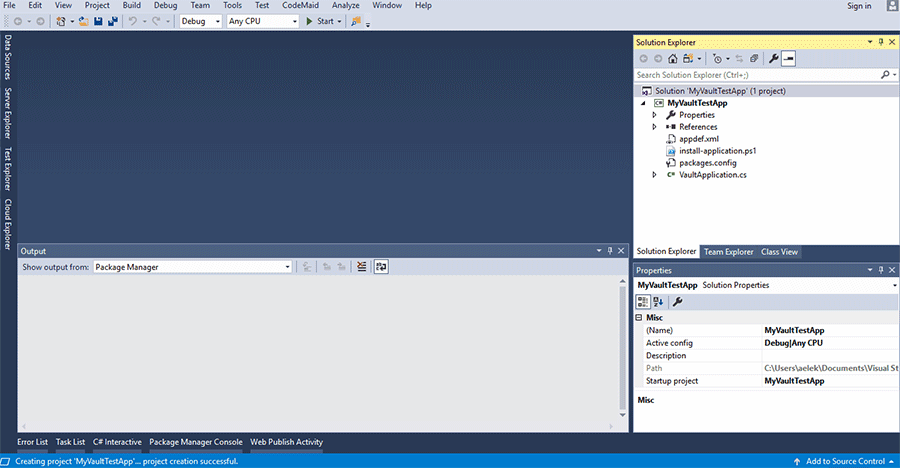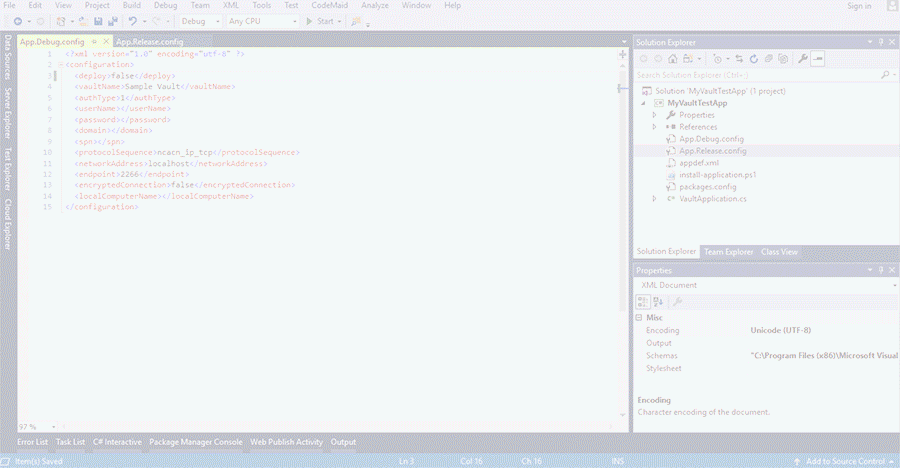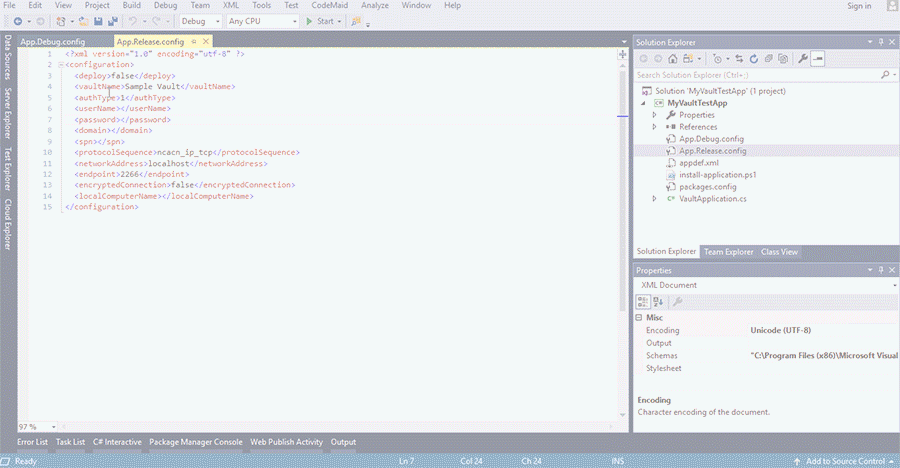This extension automates M-Files VAF application deployment from Visual Studio to multiple environments (eq. dev and production). The extension will generate Debug and Release config files in Visual Studio project and modify default build behaviour of the project to use the appropriate build configuration's settings and deploy application to target server. For each configuration, deploy can be disabled by setting deploy property in configuration files to false, in which case, mfappx archive will be created, but not deployed to destination server.
Supported Visual studio versions: VS2015, VS2017.
- Download
vsixinstaller from the latest release on Releases page - Run the installer 🙂
- Open M-Files VAF application project in Visual Studio
- In Solution Explorer, select your VAF project
- Click Tools -> Setup M-Files VAF Application Deployment
- Click OK to confirm the location where setup files will be generated
- Click Reload Solution to display generated files in Solution Explorer
- Edit generated
App.Debug.configandApp.Release.configfiles - When you want to only build the
mfappxpackage, but not to deply it on server, set the value of<deploy>element tofalse
- When deploying the package, set the value of
<deploy>element totrue