Releases: anonymousbitcoin/anon-full-node-wallet
2.1.1 Windows Full Node Wallet Installer Update
ANON Full Node Wallet Windows Installer
IMPORTANT! READ BEFORE DOWNLOADING:
This installer is for ANON version 2.1.1 (using a 1.1.2 wrapper), you will need to manually update to v.2.2.0 "anond" and "anon-cli" binaries.
You may also need ZcashParams files, if you do not already have these. All coins on the sprout/sapling update require a "C:\Users\(YOURNAME)\appdata\roaming\ZcashParams" folder with common files.
This installer will install the Full Node Wallet in your "C:\Users\(YOURNAME)\appdata\roaming\ANON" folder by default.
Please change the location when you run the installer to "C:\ANON".
Using a bootstrap for faster syncing is OPTIONAL.
If you would like to speed up the syncing process download the anon-bootstrap.zip found here: https://assets.anonfork.io/ , and unzip into your "C:\Users\(YOURNAME)\appdata\roaming\ANON" folder.
2.0.1 Windows Full Node Wallet Installer
ANON Full Node Wallet Windows Installer
IMPORTANT READ BEFORE DOWNLOADING
If you already have the full node wallet installed, you only need to download and replace the latest anond.exe and anon-cli.exe. You do not need to re-install, as there are no changes made to the java wallet.
This installer will install the Full Node Wallet in your Program Files (x86) folder and create a shortcut on your desktop. This installer is for the ANON version 2.0.1
Installing this application is enough to sync up to the current height of the blockchain (21561 as of 5 November 2018).
If you would like to speed up the syncing process download the blocks and chainstate folders included in the two compressed folders found here: https://assets.anonfork.io/windows_install
Or directly download by clicking here:
Note: Run the ANON_bootstrap.part1.exe first, this will automatically extract the required folders in their required location.
2.0.1 Mac Full Node Wallet
This Update includes
The ANON version 2.1.0 executables for Mac. It contains the Wallet ready to install as .DMG file or as .APP file.
v1.1.2
This Update includes
- Fix wallet opening incorrect explorer URLs
- Addition of URLs for proposals. URLs are hyperlinked
Windows Full Node Wallet Installer
ANON Full Node Wallet Windows Installer
IMPORTANT READ BEFORE DOWNLOADING
This installer will install the Full Node Wallet in your Program Files (x86) folder and create a shortcut on your desktop.
Installing this application is enough to sync up to the current height of the blockchain (21561 as of 5 November 2018).
If you would like to speed up the syncing process download the blocks and chainstate folders included in the two compressed folders found here: https://assets.anonfork.io/windows_install
Or directly download by clicking here:
Note: Run the ANON_bootstrap.part1.exe first, this will automatically extract the required folders in their required location.
V1.1.1 Fixed closing issue
V1.1.0
This Release uses Anon v1.1.0
Updates
This update adds the Governance Panel.
By copying the Hash value of the Governance Object and pasting it into Govbject TX Hash field, a user can vote for a proposal by alias or using all their masternodes. To vote a proposal to be funded, a user would select Funding in the dropdown menu
Using the Proposal Generator, users can generate a new proposal
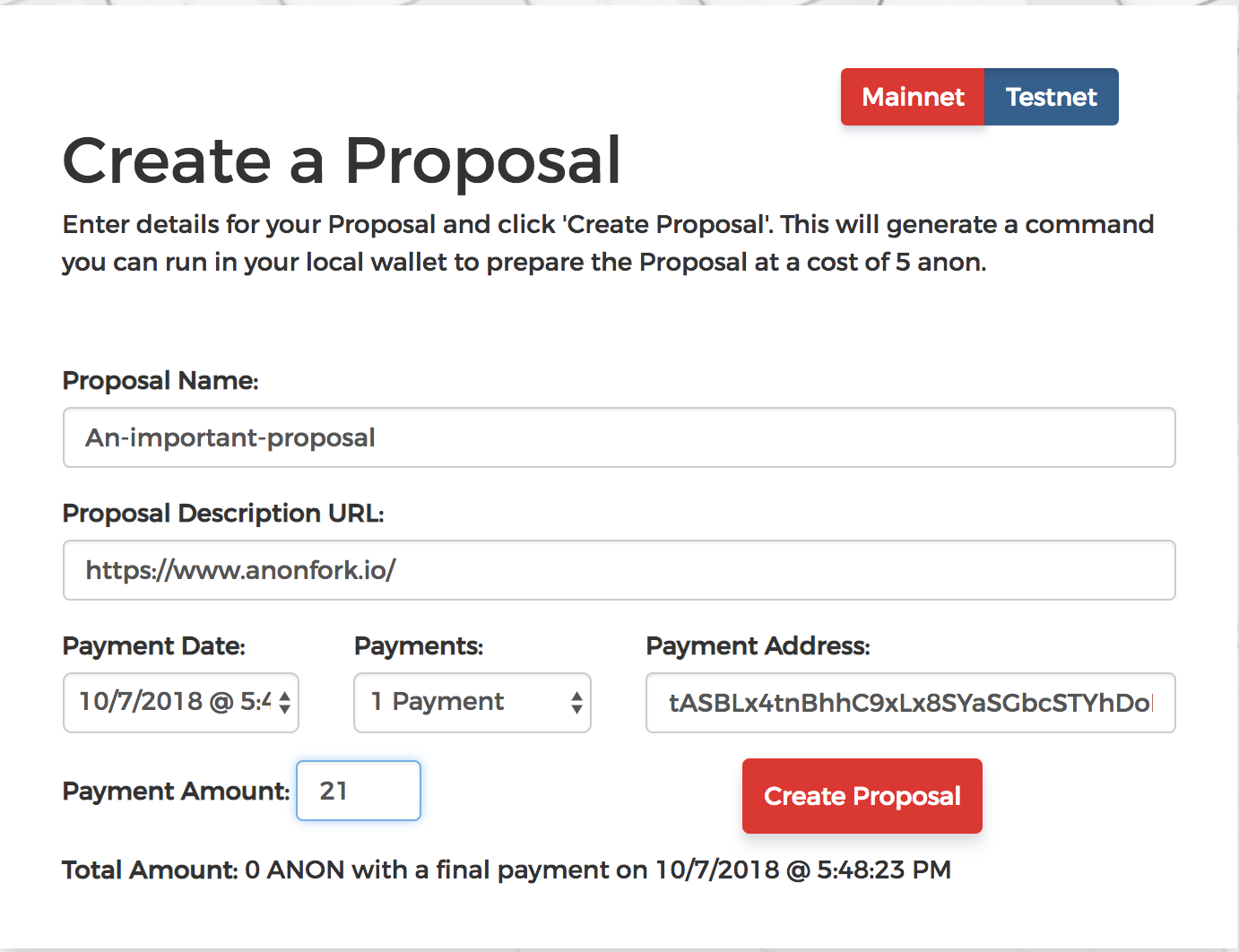
A user would copy the prepare wallet command produced

And paste into the Create new GovObject modal in the wallet

This will return a Transaction ID which will be pasted into the proposal generator

The user must then wait for 6 blocks to be mined
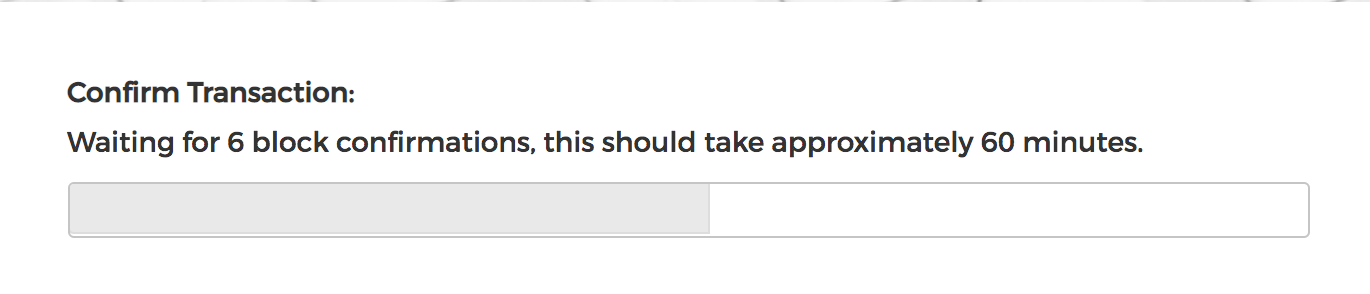
They will then receive the submit command

They shall paste that command into the wallet along with the Transaction ID (separated by a space)

Once they press Submit Proposal, the proposal will be entered into the blockchain. Within a few seconds, the proposal will appear in their wallet and the explorer.
This update also includes implementation of Travis Continuous Integration. Travis runs a build script after every push to github to ensure the wallet can be built.
Masternode Collateral UI Bug Fix
NOTE: This release uses Anon v.1.2.0 and up only
Updates
Fixes UI bug which displays Masternode Collateral red although the masternodeCollateral and the masternodeUCCollaterral matched. This is issue was caused by masternodeCollateral being compared to totalUCBalance as opposed to masternodeUCCollaterral.
v1.0.1
This release adds masternode collateral balance in dashboard panel. This release uses Anon v.1.2.0 and up
ANON Full Node Wallet v1.0.0
Anon Full Node Wallet v1.0.0
WARNING: Be careful when using this software! It is highly experimental.
Always test with small amounts first! It is your responsibility to properly handle your private keys!
Please refer to the issues section if you come across errors. We are currently still developing and working to improve the quality of the wallet. It is always advised to use the terminal to interact with the full node.
Currently, there is no way to fully create a master node within the wallet. To do so, you will need to follow guides and create one through the terminal.
If you're goal is simply claim ANON coins, then you may also use supported light wallets such as zelTreZ, who also offer the option of hosting a full node.
Windows, Mac (Yosemite, El Capitan, Sierra, High Sierra), Linux
Before installation:
Setting up your configuration file: (anon.conf)
Ensure your anon.conf file DOES NOT contain the line testnet=1. Remove this line completely and save.
Running the .jar will automatically set up ~/.anon/anon.conf for you. In some cases, you may need to edit it manually. It should contain:
txindex=1
rpcuser=ENTER-RANDOM-ALPHANUMERICAL-PASSWORD
rpcpassword=ENTER-RANDOM-ALPHANUMERICAL-PASSWORD
rpcport=3130
#addnode=...
You will need the latest version of Java.
To build from source, follow the instructions in README.md.
For Linux, you must compile Anon first. You can find the instructions here. Then you can build the GUI from the source or download the AnonymousDesktopWallet-1.0.0.jar and paste it into /home/USERNAME/anon/src/
NOTE: You may need to make the file executable, which can be done with the following command:
chmod u+x AnonymousDesktopWallet-1.0.0.jar
For Mac, you will download the .dmg file. Follow the instructions to move the Anonymous Desktop Wallet.app into the applications folder. Open the Applications folder in finder. Double click the Anonymous Desktop Wallet.app.
For Windows, place the AnonymousDesktopWallet_1.0.0.exe into the Anon node src folder. Example: cp AnonymousDesktopWallet_1.0.0.exe ~/anon/src/. Double click the AnonymousDesktopWallet_1.0.0.exe.
Keep your private keys safe! Always back them up right away!
Your wallet file is located at -
Windows: %APPDATA%\anon\wallet.dat
Mac: ~/Library/Application Support/Anon/wallet.dat
Linux: ~/.anon/wallet.dat
If you make an encrypted wallet.dat, don't lose or share the password!
Base CLI wallet (Anon anon-cli, anond) built from source - https://github.com/anonymousbitcoin/anon


