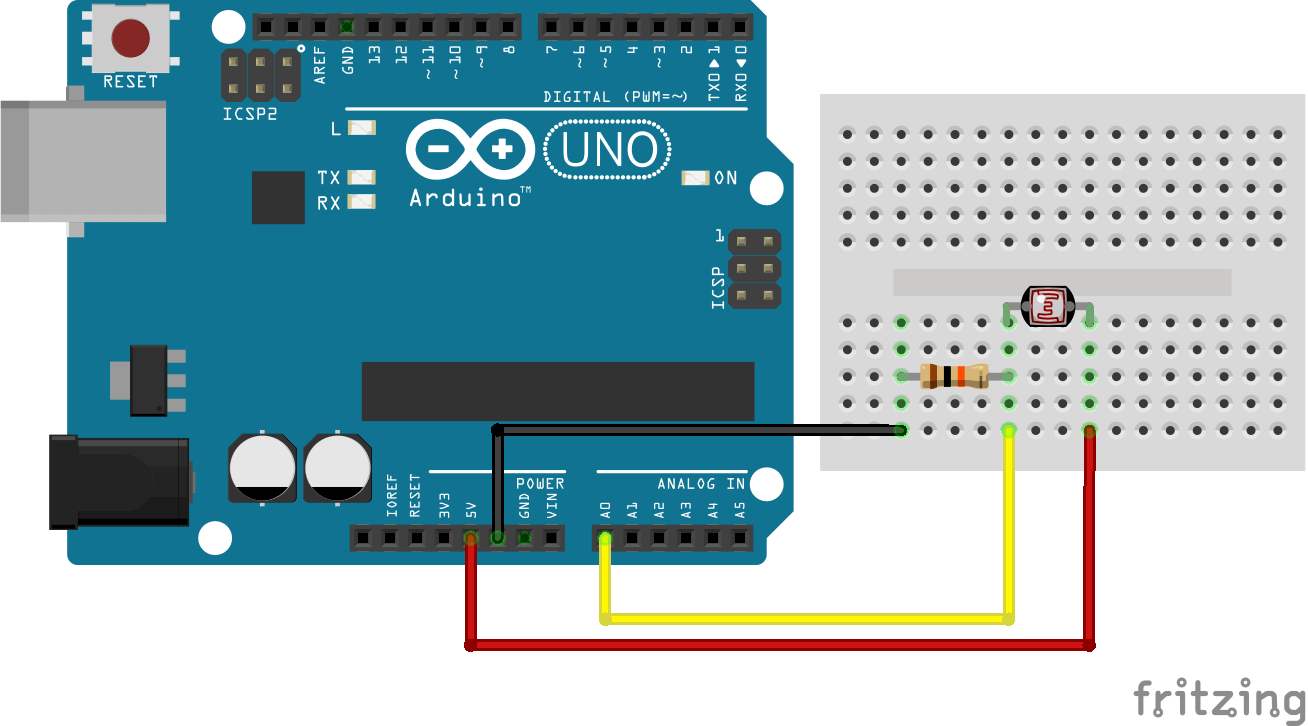😷 ☕ 💻 Quarentine Project #0 - Automatic brightness adjustment according to external brightness.
Simple Python3 application that receives the external luminance values sent by the microcontroller via Serial.
An Arduino UNO with an LDR sensor was used, connected to the analog port A0, as shown in the schematic below, connected to the computer.
python main.py
- On Windows, the script automatically takes the video information to control the computer screen brightness from a file.
- On Linux, the script takes the name of the active display automatically.
We use the library pyserial for communication between the Arduino and the computer.
pip install pyserial
Make sure you have pip and Python3 installed on your computer.
Made with 💙, C and Python