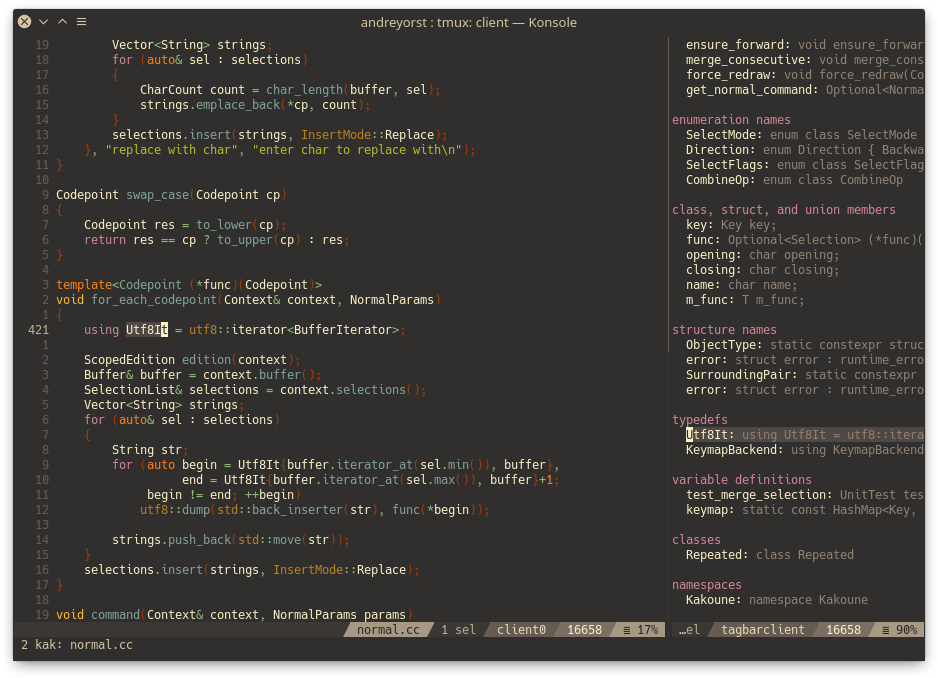This plugin displays the outline overview of your code, somewhat similar to Vim plugin tagbar. It uses ctags to generate tags for current buffer, and readtags to display them.
tagbar.kak doesn't display your project structure, but current file structure, providing ability to jump to the definition of the tags in current file.
With plug.kak
Add this snippet to your kakrc:
plug "andreyorst/tagbar.kak" defer "tagbar" %{
set-option global tagbar_sort false
set-option global tagbar_size 40
set-option global tagbar_display_anon false
} config %{
# if you have wrap highlighter enamled in you configuration
# files it's better to turn it off for tagbar, using this hook:
hook global WinSetOption filetype=tagbar %{
remove-highlighter window/wrap
# you can also disable rendering whitespaces here, line numbers, and
# matching characters
}
}Clone this repo, and place tagbar.kak script to your autoload directory, or
source it manually. Note: tagbar.kak uses huge amount of horizontal space
for its items, so it is better to turn off wrap highlighter for tagbar
filetype, as shown above.
For this plugin to work, you need working ctags and readtags programs. Note that readtags isn't shipped with exuberant-ctags by default (you can use universal-ctags).
All options are declared in tagbar module so you have to require it before
configuration, or use hook global ModuleLoaded tagbar %{} around
configuration. If you're using plug.kak you can use defer "tagbar" %{}
configuration block, as shown in example above.
tagbar.kak supports configuration via these options:
tagbar_sort- affects tags sorting method in sections of the tagbar buffer;tagbar_display_anon- affects displaying of anonymous tags;tagbar_side- defines what side of the tmux pane should be used to open tagbar;tagbar_size- defines width or height in cells or percents;tagbar_split- defines how to split tmux pane, horizontally or vertically;tagbarclient- defines name of the client that tagbar will create and use to display itself.tagbar_ctags_cmd- defines what command will be used to generate tag file. This option was added to allow setting custom ctags-compatible executable for languages that are not supported by ctags package, but have a compatible parser. If you want to set up tagbar.kak for unsupported language, you also need to populatetagbar_kindsoption with pairs of kinds for the language. For example, for C, kinds are defined as follows'f' 'Function Definitions','g' 'Enumeration Names','h' 'Included Header files', and so on.
To start tagbar.kak automatically on certain filetypes, you can use this hook:
# To see what filetypes are supported use `ctags --list-kinds | awk '/^\w+/'
hook global WinSetOption filetype=(c|cpp|rust) %{
tagbar-enable
}Note that tagbar.kak currently allows only one client per session.
If your Kakoune supports ClientClose hook, you're good to go. When you close
last non-tagbar client, ClientClose hook triggers and closes tagbarclient
for you. If you have unsaved changes, Kakoune will behave normally, in terms of
that tagbarclient will become ordinary client, that will display ordinary
buffers, waiting for you to interact with them.
If you exit main Kakoune client, tagbarclient will stay opened. To exit
tagbar.kak automatically when exiting last Kakoune client, you can alias
your :q and :wq to supplement commands tagbar-quit and tagbar-write-quit
like so:
alias global 'q' 'tagbar-quit'
alias global 'wq' 'tagbar-write-quit'These commands perform a check before exiting Kakoune. If there are only two
clients left, and one of those clients is %opt{tagbarclient} then close
tagbar.kak, and then exit Kakoune. These commands support all switches and
arguments of builtin Kakoune quit and write-quit commands. These commands
also accept optional argument ! to call quit! and write-quit!
respectively.
tagbar.kak provides these commands:
tagbar-enable- spawn new client with*tagbar*buffer in it, and define watching hooks;tagbar-toggle- togglestagbarclient on and off;tagbar-disable- destroystagbarclient and support hooks. That's a proper way to exittagbar.
When $TMUX option is available tagbar.kak will create split accordingly to the
settings. If Kakoune launched in X, new window will be spawned, letting window
manager to handle it.
In tagbar window you can use Ret key to jump to the definition of
the tag. tagbarclient will keep track of file opened in the last active
client.