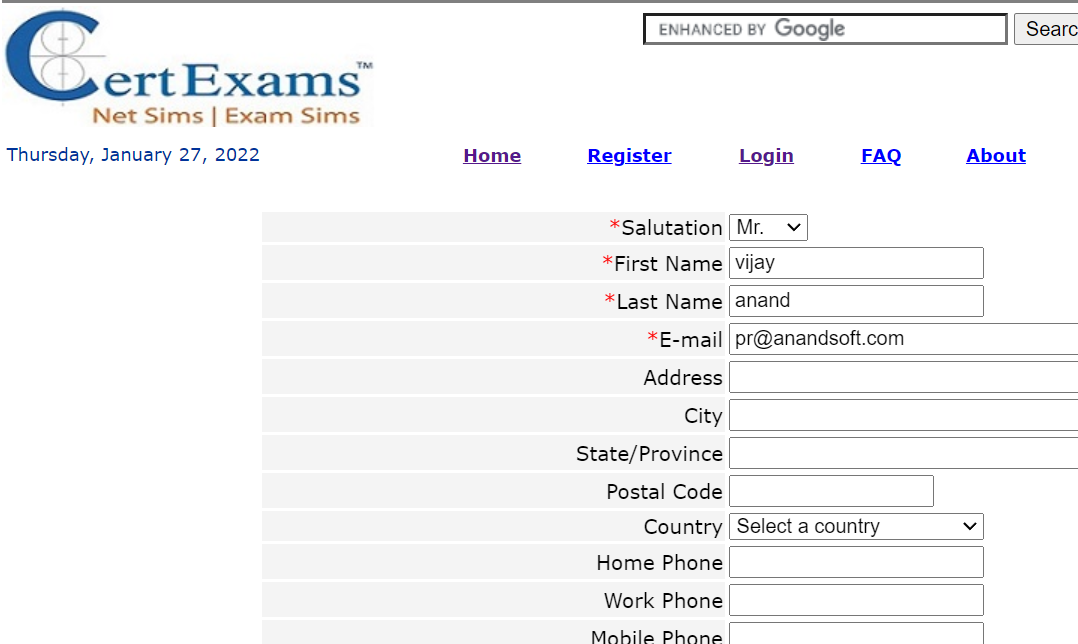The intention is to make online exam available using PHP/MySQL Apache web server. The scripts are commented as necessary, but feel free to update the same. One can install the scripts, and configure the same appropriately, after which, it is possible to create, populate, and deliver the exams over the Internet. The user just needs to login to take the exam(s)
- Background
- Build Status
- Code Style
- Screenshots
- Tech/Framework used
- Features
- Installation
- How to Use?
- Contribute
- License
It is the intention of the founding members to make free online exam scripts available to the public without any hassles and one can have an exam delivery platform of one's own using LAMP environment.
The package is fully functional according to the current version. However, there is huge scope for improvement and additional contribution is welcome!
The entire project uses html, Javascript, PHP, Perl, MySQL, and xml. Therefore, contributers need to be familiar with these scripting languages to write any code.
Given below is the login screen (the login is same for user as well as the exam admin. However, admins will have more privileges like creating authors.

Given below is the User dashboard that displays a left pane and a right pane. The left pane enables users to change password, view profile, etc.

There are two modes of exam, one is Learn mode and the other is Exam mode.

Given below shows a typical exhibit based question:

This screenshot shows "Question Review":

This following screen shot shows Review Screen of the exam being taken by the user:
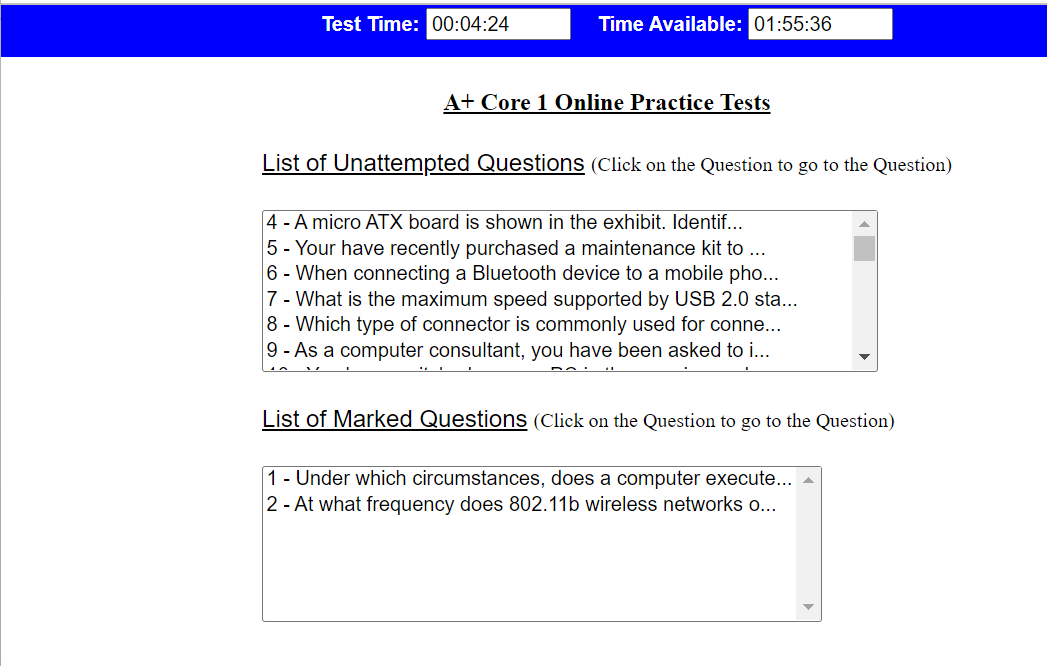
This shows the Review Summary after completion of exam by the user:

Score report screen is shown below for a typical exam taken by a user:
Test screen is shown below where the question being answered by a user is shown:
The following picture shows the User Profile:
### Tech-Framework used
The code is entirely developed using notepad (text editor) and no content development software is used. Basically, one just needs a text editor for code changes or development. A picture editor would be required for editing images. Note that the content depends on the question base and the type of questions. It has nothing to do with the exam software itself.
- Simple interface which is intuitive to the user
- Very widely used LAMP environment, where one need not buy any software for making changes or improving the features.
- Learn and exam modes so that users can change between these modes depending on the need
- Scope for improvement -- there is scope for improving the statistics reporting.
The installation is manual. You need to manually create the required database and give permissions.
The code can be downloaded as a zip file from the repository. Create a MySQL database on your server, as well as a database user with full access and modification rights to the database.
Import the file "sql-statements-online.sql" into your MYSQL database. It will create all of the necessary tables.
Update the config.inc file to add the database name, database user, and password that were generated earlier. Set login and passwords as specified below:
$datahost = "localhost";
$datauser = "database_user";
$datapasswd = "database_pwd";
$base = "database_name";
The code modules need to be uploaded using FTP as specified in the document and give appropriate permissions for each file/directory.
There are 3 categories of users:
- Administrators
- Authors
- Registered Users
The code is still in infancy and lot of features and refinements could be added.
The code is under Open Source software license. Individuals may use the code without any permission. Organizational users need to take the permission to use the software.
- Source website: Certexams.com
- View the demo site by logging on to online.certexams.com
- Help with editing, check this resource: #### https://docs.github.com/en/get-started/writing-on-github/getting-started-with-writing-and-formatting-on-github/basic-writing-and-formatting-syntax