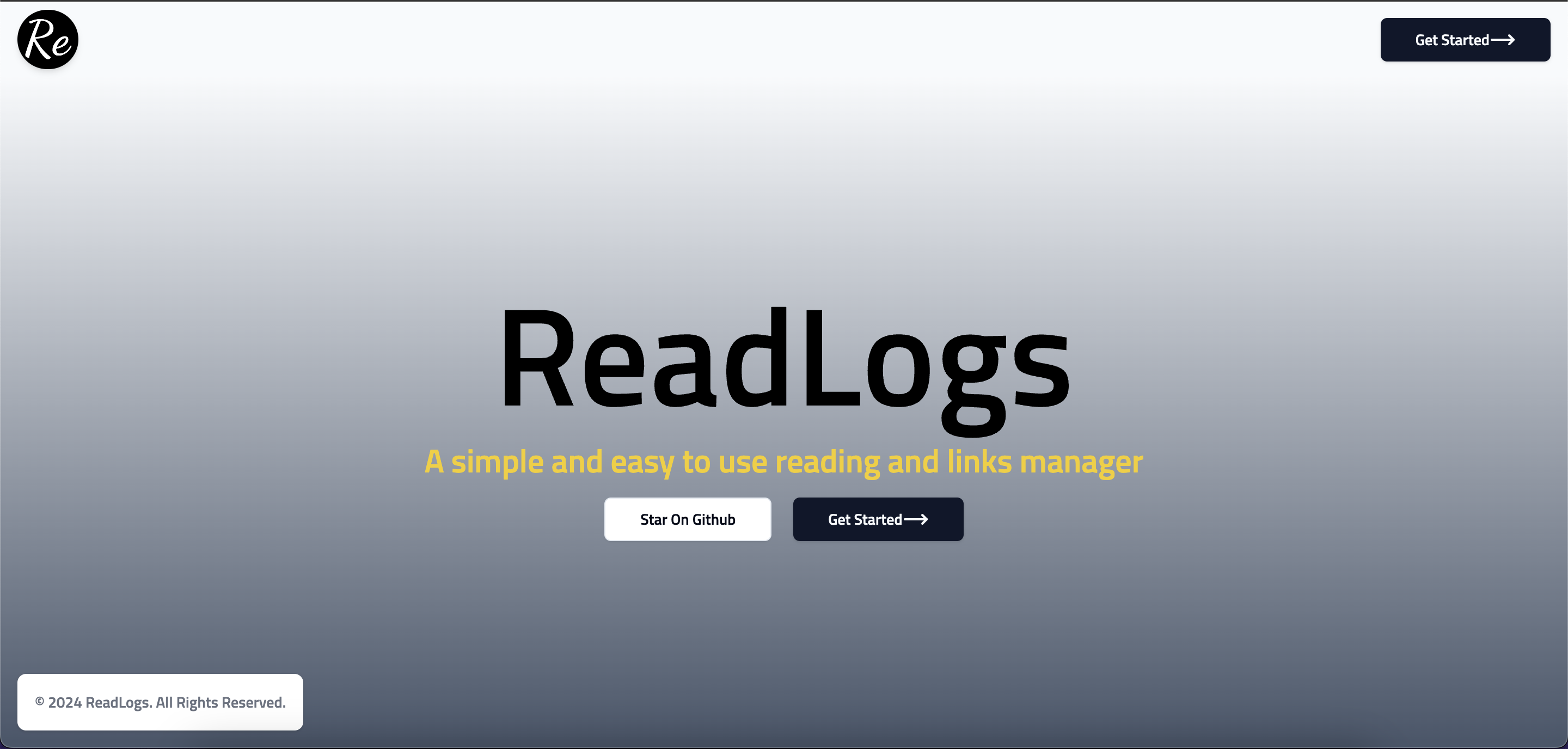ReadLogs
Efficiently Manage Your Reads, Docs.
Follow these steps to set up the Project on your local machine:
- Clone the repository to your local environment using Git:
git clone https://github.com/amitjimiwal/ReadLogs.git- Navigate to the project directory:
cd ReadLogs- Install the required dependencies:
npm install-
Go through
env.samplefile ,create a.env.localfile and add all the corresponding environment variables in your local setup. You can go through this video Hitesh Youtube Video -
Build the project:
npm run build- Start the application:
npm run devThe application will now be running on your local machine at http://localhost:5173
We welcome contributions to enhance the functionality and usability of the Project ReadLogs. If you'd like to contribute, follow these steps:
-
Fork the repository from the GitHub page: https://github.com/amitjimiwal/ReadLogs
-
Clone your forked repository to your local machine.
-
Create a new branch for your feature or bug fix:
git checkout -b feature/your-feature-name- Make your changes and commit them with descriptive commit messages:
git commit -m "Add new feature" -m "Description of the changes."- Push the changes to your forked repository:
git push origin feature/your-feature-name- Create a pull request on the original repository, explaining the changes you made and their benefits.
We appreciate your contributions, and together, we can make the Github Wrapped even better!
The ReadLogs Project is licensed under the MIT License. Feel free to use, modify, and distribute the software as per the terms of the license.
Thank you for taking an interest ReadLogs ! If you encounter any issues, have suggestions, or want to report a bug, feel free to create an issue on the GitHub repository. Happy Coding!