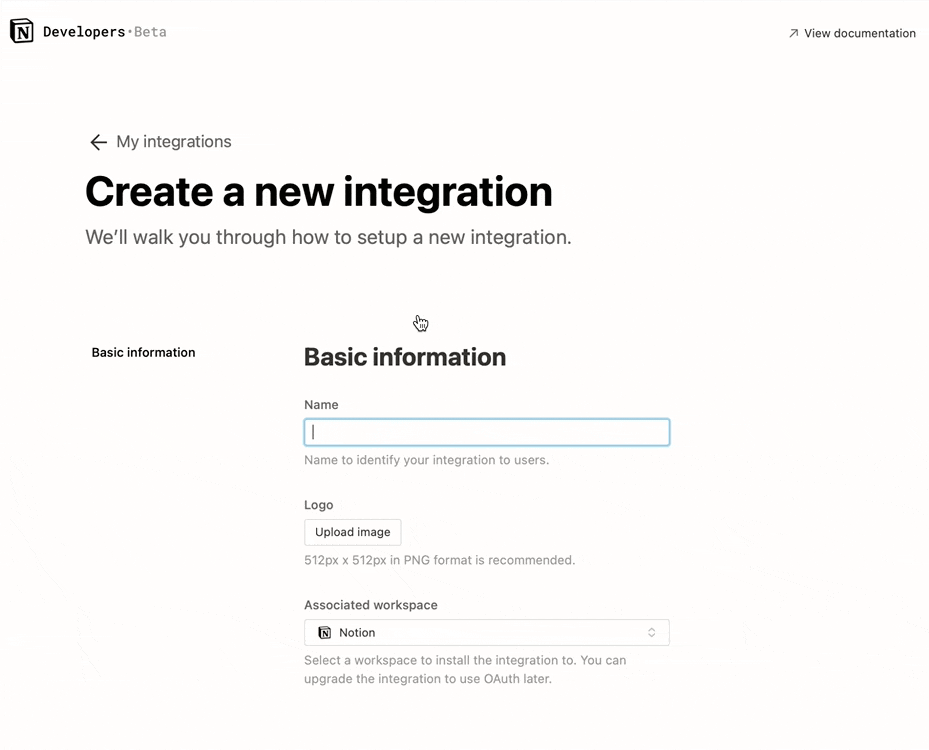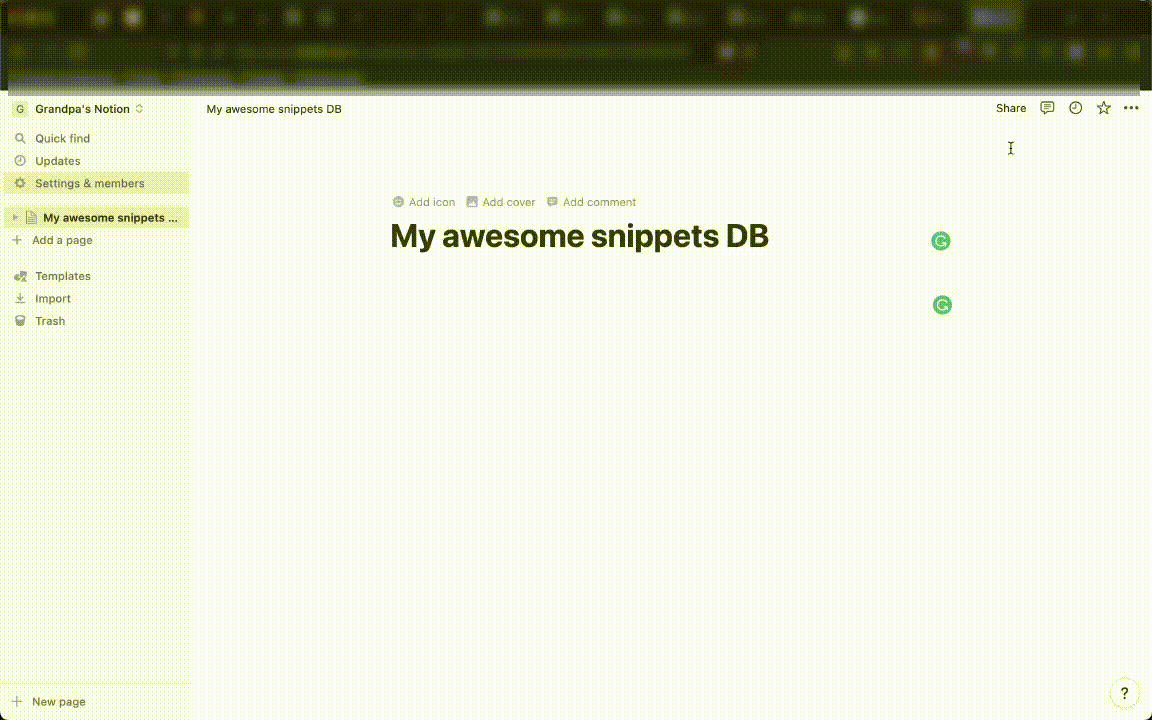Vscotion is a Visual studio code extension to make a code snippet from the currently open file in vscode to your Notion account.
To use this extension you need to follow below steps :
gif from https://developers.notion.com/docs#step-1-create-an-integration
- Go to https://www.notion.com/my-integrations.
- Click the "+ New integration" button.
- Give your integration a name - (e.g., vscotion)
- Select the workspace where you want to install this integration.
- Select the capabilities that your integration will have.
- Only content permissions are required (read,update,insert)
- Click "Submit" to create the integration.
- Copy the "Internal Integration Token" on the next page and hold on to it for now
Notion integrations don't have access to any pages in the workspace at first. A user must share specific pages with an integration in order for those pages to be accessed using the API.
- Go to your Notion workspace select a page you want to save your snippets onto
- On the top right corner click on Share and choose your integration
- Head over to Vscode and open the command palette ( Ctrl+Shift+P on windows, ⌘+Shift+P on mac)
- Type
VSCotion: Add Notion Integration Keyand enter - Paste your integration key from step 1 here and enter
That's it. from now on when you want to make a snippet from a code you're working on you only need to open the command palette and type VSCotion: Save snippet to notion then a list of pages that you have shared with your integration will popup. select a page and give your snippet a name and submit.
A new child page will be created on the chosen page with a code block .
Logo for this extension has been created with via
Notion application logo merged with visual studio code application logo
MIT License Copyright (c) 2022 Amirsina Shadkami