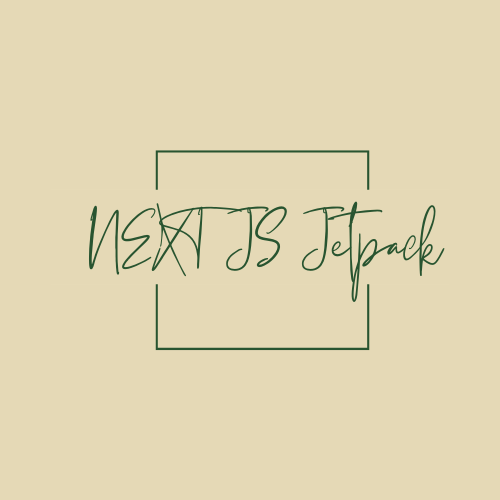Nextjs jetpack is an advanced full-featured, ready-for-production starter to boilerplate your new project with it.
🌐 Multi-lingual (support both RTL and LTR).
🌀 Integrated Framer-motion.
🦹🏻♀️ Use Chakra-UI or TailwindCSS based on preferences.
🧪 Integrated Storybook, Cypress, jest and React-testing-library for e2e and unit testing.
🎠 Integrated React-query and axios with abstracted API layer.
⌨️ Typescript support.
First you need to clone the project
git clone git@github.com:amirsinaa/nextjs-jetpack.gitThen you need to install dependencies
cd nextjs-jetpack
npm install- If you want to pool an API you need to rename
.env.sampleto.envand fill below enviroment variables:
#your REST-ful api end point
NEXT_PUBLIC_REST_API_URI=http://api.my-backend.comThere are different available pre-configured commands that you can use :
npm run devFor running development environment using nextjs internal express
npm run dev:with-expressFor running development environment using custom express server located in ./server
npm run build:with-expressFor building using custom express server
npm run buildFor building using nextjs internal express
npm run previewFor running a production optimized preview from build command
npm run testFor running all the unit tests in the project using jest
npm run lintFor linting all files in the project
npm run e2eFor running all the End-to-end tests with Cypress
npm run storybookFor running storybook
__tests__/
api
cypress/
hooks/
layouts/
└── default/
├── components/
├── default.tsx
└── theme.tsx
locales/
modules/
├── common/
│ └── animation/
└── core/
├── layout/
└── rtl-provider/
pages/
├── _app.tsx
├── _document.tsx
├── _error.tsx
├── 404.tsx
└── index.tsx
public/
server/
stories/
styles/
types/
utils/
.env
cypress.config.ts
i18n.json
jest.config.js
next.config.js
postcss.config.js
tailwind.config.js
tsconfig.json__tests__directory is for writing unit tests.api/directory is for API layer configuration with a base URL.cypress/directory is for cypress configs and writing e2e tests.hooks/directory is for general and app wide react custom hooks like a custom hook to access or write in localStorage.layouts/directory is where templates are located.locales/directory is for adding translations.modules/directory is where core , common and other custom modules are located.pages/directory is where routes and middlewares are located.public/directory is for static publicly accessible assets.server/directory is for custom express server.stories/directory is for writing storybook stories.styles/directory is for global styles and writing custom scss.types/directory is for general and app-wide type aliases.utils/directory is for utility functions e.g. an url formatter.cypress.config.tsis for cypress configuration.i18n.jsonis for translations configuration.jest.config.jsis for jest configuration.next.config.jsis for nextjs global configuration.postcss.config.jsis for pre-processors configuration.tailwind.config.jsis for tailwind configuration.tsconfig.jsonis for type script configuration.
Nextjs Jetpack uses react-query as the data-fetching solution and axios as the HTTP client
You can access different routes with configured route aliases. for every essential directory listed above there is a pre-configured route alias
@/api/axios API layer@/pages/nextjs pages@/hooks/hooks directory@/modules/modules directory
and so on ....
Using route aliases makes it easier and cleaner to access different essential routes and components
For example lets say you are in : ./modules/some-modules/components/component-a/index.tsx and you want to import a hook from general hooks directory without route aliases you end up with something like this : import { hookA } from ../../../../hooks/hook-a thats ugly and confusing !.
with the help of route alias you can write : import { hookA } from '@/hooks/hook-a.
Now, thats something you can call a readable code
if you want to add more route aliases or change some you can find it in ./tsconfig.json
You can write new templates or clone existing ones under the ./layouts directory there's a default template already available that you can get inspired from.
Templates must be structured as below:
layouts/
└── layout/
├── components/
├── font-face.tsx
├── layout.tsx
└── theme.tsxThis folder contains any template-related components like footer , header etc.
For example:
//./layouts/layout/components/footer
import {
Stack,
Text,
Flex
} from "@chakra-ui/react";
const Footer = () => {
return (
<Stack
as="footer"
isInline
spacing={[1, 2]}
p={4}
justifyContent="space-between"
alignItems="center"
w={["100%", "85%", "80%"]}
maxW={1200}
mx="auto"
>
<Flex
flexDirection={["column", "column", "row"]}
flexFlow={["column-reverse", "column-reverse"]}
justifyContent={["center", "space-between"]}
alignItems="center"
w="100%"
>
<Text
textAlign="center"
fontSize="sm"
color="gray.500"
>
© {new Date().getFullYear()}
</Text>
</Flex>
</Stack>
);
};
export default Footer;This optional file is responsible for adding custom web fonts to a template if that's what you need.
For example:
import { Global } from "@emotion/react"
const Fonts = () => (
<Global
styles={`
@font-face {
font-family: 'some-web-font';
src: url("../../static/fonts/some-web-font/woff2/some-web-font.woff2") format("woff2");
font-weight: 500;
font-style: normal;
}
`}
/>
)
export default FontsThis file contains your template variables,colors etc
For example:
import { extendTheme } from "@chakra-ui/react";
export const theme = extendTheme({
styles: {
global: (props) => ({
body: {
color: '#333',
bg: '#fff',
fontSize: "1.2em",
},
a: {
color: "green.600",
transition: "color 0.25s",
transitionTimingFunction: "ease-out",
fontWeight: "500",
_hover: {
color: "green.600",
},
},
}),
},
colors: {
maroon: {
100: "#800000",
200: "#800000",
800: "#ffffff"
}
},
icons: {
close: {
path: (
<path d="M19 6.41L17.59 5 12 10.59 6.41 5 5 6.41 10.59 12 5 17.59 6.41 19 12 13.41 17.59 19 19 17.59 13.41 12z" />
),
viewBox: "0 0 24 24"
}
}
});This is the template main file that every other template components/dependencies will be used/called here.
For example:
import { NextJsPageRoutingTransition } from "@/modules/common/animation/framer-motion/components/transitions";
import { MotionBox } from "@/modules/common/animation/framer-motion/components/chakra-factory";
import { ChakraProvider, Box } from "@chakra-ui/react";
import Footer from "./components/footer";
import { theme } from "./theme";
import Fonts from "./font-face";
const Layout = ({ children }) => {
return (
<ChakraProvider theme={theme} resetCSS={true}>
<Fonts />
<MotionBox
initial="hidden"
animate="visible"
variants={NextJsPageRoutingTransition}
className="layout1"
textAlign="center"
fontSize="lg"
w={["100%", "95%", "90%", "85%", "80%", "75%", "70%"]}
maxW={1200}
mx="auto"
>
<Box pt='7rem' pb={10}>
{children}
</Box>
</MotionBox>
<Footer />
</ChakraProvider>
);
};
export default Layout;- This file should be named what ever the template parent folder name is.
You can use Framer-motion in your components the only thing you need to do is writing your animation object in ./modules/common/animation/framer-motion/transitions.tsx and pass that object to your component.
See Framer-motion document for more information
Also you can use and develop more integrated Chakra-UI + Framer-motion components from ./modules/common/animations/chakra-factory, below is available components :
MotionBox-> Chakra-ui<Box>componentMotionFlex-> Chakra-ui<Flex>componentMotionImage-> Chakra-ui<Image>component
Some english and persian sample translations are already available in ./locales/en and ./locales/fa
You can add new translations and modify existing translations in ./locales. in order to add new translations you need to create namespaces json files that contains translation string and specify with route should use that namespace in ./i18.json
After that you can use the useTranslation() custom hook in your page and pass the namespace
For exampple :
// ./locales/en/dashboard.json
{
"accessDenied": "Access denied, for viewing this page you need to be logged in.",
"dashboard": "Dashboard",
"login": "Login",
"logout": "Logout"
}//./i18n.json
{
"locales": ["fa", "en"],
"defaultLocale": "fa",
"pages": {
"/dashboard": ["dashboard"],
}
}import useTranslation from 'next-translate/useTranslation';
export const Dashboard: NextPage = () => {
const { data: session, status } = useSession();
return (
<>
<Alert status='warning'>
<AlertIcon />
<AlertTitle>{t('accessDenied')} !</AlertTitle>
</Alert>
<br />
<Button onClick={() => signIn()}>{t('login')}</Button>
</>
)
}- Add Next-auth to handle authentication
- add a protected route
- Add a sample blog module using
jsonplaceholder.typicode.com- demonstrate different nextjs data fetching methods
SSR,CSR,ISR
- demonstrate different nextjs data fetching methods