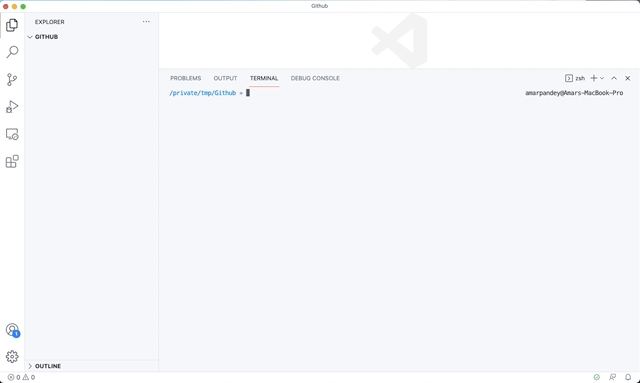CLI for downloading sub-directory of any Github repository using Github Content API!
$ pip install github-sectory
Pass the directory link as an argument-
$ github-sectory <link_to_repo_directory>
Example:
$ github-sectory https://github.com/amarlearning/PyStalker/tree/master/version01
OR
Pass the details as an arguments specified below-
$ github-sectory -u <username> -r <repository-name> -d <directory-name> -b <branch-name>
Options:
-r, name of the repository where the folder/directory is present.
-d, name of the directory that you wish to download.
-u, username/organisation name of owner of repository.
-b, branch name of the repository, default is master [OPTIONAL].
Note: Default branch will be master
You can report the bugs at the issue tracker
OR
You can tweet me if you can't get it to work. In fact, you should tweet me anyway.
Built with ♥ by Amar Prakash Pandey(@amarlearning) under MIT License
You can find a copy of the License at http://amarlearning.mit-license.org/