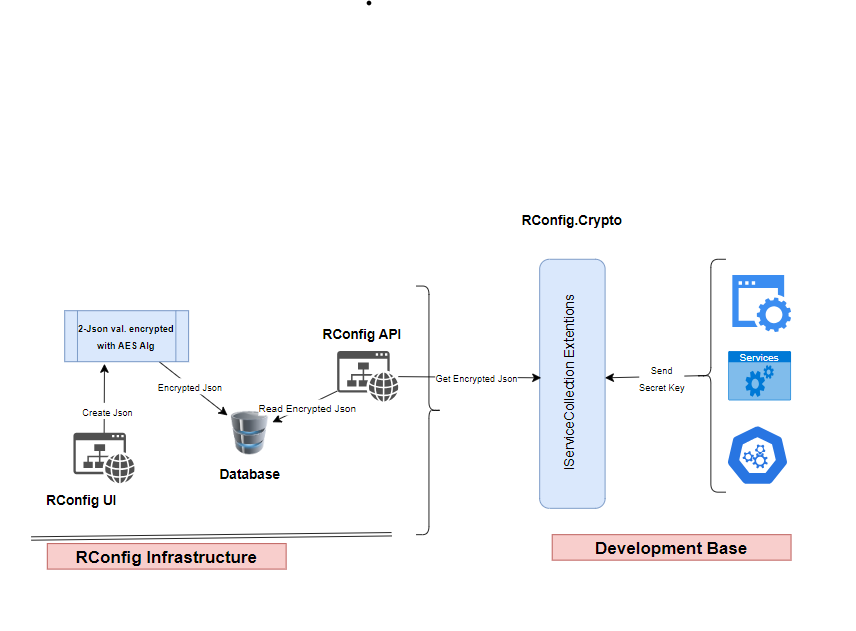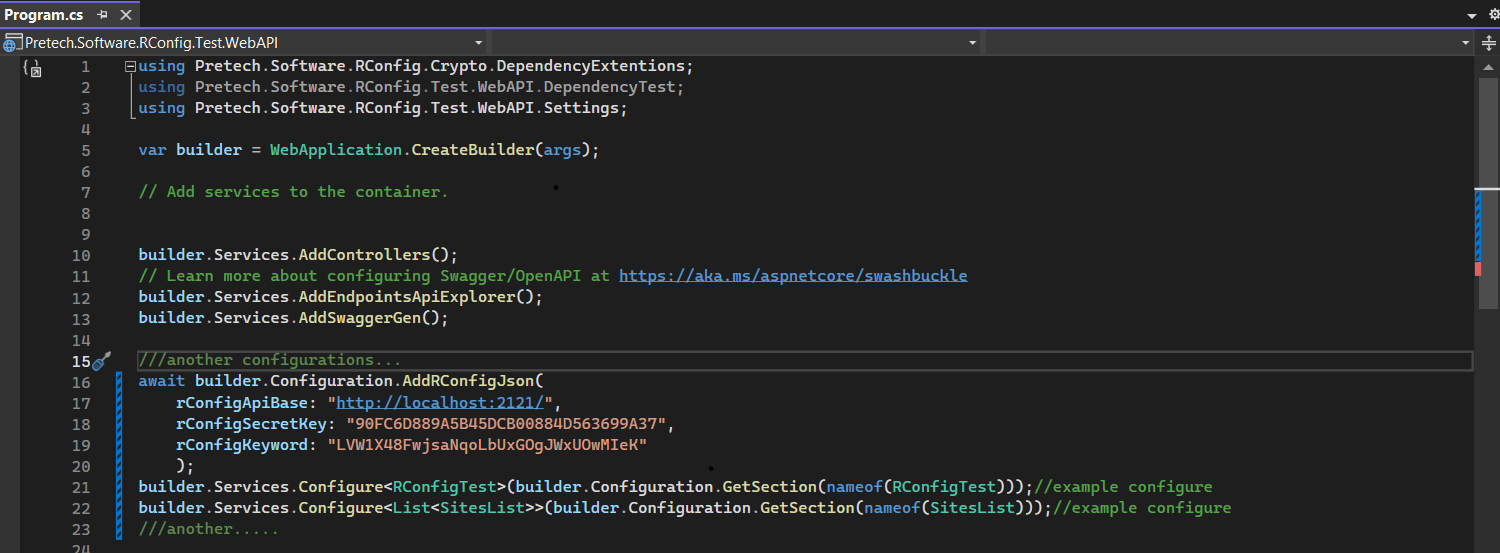With .Net Core, it allows you to keep the json files of your applications securely encrypted on your remote server and easily integrate them into your applications.
<<<<<<< HEAD
https://i.postimg.cc/ZJ4WzpTg/1.png
======= >>>>>>> dee3f9c (Create README.md)<<<<<<< HEAD
1-RConfig UI ( docker.yaml)
version: '3'
services:
rconfig_ui:
container_name: rconfig_ui
image: alizorlu/pretechsoftwarerconfigui
restart: always
mem_limit: 2g
environment:
- RootUser=admin
- RootPassword=admin
- RootSession=01:00:00
- SqlType=MsSQL
- Mysql=Server=mysql.example.server.com;Database=rconfig;Uid=root;Pwd=pass;
- MsSQL=Server=mssql.example.ser.com;Database=RConfig;Uid=root;Pwd=pass;Application Name=Rconfig.Ui.Application;Integrated Security=False;TrustServerCertificate=True;MultipleActiveResultSets=True;
- Postgresql=Server=server.test.local;Port=5432;Database=rconfig;User Id=postgres;Password=pass;
- TLS_VERSION=1
- Mysql=Server=mysql.example.server.com;Database=rconfig;Uid=root;Pwd=pass;
- MsSQL=Server=mssql.example.ser.com;Database=RConfig;Uid=root;Pwd=pass;Application Name=Rconfig.Ui.Application;Integrated Security=False;TrustServerCertificate=True;MultipleActiveResultSets=True;
>>>>>>> dee3f9c (Create README.md)
ports:
- "80:80"
2-RConfig API (docker.yaml) for docker container bash docker pull alizorlu/pretechsoftwarerconfigapiserver
2-RConfig API (docker.yaml)
version: '3'
services:
rconfig_api:
container_name: rconfig_api
image: alizorlu/pretechsoftwarerconfigapiserver
restart: always
mem_limit: 2g
environment:
<<<<<<< HEAD
- SqlType=Postgresql
- Mysql=Server=mysql.example.server.com;Database=rconfig;Uid=root;Pwd=pass;
- MsSQL=Server=mssql.example.ser.com;Database=RConfig;Uid=root;Pwd=pass;Application Name=Rconfig.Ui.Application;Integrated Security=False;TrustServerCertificate=True;MultipleActiveResultSets=True;
- Postgresql=Server=server.test.local;Port=5432;Database=rconfig;User Id=postgres;Password=pass;
- SqlType=MsSQL
- TLS_VERSION=1
- Mysql=Server=mysql.example.server.com;Database=rconfig;Uid=root;Pwd=pass;
- MsSQL=Server=mssql.example.ser.com;Database=RConfig;Uid=root;Pwd=pass;Application Name=Rconfig.Ui.Application;Integrated Security=False;TrustServerCertificate=True;MultipleActiveResultSets=True;
>>>>>>> dee3f9c (Create README.md)
ports:
- "80:80"
3-RConfig.Crypto(Dependency Ext . Lib) bash dotnet add package RConfig.Crypto.1.0.0 --version 1.0.0
3-RConfig.Crypto(Dependency Ext . Lib)
NuGet\Install-Package RConfig.Crypto.1.0.0 -Version 1.0.0- Key-based encryption (AES)
- IP based access (RConfig API)
- Appending remote changes automatically on the stack side
- Support for other databases (primarily postgresql)
- Adding usage metrics to RConfig UI
Use this section to mention useful resources and libraries that you have used in your projects.