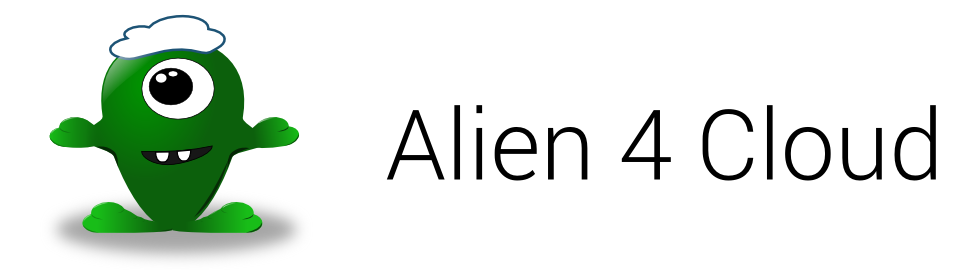This repository contains the documentation for Application LIfecycle ENabler for Cloud AKA ALIEN. The documentation is based on Jekyll, a Ruby-based static site generator that uses Markdown as markup language.
This section guides you on how to run and browse the documentation website locally.
-
The first step is to install Jekyll 2.5.3 on your machine. Instructions can be found here for linux and MacOS users and here for windows users.
-
Second step is to install the Kramdown markdown converter that jekyll will leverage to generate the site.
-
Third step is to install the Nokogiri HTML, XML, SAX, and Reader parser
-
Next clone ALIEN's documentation sources branch (if not done already) and go to the sources branch.
-
You can now run the site using
jekyll servecommand to start the site. If you want to update the doc you can runjekyll serve -wthat will automatically refresh the site when you update the markup.
Feel free to improve the documentation! If you modified the sources, please, don't forget to push the contents of _site folder into the master branch.
Follow the following steps to add a documentation section. The example will be based on the ALIEN user guide section.
- First of all, pick a name for a category, and create at the project root a folder in which you'll put your mardown files. In this case, our category will be GETTING_STARTED, and the related folder will be named getting_started.
- Go to the project root folder and edit the _config.yml file to add your category
categories-list: ["OTHERS_CAT...", **"GETTING_STARTED"**, ... ]- Go to the _includes folder, edit the navbar.html file to your menu, and if needed your sub-menu
<li>
<a href="#" class="dropdown-toggle" data-toggle="dropdown">ALIEN user guide <b class="caret"></b></a>
<ul class="dropdown-menu">
<li><a href="{{root}}getting_started/">Getting Started (tutorials)</a></li>
</ul>
</li>- In the _plugin folder, edit the file docutils.rb to add a title to display in the cumbar for your section
elsif sectionPath == "getting_started"
"Getting Started"Now you can create your files in the previously created folder. We recommend to create an index.markdown file which will serve as the index page for the menu. Check the getting_started folder and files to see how to write your own. Note the followings parameters:
- weight: specify the position of the page in the side menu. The smallest value means the page will appear before the others in the menu.
- parent: will define which file is the parent. This will help in the generation of the side menu